Are you looking for an easy way to watch your favorite shows and movies? Look no further than Xfinity, the leading provider of digital cable television, internet, and phone services in the United States. With Xfinity, you can access more than 250 channels of live-streaming content from anywhere with an internet connection. Plus, you can watch on the go with the Xfinity Stream app for Amazon Fire TV devices and cast it to supported Chromecast devices.
So how do you get started watching your favorite shows and movies on your laptop using Xfinity? It’s easy! All you need is a laptop with an internet connection and a compatible web browser. Here’s a step-by-step guide:
1. Connect to XFINITY Away from Home: Click on the Windows icon and select Network & Internet in the Settings menu. Then click on Wi-Fi to see the list of available networks (SSIDs). Select XFINITY from the list of available networks and click Connect. Enter your Xfinity ID and password, then click OK and Connect.
2. Install the Xfinity Stream app: Go to xfinity.com/stream on your web browser, select Download Now under Stream App, or try out our new Web App Beta version if available. Follow the instructions provided by your device’s operating system to install the app.
3. Login: Launch the app and log in using your Xfinity ID or mobile number associated with your account as well as your password to access all of its features including live TV streaming.
4. Enjoy streaming live TV: Once logged in, you can watch over 250+ channels of live streaming content from anywhere with an internet connection – all without missing a beat!
Now that you know how easy it is to watch all of your favorite shows and movies using Xfinity on your laptop, why not give it a try today? With so much content available at any time – from sports games to blockbuster movies – there’s something for everyone!
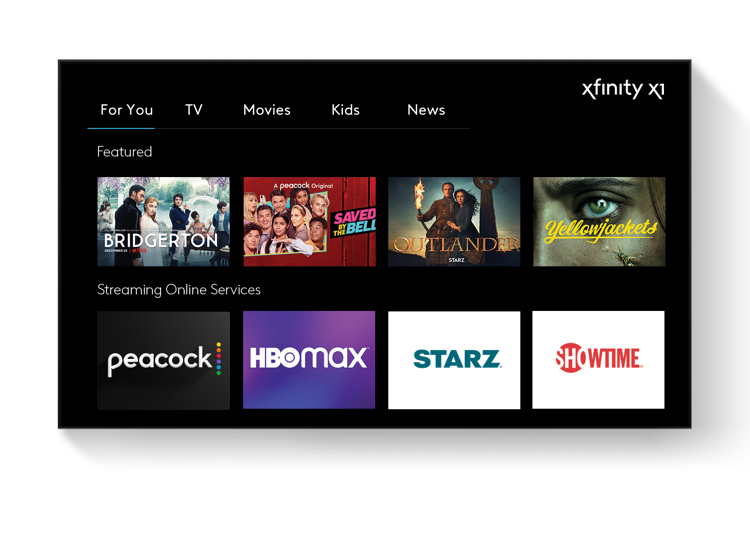
Watching Xfinity Away from Home on a Computer
Yes, you can watch Xfinity on your computer away from home. With the Xfinity Stream app and portal, you can live stream over 250+ channels wherever you have an internet connection. You can also use the Xfinity Stream app for Amazon Fire TV devices and cast it to supported Chromecast devices. To get started, simply download the Xfinity Stream app or visit the Xfinity Stream portal and sign in with your Xfinity ID and password. Once you’re signed in, you’ll be able to watch all of your favorite shows and movies from anywhere. Enjoy!
Troubleshooting Xfinity Issues on Laptop
If Xfinity Stream is not working on your laptop, there could be several reasons.
First, make sure the device you are using to watch Xfinity Stream is compatible with the service. You can check this by visiting the Xfinity Stream website for a list of compatible devices.
Second, check to see if you have enabled the Flash extension on Chrome. If not, enable it and clear your browser’s cache.
Third, try using ethernet cables to connect your device to the internet instead of a WiFi connection as this provides a more stable connection.
Fourth, restart your computer and try again. This will refresh the system and provide a better chance at streaming Xfinity correctly.
Finally, if all these steps fail, contact Xfinity customer care for further assistance. They can help you troubleshoot the issue and get Xfinity Stream working on your laptop in no time!
Using Xfinity on a Computer
To use Xfinity on your computer, first, click on the Windows icon. Next, click on Network & Internet in the Settings menu, and then click on Wi-Fi to view the list of available networks (SSIDs). Select XFINITY from the list of available networks and click Connect. Enter your Xfinity ID and password and click OK. Finally, click Connect to finish logging in and start using Xfinity on your computer.
Does Xfinity Offer an App for Windows?
Yes, Xfinity Stream has an app for Windows. The Xfinity Stream app is available for download on Windows 10 computers and tablets. With the Xfinity Stream app, you can watch live TV, movies, and shows on any compatible device – all without a cable box. You can also browse through thousands of On Demand titles, set your DVR recordings, and access your saved recordings from anywhere.
Watching Xfinity Streaming Outside of Home
To watch Xfinity streaming outside of your home, you can use the Xfinity Stream app for mobile devices, Chromecast, Amazon Fire TV, or the Xfinity Stream portal. With the app, you can access up to 250+ TVE channels and tens of thousands of Xfinity On Demand TV shows and movies from your lineup. All you need is an internet connection and sign into your Xfinity account. You may also need to download the app on your device if it is not pre-installed. Once that’s done, you can access all of the streaming content available to you right away.
Conclusion
In conclusion, Xfinity offers an amazing streaming experience on mobile devices, Amazon Fire TV devices, and Chromecast. With over 250+ channels available to live stream when you’re away from home, Xfinity provides a convenient way to stay connected to your favorite shows and movies. If you’re having trouble with Xfinity Stream not working on Chrome, simply clear the browser’s cache and enable the Flash extension on Chrome. Additionally, if you’re trying to connect to XFINITY Away from Home, make sure you have your Xfinity ID and password handy and simply follow the steps provided above. With Xfinity, you can enjoy a seamless streaming experience no matter where you are.








