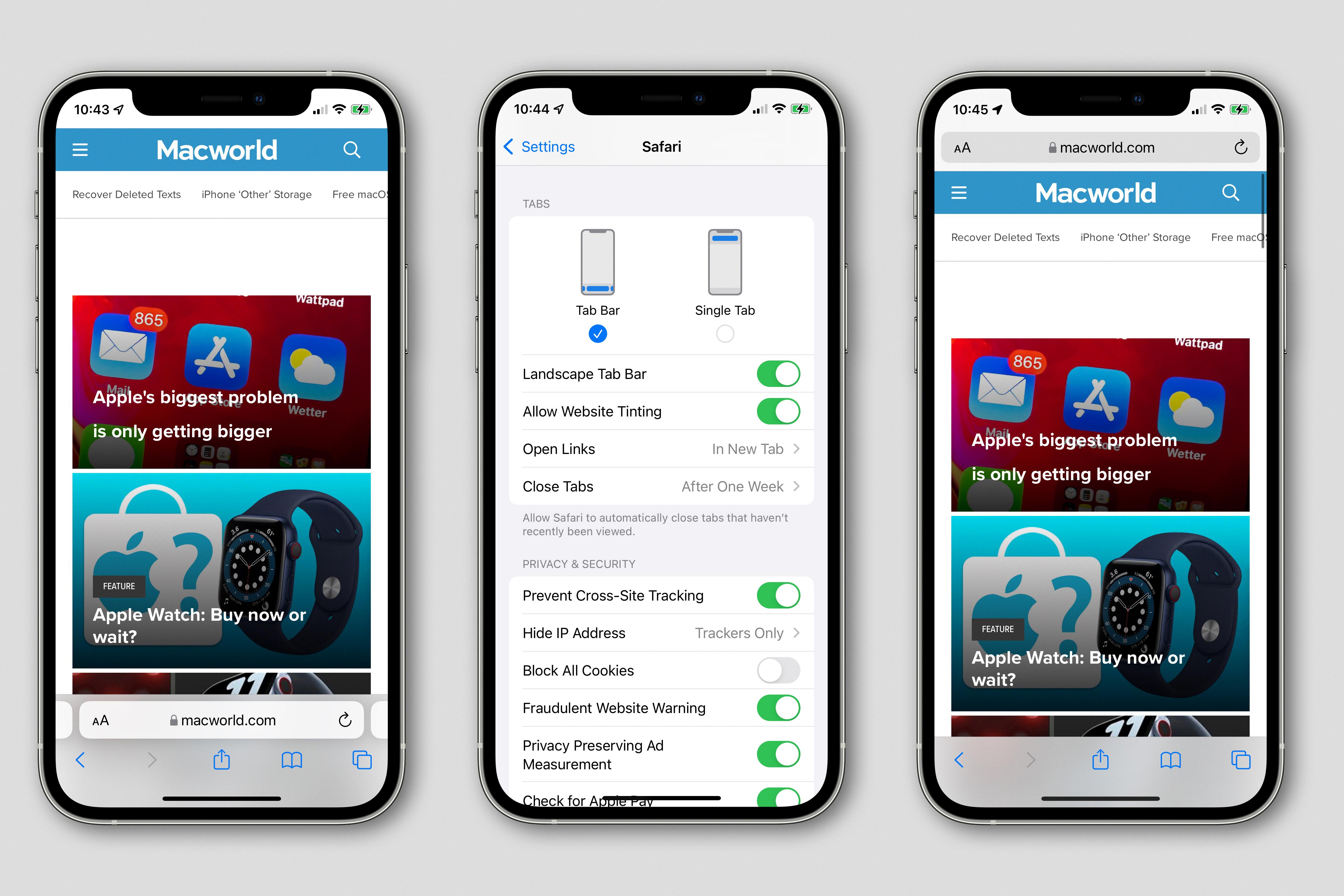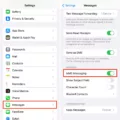If you’ve accidentally enabled Do Not Disturb mode on your iPhone, incoming calls won’t be able to reach you. This can be quite a hassle, especially if you’re expecting important calls. Fortunately, it’s quite easy to unlock the iPhone ringer and get back to receiving calls.
To check if Do Not Disturb mode is enabled on your iPhone, open Control Center and look for the crescent moon icon. If this icon is purple with its box lit up, that means Do Not Disturb mode is enabled; tap this box to turn it off.
Next, check the Silent switch located on the top left side of your iPhone. Open Settings? Sounds & Haptics? Ringer and Alerts and make sure that it is not set to OFF or too Low. Set Change with Buttons to OFF.
If you still can’t seem to unlock your iPhone ringer after following these steps, try restarting your device. Sometimes simply restarting your phone can fix this issue if the device has not powered up properly. For iPhones 11, 12, 13 & X, or above, press the side button and volume up or down button simultaneously in order to properly restart your phone.
Hopefully, these simple steps will help you get back to receiving calls on your iPhone!
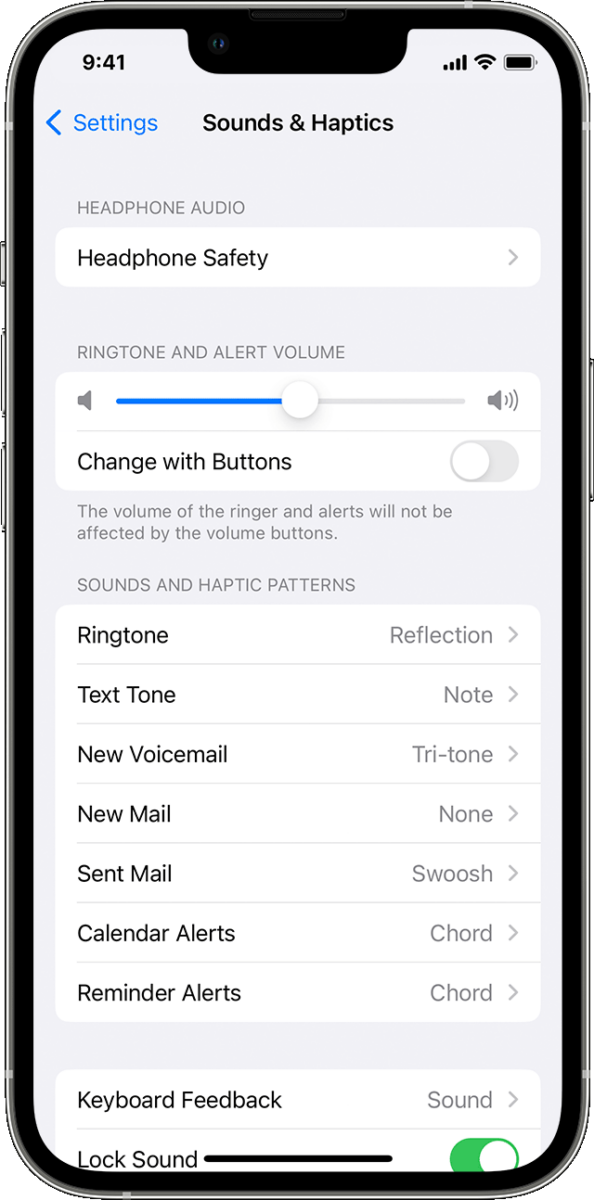
Unlocking an iPhone Ringer
Your iPhone’s ringer may be locked if you’ve enabled Do Not Disturb mode. This is a feature that prevents your phone from ringing or making any sound when receiving notifications. To check if this is enabled, open Control Center and see if the crescent moon icon is purple with its box lit up. If it is, tap this box to turn it off and your ringer should become unlocked.
Unmuting the IPhone Ringer
To unmute your iPhone ringer, start by opening the Settings app on your device. Then, tap on Sounds & Haptics. From there, you will see the Ringer and Alerts options. Make sure that the volume is not set to OFF or too low. You can adjust the volume by using the slider bar at the bottom of the screen. Additionally, you can toggle off Change with Buttons so that you can’t accidentally mute your device again. Once you’ve done this, your iPhone’s ringer should be unmuted!
Troubleshooting iPhone Ringer Stuck on Silent
Restarting your iPhone can often fix the issue if it has not powered up properly. To restart an iPhone 11, 12, 13, or X or above, press and hold the side button and either volume up or down button at the same time until you see the Apple logo. This should reset your ringer to its original settings – if not, make sure to check your Ring/Silent switch located above the volume buttons.
Turning Off Silent Mode on a Phone
To take your phone off of silent mode, you will need to press and hold the power button on your Android phone until a menu appears on the screen. Once the menu appears, locate and clear the check box for “Silent Mode” to disable this feature. After this is done, your phone should no longer be in silent mode.
Troubleshooting Ringer Volume Issues
The ringer volume may not be working due to several reasons. One possibility is that the phone’s settings have been adjusted so that the ringer volume is set too low or muted entirely. Another potential cause could be a hardware issue, such as a blocked speaker port or a broken internal speaker. It is also possible that the ringer has been disabled in the phone’s software. To troubleshoot this issue, try checking your phone’s settings, cleaning any debris from the speakers, and ensuring that the ringer is enabled in the software settings.
Conclusion
In conclusion, iPhones are powerful devices that offer a variety of features and functions to make our lives easier. They are user-friendly and reliable, making them a great choice for anyone looking for an advanced smartphone experience. The iPhone includes features such as Face ID for secure authentication, multi-touch gestures for easy navigation, and advanced cameras for stunning photography. iPhones also come with a Siri voice assistant to help you with everyday tasks. With the help of iCloud and iTunes, you can store your photos, music, movies, apps, and more safely in the cloud. Overall, iPhones are excellent smartphones that provide users with a wide range of features and capabilities to make their lives easier.