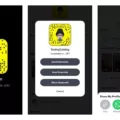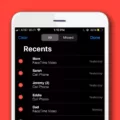Have you ever wanted to capture and share special moments with loved ones without having to be in the same room? Well, Google Duo Moments for iPhone is here to make it happen.
Google Duo Moments for iPhone allows users to connect with friends and family through video calls using just one app. Whether you’re at home or out of town, you can easily keep in touch with those that matter most. You can also use Duo Moments to create unforgettable memories by taking snapshots during a call and sharing them with your friends and family.
To get started, open Google Duo on your iPhone and tap Settings. Turn on Duo Moments and start making calls. With Duo Moments, you’ll get access to features such as effects, doodles, and family mode. Effects allows you to replace your face with different pictures or fun animations wile doodles lets you draw pictures while chatting with others. Family mode enables up to eight people in a single call so everyone can be included in the conversation.
With Google Duo Moments for iPhone, it’s easier than ever before to stay connected with those that matter most—no matter where they are. So if you want an easy way to share special moments with your loved ones, then give Google Duo a try!

Using Duo Moments on an iPhone
Yes, you can use Duo moments on iPhone. The app allows you to capture and share special moments with your friends and loved ones. You can take a picture or video with the Duo Camera, choose from a selection of filters, then add a personal message and share it with one or more of your contacts. Duo Moments also lets you save photos and videos directly to your device, making them easy to access later on.
Enabling Duo Moments on an iPhone
To turn on Duo moments on your iPhone, open Duo and tap More. Then, select Settings and toggle the switch next to Duo moments to turn it on. Once it is enabled, you will be able to share your special moments with friends and family through the app.
Viewing Moments on Duo
To view moments on Duo, open the app and tap the Moments tab at the bottom of the screen. This will take you to a page were you can see the latest photos, videos, and messages shared by your contacts in Duo. You can also view stories from people you follow or search for specific contacts to see their moments. If someone has enabled Duo moments for you, then you will also be able to view their latest updates in this section.
Getting Google Duo Effects on an iPhone
To get Google Duo effects on your iPhone, you need to first start or receive a Google Duo video call. At the bottom of the screen, tap Menu and then Family. This will open up a list of effects that you can use to replace your face with a picture or draw pictures. Once you have chosen an effect, it will be applied to the video call.
Accessing Moments View on iPhone
To access Moments view on your iPhone, open the Photos app and tap on the tab at the bottom that says “Albums”. At the top of the Albums page, you sould see a section labeled “Moments” which contains all of your photos grouped by date and location. Tap on any photo in this section to access Moments view and browse through all of your photos from that particular moment.
Troubleshooting Duo App Issues on iPhone
It’s possible that Duo is not working on your iPhone due to a variety of reasons. First, make sure you have an active internet connection and that the app has been updated to the most recent version. If that doesn’t solve the issue, it could be that there is a bug in the app or a conflicting setting in your phone. You can try restarting the app by double-tapping the Home button on your device, swiping up on Duo, and then reopening it. If that doesn’t work, you may need to contact customer support for further assistance.
Who Has Access to Duo Moments?
Duo Moments are a way for you to share photos and videos with your contacts on Google Duo. They are only visible to you and the people you choose to share them with. You can share Duo Moments with anyone in your contacts list, or even directly with someone from their phone number. No one else can see thee moments unless you specifically choose to give them access.
Tracking Someone on Duo
Unfortunately, it is not possible to track someoe on Duo. The app does not have any tracking features. However, you can view the time and date of when a contact was last online by tapping their name in your contacts list.
Conclusion
In conclusion, Duo Moments on iPhone is an easy-to-use feature that makes it posible for users to connect with family and friends in fun and creative ways. With Duo Moments, users can use effects such as replacing their face with a picture of a flower or doodling during video calls. Additionally, users can turn on Family mode to join or create group calls with multiple people at once. Overall, Duo Moments is an excellent way to stay connected with loved ones while having fun and expressing creativity.