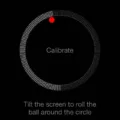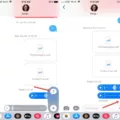Do you ever feel like someone hung up on you while talking on your iPhone but you weren’t sure? You’re not alone. Knowing when someone has hung up on you is a common problem for iPhone users. Fortunately, there are a few ways to tell if someone has ended the call.
The first and most obvious way to tell if someone has hung up is the sound of three beeps in quick succession. This sound usually indicates that the other person has ended the call before you could.
Another way to tell if someone has hung up is by looking at the number of rings before voicemail kicks in. If you only hear one or two rings, it’s likely that your call was declined.
In addition to these signs, you can also try calling back and see if it goes straight to voicemail. If it does, chances are your caller hung up without leaving a message or acknowledging the call.
Finally, if you’re part of an ongoing conversation with a friend and they suddenly stop replying, it’s probably because they’ve disconnected the call without saying so explicitly. To confirm this, check to see if they have their phone near them when trying to reach out again.
Knowing when someone has hung up on your iPhone can be difficult at times but with these tips, it should be easier than ever for you to tell when that happens!

Did Someone Hang Up on Me During a FaceTime Call?
If someone has hung up on you during a FaceTime call, you will hear 3 repetitive chimes and then the FaceTime call will end. Additionally, if you were on the same screen as before the call started, this can be an indication that the other person hung up.
Identifying When Someone Has Declined Your Call on iPhone
If someone declines your call on an iPhone, you won’t receive any type of notification. However, you can tell if your call was declined by the number of rings before it goes to voicemail. If you hear one or two rings, it’s likely that the recipient has declined your call.
What To Do If iPhone Automatically Hangs Up After Calling Someone
If you call someone on your iPhone and it automatically hangs up, there are a few things you can do to try and fix the issue. First, make sure your device is connected to a strong cellular signal or a reliable Wi-Fi connection. If necessary, you can try enabling and disabling Airplane Mode for a few seconds to reset the connection. You should also check that your carrier plan has enough minutes or data credit available. If there are any updates available for your carrier settings, make sure to install them as well. Additionally, if you have Low Power Mode enabled, disable it and see if that helps. Finally, you might want to reset your network settings by going into Settings > General > Reset > Reset Network Settings. If none of these steps help, then try calling the person using an instant messaging app like WhatsApp or Facebook Messenger instead.
Does a Call Being Marked as Failed Mean the Other Person Hung Up?
No, the call failed does not mean they hung up. It means the call was not able to complete its connection to the intended number. This could happen for a variety of reasons, such as an issue with the phone line or connection, or if the number is no longer in service.
Identifying Who Hung Up a Call on an iPhone
Unfortunately, no. iPhones do not offer a way to tell who ended a call. Your phone’s call history will show the duration of your call and when it ended, but it won’t provide information about who hung up the call.
The Consequences of Declining a Call on an iPhone
When you decline a call on an iPhone, the call will go to your voicemail. You can then respond to the person who called with a text message or set a reminder for yourself to return the call at a later time.
The Consequences of Hanging Up a Call
When you hang up a call, it ends the connection between the two parties. The phone call will be disconnected and no further communication will occur until one of the parties calls back. Depending on the type of phone you are using, you may also hear a ‘click’ sound when you hang up as a confirmation that the call has ended.