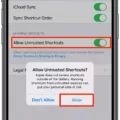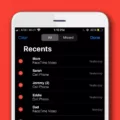Messages are an integral part of our daily communication, and it can be quite frustrating when important messages are accidentally deleted or intentionally removed by someone. If you’re an iPhone user and wondering how to tell if someone has deleted messages on their device, this article will provide you with some valuable insights.
Firstly, it’s important to note that once a message is deleted from an iPhone, it is not immediately gone forever. Apple has a feature called “Recently Deleted” that acts as a temporary storage for deleted messages. To access this feature, open the Messages app and tap on the “Edit” button located in the top left corner of the screen. If you have message filtering on, you’ll need to choose “Filters” instead. From there, select “Recently Deleted” at the bottom of the list.
In the “Recently Deleted” folder, you will find all the messages and conversations that you have deleted within the last 30 to 40 days. This means that if someone has recently deleted a message, there is a chance that you can still retrieve it from this folder. However, it’s important to act quickly as messages older than the specified time frame cannot be recovered.
It’s worth mentioning that if you delete a message before updating to iOS 16, iPadOS 16, or later, you won’t be able to recover it. So, make sure to keep your device updated to the latest software version to ensure maximum recovery options.
If you want to go a step further and retrieve deleted messages that are no longer available in the “Recently Deleted” folder, you can try restoring your iPhone using iCloud. This method will revert your phone back to a previous backup point, allowing you to retrieve older texts. To do this, go to your phone settings and navigate to “General” and then “Reset” (on older Android versions, go to “Settings” and then “Privacy”). Select “Restore iPhone” to wipe the current contents and select the backup point you want to restore. Be aware that this process will erase all the data on your device, so make sure to back up any important information before proceeding.
If you’re wondering how to tell if someone has deleted messages on their iPhone, checking the “Recently Deleted” folder is your best bet. Additionally, restoring your iPhone using iCloud can help you retrieve older texts. However, it’s important to remember that there are limitations to these methods, and timely action is crucial.
How Do You Tell If IPhone Messages Have Been Deleted?
To determine if iPhone messages have been deleted, follow these steps:
1. Open the Messages app on your iPhone.
2. Look for the “Edit” button in the top left corner of the screen. Tap on it.
3. If you have message filtering enabled, you will see “Filters” instead of “Edit.” In that case, tap on “Filters.”
4. Scroll down to the bottom of the screen and locate the “Recently Deleted” option.
5. Tap on “Recently Deleted” to access the deleted messages.
By following these steps, you can access the recently deleted messages on your iPhone. It’s important to note that messages in the “Recently Deleted” folder are only retained for a certain period of time before being permanently deleted.
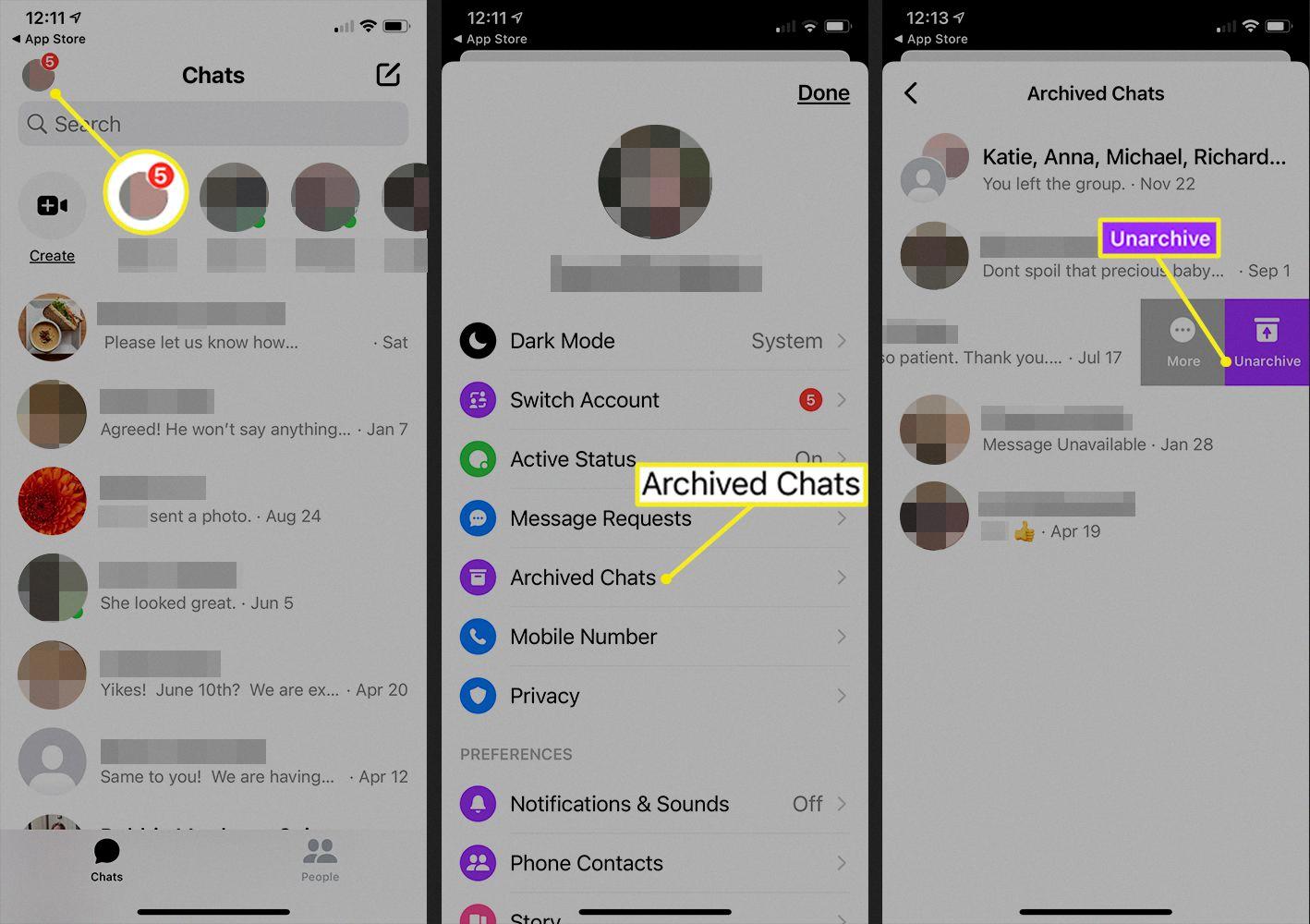
Can Someone Look Up Deleted Messages On IPhone?
It is not possible for someone to look up deleted messages on an iPhone. Once a message is deleted from the device, it is typically removed from the device’s memory and cannot be accessed again. However, there are a few scenarios where deleted messages can be recovered.
1. iCloud Backup: If you have enabled iCloud Backup on your iPhone and have a recent backup that includes the deleted messages, you may be able to restore your device from this backup and retrieve the deleted messages. This process replaces all the data on your device with the data from the backup, so be cautious as you may lose any data that was not included in the backup.
2. iTunes Backup: Similar to iCloud Backup, if you have backed up your iPhone using iTunes and have a recent backup that contains the deleted messages, you can restore your device from this backup to recover the deleted messages. Again, this process will replace all the data on your device, so proceed with caution.
3. Third-party Tools: There are some third-party software tools available that claim to be able to recover deleted messages from iPhones. These tools usually require connecting your iPhone to a computer and running the software to scan for deleted data. However, the effectiveness of these tools can vary, and there is always a risk of data loss or privacy breaches when using third-party software.
It’s important to note that these recovery methods have limitations. They can only recover messages and conversations that were deleted within the last 30 to 40 days. Additionally, if you delete a message before updating to iOS 16, iPadOS 16, or later, you won’t be able to recover that message.
While it may be possible to recover deleted messages on an iPhone through backups or third-party tools, it is not a guaranteed or straightforward process. It’s always recommended to regularly back up your device to prevent the loss of important data.
How Can I See My Boyfriend’s Deleted Text Messages On IPhone?
To access your boyfriend’s deleted text messages on iPhone, you can try restoring the phone using iCloud to retrieve old texts. Please note that this process requires access to your boyfriend’s iCloud account and permission to restore the phone. Here are the steps to follow:
1. Ensure that your boyfriend’s iPhone is connected to a stable Wi-Fi network.
2. On your computer or another iOS device, go to iCloud.com and sign in using your boyfriend’s Apple ID and password.
3. Once logged in, click on “Find iPhone” and select the device you want to restore.
4. In the device’s summary panel, click on “Restore iPhone” to initiate the restoration process.
5. A pop-up window will appear, prompting you to confirm the restoration. Click on “Restore” again to proceed.
6. The phone will now be wiped of its current contents and start restoring from the backup point you select.
7. On the “Apps & Data” screen, choose the appropriate backup point that contains the text messages you want to retrieve. Ideally, you should select a backup point that was created before the text messages were deleted.
8. Wait for a few minutes for the phone to finish restoring everything from the selected backup point.
9. Once the process is complete, you can access the retrieved text messages on your boyfriend’s iPhone.
Please keep in mind that restoring an iPhone from a backup will replace the current data on the device with the data from the backup point. Additionally, this method may not always guarantee the retrieval of deleted text messages, as it depends on the availability and age of the backup.
How To See Deleted Messages?
To see deleted messages on your Android device, you can follow these steps:
1. Install a data recovery app: There are several data recovery apps available on the Google Play Store, such as Dr.Fone, DiskDigger, or GT Recovery. Install one of these apps on your device.
2. Launch the data recovery app: Open the app you installed and grant it the necessary permissions to access your device’s storage.
3. Scan for deleted messages: Once the app is set up, select the option to scan for deleted messages. The app will search for any recoverable data on your device, including deleted messages.
4. Preview and recover messages: After the scan is complete, the app will display a list of recoverable items, including deleted messages. You can preview the messages to ensure they are the ones you want to recover.
5. Restore the messages: Once you have selected the messages you wish to recover, choose the option to restore them. The app will restore the messages to your device, usually to your messaging app or a designated folder.
Remember that the success of message recovery depends on various factors, such as how long ago the messages were deleted and whether they have been overwritten by new data. Therefore, it’s essential to act quickly and avoid using your device extensively before attempting the recovery process.
Note: It’s crucial to back up your data regularly to avoid permanent loss of important messages.
Conclusion
If you are looking to recover deleted messages on your iPhone, you can do so by accessing the “Recently Deleted” section in the Messages app. However, please note that this feature only allows you to recover messages and conversations that were deleted within the last 30 to 40 days. If you have deleted a message before updating to iOS 16, iPadOS 16, or later, it cannot be recovered.
Alternatively, if you have backed up your iPhone using iCloud, you can restore your phone to retrieve old texts. This process involves selecting the “Restore iPhone” option in the iCloud settings and choosing the backup point you want to restore. It may take a few minutes for the phone to finish restoring everything from the selected backup.
On the other hand, if you are using an Android device, you can recover deleted texts by going to the phone settings and accessing the “Backup and restore” or “Cloud and accounts” section. Make sure you have access to the Google Drive account used for backups. From there, you may be able to restore your deleted texts by following the instructions provided in your specific Android device’s settings.
Remember to always backup your messages regularly to avoid losing important conversations.