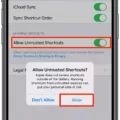ICloud storage is a convenient feature offered by Apple that allows users to store their files, photos, and other data in the cloud. While it can be useful for backing up and accessing your data across multiple devices, there may come a time when you no longer need or want to pay for iCloud storage. In this article, we will guide you through the steps to cancel your iCloud storage plan from your iPhone.
To begin, open the Settings menu on your iPhone. Look for the button with your name on it and tap on it. This will take you to your Apple ID settings.
Next, scroll down and tap on the iCloud button. This will open the iCloud settings where you can manage your storage and other iCloud features.
Once in the iCloud settings, you will see an option called “Manage Storage” or “iCloud Storage.” Tap on this option to access your iCloud storage settings.
In the storage settings, you will find a button labeled “Change Storage Plan.” Tap on this button to proceed to the next step.
Now, you will see a menu with various storage plan options. Look for an option called “Downgrade Options” and tap on it. This will provide you with the available downgrade options for your iCloud storage plan.
At this point, you may be prompted to enter your Apple ID password for security purposes. Type in your password and proceed to the next step.
You will see a list of available storage plans. Look for the option that says “Free Plan” and tap on it. This will downgrade your iCloud storage plan to the free plan, effectively canceling your subscription and stopping any future payments.
By following these steps, you can easily cancel your iCloud storage plan and avoid any further charges. It’s important to note that downgrading to the free plan will reduce your available storage space, so make sure to back up any important data before making this change.
Canceling your iCloud storage plan from your iPhone is a straightforward process. By following the steps outlined in this article, you can stop paying for iCloud storage and manage your storage settings to suit your needs.
How Do I Stop Getting Charged For ICloud Storage?
To cancel your iCloud storage plan and stop getting charged for it, follow these steps:
1. Open the Settings menu on your iPhone.
2. Look for the button with your name on it and tap on it.
3. In the menu that appears, find and select the “iCloud” button.
4. Look for the option that says “Manage Storage” or “iCloud Storage” and tap on it.
5. In the next screen, you will see your current storage plan. Look for the button that says “Change Storage Plan” and tap on it.
6. A new screen will appear with various storage options. Look for the “Downgrade Options” menu and tap on it.
7. You will be prompted to enter your Apple ID password for security reasons. Type in your password and proceed.
8. you will see a list of different storage plans, including a “Free Plan” option. Tap on the “Free Plan” to downgrade your storage plan and stop getting charged for iCloud storage.
By following these steps, you will successfully cancel your iCloud storage plan and avoid any further charges.
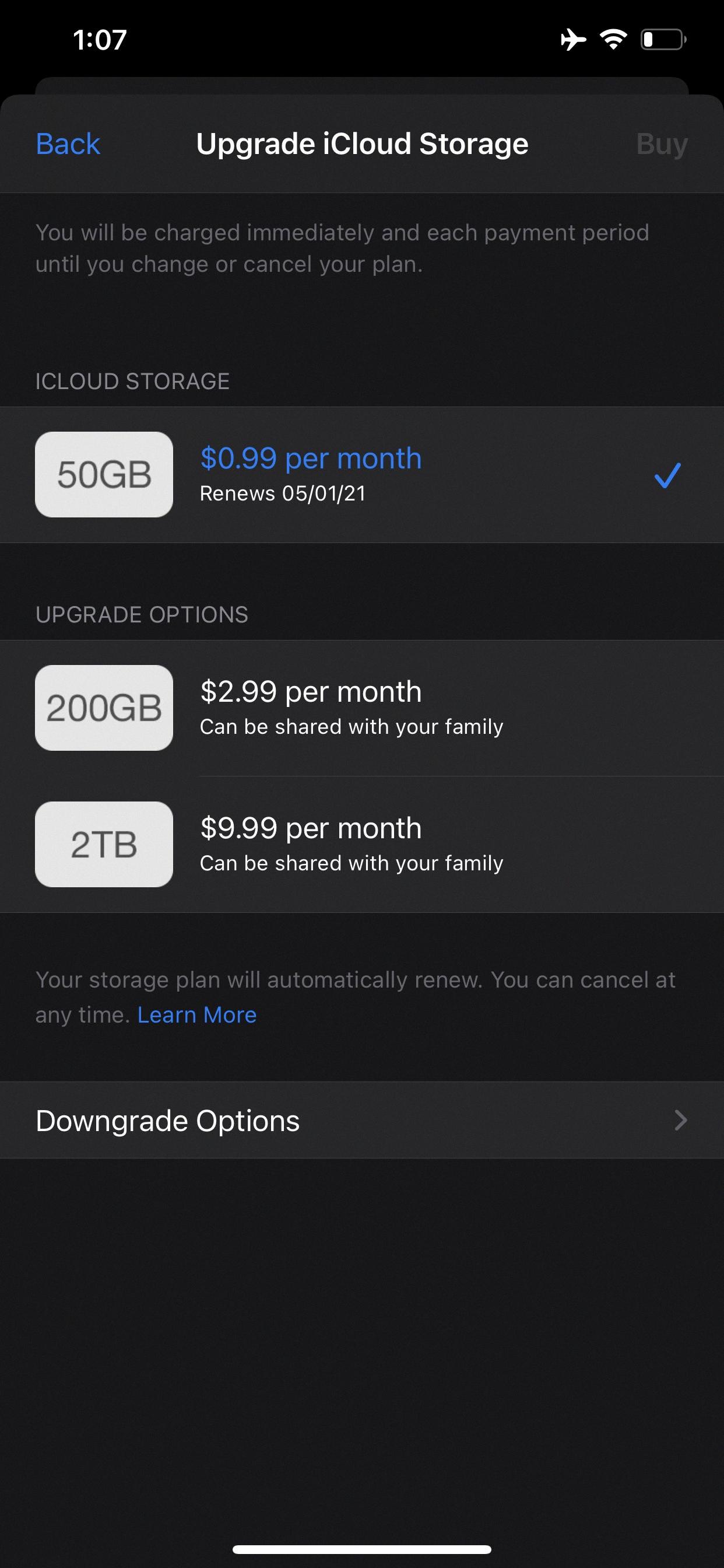
Conclusion
ICloud storage is a convenient and efficient way to store your files, photos, and other important data. It offers various storage plans to cater to different needs and allows seamless access to your files across all your Apple devices. However, if you find that you no longer require the additional storage or wish to cancel your iCloud storage plan for any reason, you can easily do so from your iPhone settings. Simply navigate to the settings menu, select your name, tap on iCloud, and then manage your storage. From there, you can change your storage plan and even downgrade to the free plan if desired. Remember to enter your Apple ID password when prompted. By following these steps, you can easily cancel your iCloud storage plan and free up space on your device.