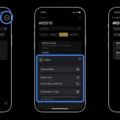In today’s digital age, instant messaging has become an integral part of our daily lives. One popular messaging app that has gained immense popularity is Telegram. Known for its security features and user-friendly interface, Telegram offers a seamless chatting experience for individuals and groups alike. However, there may be instances where you want to search for specific messages within a chat. In this article, we will explore how to search Telegram chat and make the most of its features.
Telegram offers a range of options to search for messages within a chat. Whether you are looking for a specific conversation or trying to find a particular message from a user, Telegram provides the tools to make your search efficient and effective. Let’s delve into the details.
To search for messages within a chat, follow these simple steps:
1. Open the Telegram app on your device and navigate to the chat you want to search within.
2. Once you are in the chat, look for the magnifying glass icon located at the top right corner of the screen. Tap on it to initiate the search function.
3. You will now see a search bar at the top of the screen. Type in the keywords or phrases you want to search for within the chat.
4. As you type, Telegram will instantly display the relevant messages that match your search criteria. Scroll through the results to find the specific message you are looking for.
5. If you want to refine your search further, you can use the filters provided by Telegram. These filters allow you to narrow down your search by selecting specific time periods or types of media (such as photos, videos, or documents).
6. Once you have found the desired message, simply tap on it to view it in its entirety. You can also reply to the message or perform other actions as per your requirements.
Additionally, Telegram offers a unique feature called “Chat History” that allows you to manage the visibility of chat history within a group. By default, new members joining a group cannot view the chat history. However, if you want to make the chat history visible to new members, you can change the settings by following these steps:
1. Open the group you wish to show the history for.
2. Click on the group name at the top of the screen to access the group settings.
3. Tap on the “Manage group” option and find the “Chat History” feature.
4. Change the status of “Chat history” to “Visible” to enable new members to view the Telegram history once they join the group.
By making the chat history visible, you can ensure that new members have access to past conversations and discussions, fostering a sense of continuity and inclusivity within the group.
Telegram offers a robust search feature that allows users to easily find specific messages within a chat. Whether you are looking for a recent conversation or trying to locate an important message from the past, Telegram’s search functionality makes it a breeze. Additionally, by managing the visibility of chat history within groups, you can enhance the overall experience for new members. So, go ahead and explore the various search options offered by Telegram to make your messaging experience even more seamless and efficient.

Why Can’t You Find a Chat in Telegram?
There are several reasons why you may not be able to find a specific chat in Telegram. Here are a few possible explanations:
1. Automatic deletion: Telegram allows users to automatically delete their chat history. If a person you were chatting with has enabled this feature, their messages may disappear after a certain period of time. This can make it difficult for you to find the chat later.
2. Message removal: Users have the option to manually delete individual messages or entire conversations in Telegram. If someone has deleted the chat you are looking for, it will no longer be visible in your chat list.
3. Archiving chats: Telegram offers the ability to archive chats, which helps users organize their conversations. When a chat is archived, it is moved to a separate folder and no longer appears in the main chat list. Check the “Archived Chats” section to see if your chat has been archived.
4. Device synchronization: If you are using Telegram on multiple devices, it’s possible that the chat you are looking for is only visible on one of them. Make sure you are logged in to all your devices and check if the chat appears on any of them.
5. Contact blocking: If you have been blocked by the person you are trying to find a chat with, you will no longer be able to see their messages or the chat itself. This could be a reason why you can’t find the chat.
To summarize, the chat you are looking for may not be visible in Telegram due to automatic deletion, manual message removal, archiving, device synchronization, or contact blocking. Consider these possibilities and check the corresponding settings or folders in the app to locate your chat.
How Can You Search For All Messages Of a Single User in Telegram?
To search for all messages of a specific user in Telegram, you can follow these steps:
1. Open the Telegram app on your device.
2. Go to the chat or group where you want to search for the user’s messages.
3. Look for the “Search” bar at the top of the screen and tap on it to activate the search function.
4. In the search bar, type the username of the person whose messages you want to find. Make sure you enter the username correctly.
5. As you type, Telegram will start displaying matching results. Look for the profile icon that represents users and tap on it.
6. Telegram will now show you a list of all the messages sent by that particular user in the chat or group.
7. You can scroll through the list to view all the messages from that user. The messages will be displayed in chronological order, starting from the most recent ones.
Please note that this feature is available in both the Telegram Android and Windows apps, as shown in the provided screenshots.
How Can You See Old Chat in Telegram Group?
To access the chat history of a Telegram group, follow these steps:
1. Open the Telegram app on your device.
2. Locate and open the group for which you want to view the chat history.
3. Once you are in the group, click on the group name at the top of the screen.
4. In the group settings, you will see the option “Manage group”. Tap on it.
5. Scroll down until you find the “Chat History” feature. It is usually located towards the bottom of the settings page.
6. By default, the status of “Chat history” is set to “Hidden”. To make the chat history visible, change the status to “Visible”.
7. Once you have made the chat history visible, it will be accessible to all new members who join the group.
8. From now on, when new members join the group, they will be able to see the entire chat history of the group.
Please note that this setting only applies to new members who join the group after you have made the chat history visible. Existing members will not be affected, and they will not be able to access the chat history unless they were already part of the group when the setting was changed.
It is important to remember that enabling the chat history visibility feature may compromise the privacy and confidentiality of previous conversations within the group. So, make sure to consider the implications before making this change.
Conclusion
Telegram Chat offers a range of features that enhance the messaging experience for its users. From its secure and encrypted messaging to its ability to send media files of various types, Telegram provides a convenient platform for communication. Additionally, the option to delete chat history automatically adds an extra layer of privacy for users who value their confidentiality.
One notable feature of Telegram Chat is the ability to search within a group and view the messages from a specific user. This can be particularly useful in large group chats where finding a specific conversation or message can be challenging. By simply clicking on the profile icon and searching for a username, users can easily locate and access relevant messages.
Furthermore, Telegram Chat allows group administrators to manage the visibility of chat history. By enabling the “Visible” status, new members joining the group can access the chat history and catch up on previous conversations. This feature promotes inclusivity and ensures that new members are not left out of important discussions.
Telegram Chat provides a user-friendly and versatile platform for communication. Its array of features, including secure messaging, media sharing, and customizable chat history visibility, make it a popular choice among users seeking a reliable messaging app. Whether for personal or professional use, Telegram Chat offers a seamless and convenient messaging experience.