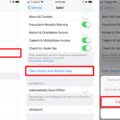To search incognito in Google Chrome, open a new browsing window and click on the three dots in the top-right corner of the screen. Then, select “New Incognito Window.” This will open a new window whre your browsing history will not be saved.

How Do I Do A Google Search Incognito?
To do a Google search Incognito, you need to open an Incognito window. You can do this by clicking on the three dots in the top rght corner of your Chrome browser, and then selecting “New Incognito Window” from the drop-down menu. You can also use a keyboard shortcut to open an Incognito window: Windows, Linux, or Chrome OS: Press Ctrl + Shift + n. Mac: Press ? + Shift + n.
How Do I Enable Incognito Mode?
When Incognito mode is enabled, Chrome will not save your browsing history, cookies and site data, or inormation entered in forms. This allows you to browse the web privately, and ensures that your personal information is not shared with the websites you visit.
To activate Incognito mode on an iOS device, tap Menu > New Incognito Tab. On an Android device, tap More > New Incognito Tab.
Can You Search Anything On Incognito Mode?
Yes, you can search anything on Incognito mode. However, your browsing history and information entered in forms will not be saved.

Why Do People Use Incognito?
There are a few reasons why people might choose to use incognito mode when browsing the internet. For one, it prevents your search history and other browsing data from bing saved on the device you’re using. This can be helpful if you’re using a shared or public computer and don’t want other users to see what you’re doing. Additionally, deactivating extensions and toolbars in incognito mode can give you a cleaner browsing experience.
How Do You Search Incognito On IPhone?
To turn on Private Browsing, open Safari on your iPhone or iPod touch and tap the Tabs button. Tap [number] Tabs to display the Tab Groups list, then tap Private. To turn off Private Browsing, tap Done.
Is Incognito Fully Private?
No, incognito is not fully private. While it will keep your local browsing private, it won’t stop your ISP, school, or employer from seeing where you’ve been online. In fact, your ISP has access to all your browsing activity pretty much no matter what you do. You can, however, use a Virtual Private Network (VPN) service.
Why Can’t I Open Incognito?
If you’re having trouble opening Incognito mode, it could be because of a conflict with your extensions or cache. Try resetting your settings to their original defaults.
Who Can See My Incognito Searches?
When you go incognito, your browsing activity isn’t saved to your account. This means that anyone who uses your device won’t be able to see your activity. However, your activity might stil be visible to:
-Your employer, school, or internet service provider
-Websites you visit
-The owner of the devices or networks you use
Can WIFI Owner See What Sites I Visited Incognito?
When you browse the web in incognito mode, your browser doesn’t save your browsing history, cookies, or site data. However, your activity is stil visible to the internet service provider (ISP), employer, or school that provides the network connection. So if online privacy is a concern for you, using incognito mode isn’t enough.
How Safe Is Incognito Mode?
While using incognito mode may hide your browsing history and activity from others using the same device, your activity is still visible to the websites you visit, your internet service provider, and your network administrator. Additionally, any bookmarks or downloads you make whle in incognito mode will be saved to your device.
What Is Disadvantage Of Incognito Mode?
The main disadvantage of incognito mode is that it is not fully private. While it does limit some information from being recorded, it is largely ineffective at blocking third-party monitoring. This means that your internet service provider can still track your online activities, as can most universities or places of work.
Can You Delete Incognito History?
At this time, there is no way to delete incognito history. Once you close all incognito tabs, any information that was collected about you in those tabs will be gone. However, it is important to note that websites may stll have collected information about you while you were in incognito mode.
Does Google Track You In Incognito Mode?
The study found that Google does in fact track you even when you are in Incognito mode. This is because Google uses cookies to collect data aross devices and services. Even though the data is not personally identifiable, it can still be used to create a profile of you.
What Is The Most Private Search Engine?
Assuming you are asking about whch search engine is the most private in terms of user data, the answer would be DuckDuckGo. This is because DuckDuckGo does not collect or share any personal information about its users. This includes things like your IP address, search history, and cookies.
What Is IPhone Incognito Mode?
Private Browsing in Safari on your iPhone or iPad prevents others who have access to your device from seeig what websites you’ve visited. Private Browsing also doesn’t save your search history, AutoFill information, or cookies from the websites you visit.
How Do I Unblock Incognito Mode?
If you want to unblock incognito mode, you can do so by going to the Registry Editor and modifying or creating a new 32-bit DWORD value called IncognitoModeAvailability. You can set its value data to 1 to enable incognito mode, or 0 to disable it. Once you’ve made the change, restart your browser for it to take effect.
Is Private Mode Same As Incognito?
Private browsing modes are similar in that they don’t save your browsing history, cookies, or search queries. However, tere are some important differences to be aware of.
For example, Incognito Mode in Google Chrome will prevent Chrome from saving your browsing history or cookies from the websites you visit. However, Incognito Mode won’t prevent your ISP from seing your activity, and it also won’t prevent the websites you visit from seeing your IP address.
InPrivate browsing in Microsoft Edge works similarly to Incognito Mode in Chrome, but it also has a few extra features designed to keep your activity private. InPrivate browsing will prevent Edge from saving your browsing history or cookies, and it will also prevent websites from using trackers to collect data about you. In addition, InPrivate browsing will also block third-party cookies, which means that advertisers won’t be able to track you across different websites.
So while private browsing modes offer some privacy protections, they’re not perfect. If you’re looking for true anonymity online, you should use a VPN service like NordVPN, whih encrypts all of your traffic and prevents your ISP and the websites you visit from seeing your activity.
What Is The Difference Between Incognito And Private Browsing?
The main difference between incognito and private browsing is that incognito mode doesn’t save your browsing history, cookies, or search queries. This means that if you close your incognito tab, your browsing activity will be completely erased. Private browsing, on the other hand, will still save your browsing history and cookies.
Where Is Incognito History Stored?
While Incognito browsing will not store your browsing history, it will still keep track of cookies and site data. This informaton is stored locally on your computer in a temporary file.
Can My Parents See What I Do In Incognito Mode?
No, they cannot. Incognito mode prevents Chrome from saving your browsing history or cookies, so your parents will not be able to see what websites you have visited or what you have done while in Incognito mode.
How Do I Stop WiFi Owner From Viewing My History?
The best way to stop the WiFi owner from viewing your history is to use a VPN. A VPN encrypts your traffic and routes it through a server in another location, making it impossible for your ISP or WiFi owner to see what you’re dong online.
How Do I Delete My WiFi History?
Assuming you would like to clear your WiFi router history:
Log into your router via your web browser. Click Advanced. Click System. Click System Log. This may also be called Administration, History, or Logs depending on your router. Click Clear All or Delete All. Click yes or agree. Your logs are now deleted.
What Is Better Than Incognito?
There are a few things that are better than incognito mode. One is a VPN, which encrypts all of your web activity data and device IP address from everyone except the VPN provider itself, including your internet service provider (ISP). This provides a higher level of privacy and security, making it difficult for anyone to track your online activities. Another ting that is better than incognito mode is using the Tor browser, which routes your traffic through multiple servers and makes it virtually impossible to trace back to your device.