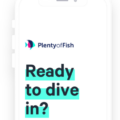Pokémon is a popular franchise that has captured the hearts of millions of fans worldwide. Whether you grew up watching the animated series, collecting trading cards, or playing the video games, Pokémon has become a cultural phenomenon. And now, with the rise of mobile gaming, you can experience the world of Pokémon right on your Android device.
One of the most popular Pokémon games for Android is Pokémon Go. This augmented reality game allows you to catch Pokémon in the real world using your phone’s GPS and camera. But before you can start playing, you’ll need to download and set up the game on your Android device.
To download Pokémon Go on Android, you’ll need to enable “Unknown Sources” in your device’s security settings. This allows you to install apps from sources other than the Google Play Store. To do this, go to your device’s settings, then tap on “Security” and toggle the “Unknown Sources” option to the on position.
Once you’ve enabled Unknown Sources, you can head to APK Mirror, a trusted source for downloading Android apps. Search for Pokémon Go and download the APK file. Once the download is complete, tap on the file to install the game on your device.
Now that you have Pokémon Go installed, you can start your Pokémon adventure. The game will guide you through the initial setup process, including creating your character and customizing your avatar. Once you’re ready, you can start exploring the virtual world and catching Pokémon.
Pokémon Go uses your device’s GPS to determine your location, and different types of Pokémon can be found in different areas. As you walk around, your phone will vibrate when a Pokémon is nearby. Tap on the Pokémon to enter the capture screen, where you can throw Poké Balls to catch them.
In addition to catching Pokémon, you can also battle and train them. Joining a team allows you to participate in Gym battles, where you can take on other players’ Pokémon and claim Gyms for your team. You can also visit PokéStops, which are real-world locations that provide items and rewards.
Playing Pokémon Go on Android offers a unique and immersive gaming experience. With its combination of augmented reality and real-world exploration, it’s a game that gets you moving and discovering new places. So grab your Android device, download Pokémon Go, and start your journey to become a Pokémon Master. Happy hunting!
How Do You Download And Play Pokemon Go On Android?
To download and play Pokemon Go on Android, you will need to follow these steps:
1. Enable Unknown Sources: Go to your device’s Settings and select “Security”. Then, toggle the “Unknown Sources” option to enable it. This will allow you to install apps from sources other than the Google Play Store.
2. Download Pokemon Go APK: Once you have enabled Unknown Sources, you can visit APK Mirror (www.apkmirror.com) or any other trusted APK download site. Search for “Pokemon Go” and find the latest version of the app. Make sure to download the APK file.
3. Install Pokemon Go: After downloading the APK file, locate it in your device’s Downloads folder or wherever you saved it. Tap on the file to begin the installation process. Follow the on-screen prompts to complete the installation.
4. Grant App Permissions: Once Pokemon Go is installed, launch the app. You will be prompted to grant certain permissions, such as access to your location and camera. Allow these permissions for the app to function properly.
5. Create an Account: If you don’t already have a Pokemon Trainer Club account, you will need to create one. Tap on “Sign Up with Pokemon Trainer Club” and follow the prompts to create your account. Alternatively, you can sign in with your Google account.
6. Customize Your Trainer: After creating an account, you can customize your trainer’s appearance by choosing gender, hairstyle, clothing, and accessories.
7. Start Playing: Once you have customized your trainer, you will be taken to the game’s map. Move around in the real world to explore different locations and catch Pokemon. Use the on-screen controls to navigate and interact with the game.
Additional Tips:
– Make sure your device has a stable internet connection to play Pokemon Go.
– Keep the app updated by regularly checking for updates on APK Mirror or the Google Play Store.
– Be mindful of your surroundings and stay safe while playing, especially when crossing roads or in unfamiliar areas.
– Take advantage of in-game features like PokeStops, Gyms, and events to enhance your gameplay experience.
Remember, downloading apps from unofficial sources can pose security risks, so it’s important to use trusted websites and exercise caution.
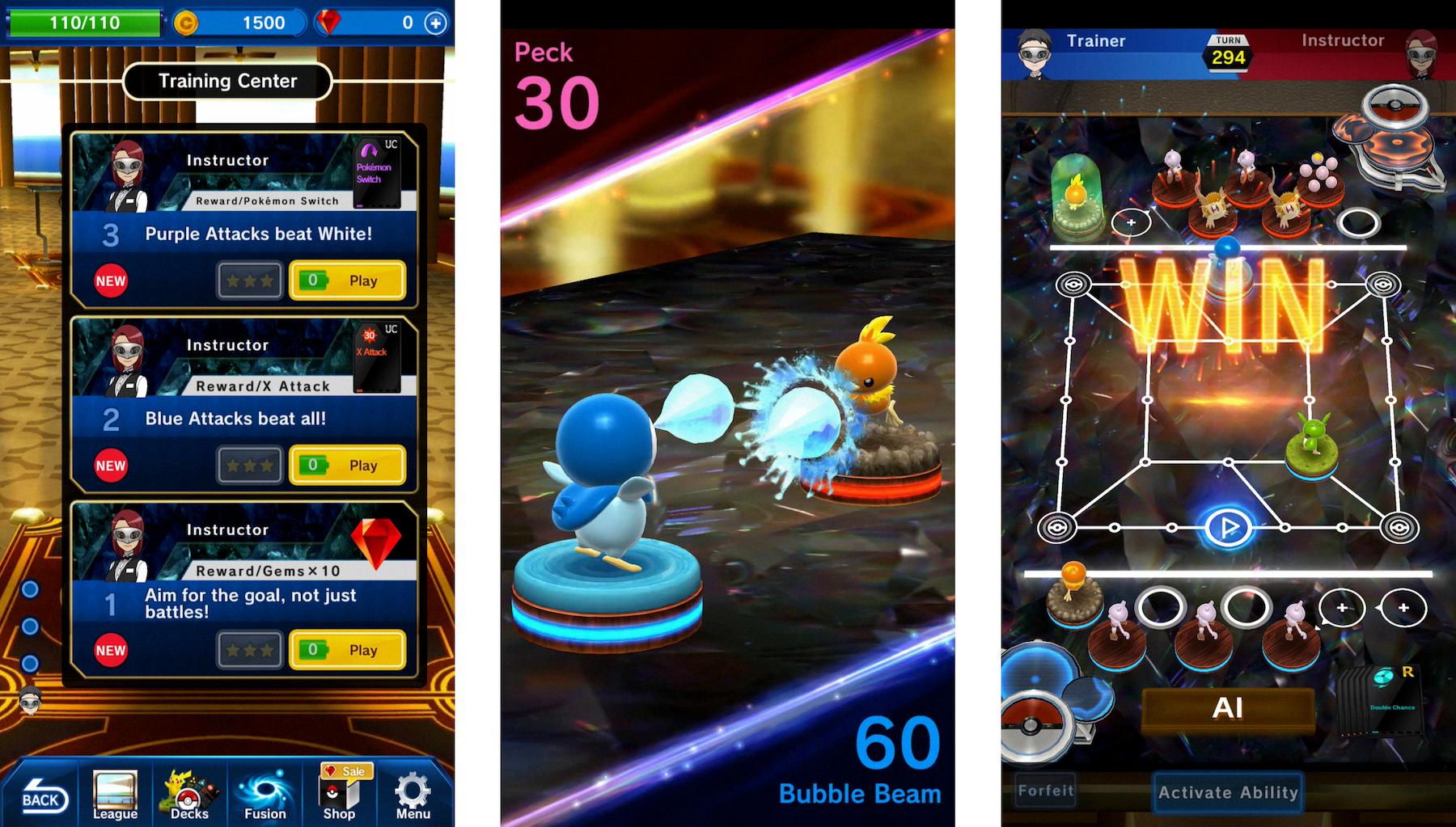
Is There Any Good Pokémon Game For Android?
There are several good Pokémon games available for Android. Here are some popular choices:
1. Pokémon GO: Pokémon GO is a widely popular augmented reality mobile game that allows players to catch, train, and battle Pokémon in the real world. It features a unique gameplay experience where players explore their surroundings to find and capture Pokémon.
2. Pokémon Masters EX: Pokémon Masters EX is a strategy and battling game where players form teams of sync pairs, which consist of a Pokémon Trainer and their partner Pokémon. The game features real-time battles, a captivating storyline, and the ability to collect and evolve various Pokémon.
3. Pokémon Quest: Pokémon Quest is a free-to-play action-adventure game where players explore Tumblecube Island and befriend various cube-shaped Pokémon. The game features simplified controls and a unique art style, making it accessible for players of all ages.
4. Pokémon Trading Card Game Online: Pokémon Trading Card Game Online allows players to collect, trade, and battle virtual Pokémon cards. It offers a multiplayer mode where players can compete against others from around the world, as well as a single-player campaign to hone their skills.
5. Pokémon Shuffle Mobile: Pokémon Shuffle Mobile is a puzzle game where players match three or more Pokémon to clear stages. It offers various challenges, events, and special Pokémon to capture, providing hours of addictive gameplay.
6. Pokémon UNITE: Pokémon UNITE is a multiplayer online battle arena (MOBA) game where teams of Pokémon battle against each other in real-time. It offers strategic gameplay, team-based battles, and the opportunity to level up and evolve Pokémon during matches.
These are just a few examples of the Pokémon games available for Android. Each game offers a unique experience, so it’s worth exploring them to find the one that suits your preferences and gameplay style.
Are Pokémon Emulators Legal?
Pokémon emulators are legal. Emulators are software programs that allow you to play games from different consoles on your computer or other devices. They essentially mimic the hardware of the original console, allowing you to run games designed for that console on a different platform.
Downloading emulators themselves is completely legal. Emulator software is considered similar to other programs you might download, such as word processing or music player software. There is nothing inherently illegal about using emulators to play games.
However, it is important to note that the legality comes into question when it comes to downloading and using game files, also known as ROMs, with the emulators. ROMs are copies of the game data from the original cartridges or discs. Downloading or distributing copyrighted ROMs without permission from the copyright holder is illegal.
To ensure you are on the right side of the law, it is recommended to use your own game files, which you have legally obtained. This means you should create backup copies of your own games using legally purchased cartridges or discs. Uploading or sharing ROMs of games you don’t own is against copyright laws.
To summarize, while Pokémon emulators themselves are legal, downloading and using copyrighted ROMs is illegal. Make sure to only use emulators with your own game files to stay within the boundaries of the law.
Can You Play Pokemon Go On An Android Emulator?
You can play Pokémon Go on an Android emulator such as Bluestacks. An emulator is a software that allows you to run Android applications on your computer. In the case of Pokémon Go, an Android emulator like Bluestacks creates a virtual Android environment on your PC or Mac, allowing you to load and play the game just like you would on your Android mobile device.
Bluestacks, in particular, is a popular and widely used Android emulator. It emulates the latest Android environment, ensuring compatibility with the latest version of Pokémon Go. This means that you can enjoy all the features and updates of the game on your computer without needing an actual Android device.
One of the advantages of using an emulator like Bluestacks to play Pokémon Go is the Hyper-G graphics technology bundled in the tool. This technology helps to minimize latency, providing a smoother and more responsive gaming experience. This is particularly important for a game like Pokémon Go, which requires real-time interactions and responsiveness.
To play Pokémon Go on Bluestacks, you need to download and install the emulator on your computer. Once installed, you can search for Pokémon Go in the Google Play Store within the emulator, just like you would on an Android phone or tablet. After downloading and installing the game, you can launch it and start playing.
It’s worth mentioning that while playing Pokémon Go on an emulator is possible, it may not be officially supported by Niantic, the developer of the game. As a result, there may be limitations or potential risks associated with using emulators. It’s always a good idea to check the terms of service and guidelines provided by the game developer to ensure you are not violating any rules or risking your account.
You can play Pokémon Go on an Android emulator like Bluestacks. The emulator creates a virtual Android environment on your computer, allowing you to enjoy the game with the latest updates and features. Just be sure to familiarize yourself with the terms of service and guidelines to ensure a smooth and safe gaming experience.
Conclusion
Pokémon is a popular franchise that has captivated audiences around the world. With its unique gameplay, engaging storylines, and lovable characters, it has become a cultural phenomenon. Whether you’re a fan of the original games, the animated series, or the new mobile app Pokémon Go, there’s something for everyone to enjoy.
Downloading Pokémon Go on Android is a straightforward process. By enabling the installation of apps from unknown sources and downloading the APK from a trusted source like APK Mirror, you can easily install and set up the game on your device.
Additionally, for those who prefer to play Pokémon games on their computer, emulators like Bluestacks provide a convenient way to enjoy the game. With its ability to emulate the latest Android environment, low latency, and high-quality graphics, Bluestacks offers a seamless experience for Pokémon Go players.
Pokémon offers a wide range of options for fans to immerse themselves in the world of Pokémon. Whether you choose to play the traditional games, watch the animated series, or explore the real world with Pokémon Go, there’s no shortage of fun and adventure to be had. So, grab your Pokéball and get ready to embark on your own Pokémon journey!