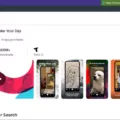TikTok is the latest social media platform to take the world by storm, especially among the younger generation. It is a video-sharing app that allows users to create and share short videos. While it can be an excellent platform to showcase your talents and creativity, it also opens the door to unwanted comments and negativity.
Fortunately, TikTok has some features that allow you to control who can see and comment on your videos. In this article, we will discuss how you can limit comments on TikTok.
Firstly, you can go to your privacy settings on the app. Tap ‘Who can comment on your video’ and set it to ‘Friends.’ By doing this, only people you have added as friends will be able to comment on your videos. It will prevent unwanted comments from strangers and trolls.
Secondly, you can unfollow anyone who you don’t want to comment on your content. By doing this, you will remove their ability to comment on your videos, and they won’t be able to see your content on their feed.
Thirdly, you can turn off comments altogether. When creating a video, you can tap the toggle icon next to “Allow comments” to turn on or off. It is another option to prevent unwanted comments from appearing on your videos.
Additionally, TikTok has updated default settings for users aged 13 to 15. It limits who can see and comment on their videos. Only users who they add as friends will be able to view their videos, and their accounts won’t be suggested to other users.
TikTok is a fun and engaging social media platform, but it is essential to take precautions to prevent unwanted comments and negativity. By following the above steps, you can limit who can see and comment on your videos and have a more enjoyable TikTok experience.

Adding Limits to TikTok Comments
To add limits to TikTok comments, you need to go to the privacy settings on the app. Once you have accessed the privacy settings, tap on the option that says ‘Who can comment on your video’. From there, you can select the option to limit commenting to ‘Friends’. This will restrict commenting to only those people who are on your friend’s list.
If you want to further limit comments, you can unfollow anyone who you don’t want to comment on your content. This will remove them from your friend list and prevent them from commenting on your videos.
It is important to note that limiting comments on TikTok can help you control the content that is being posted on your videos and can prevent unwanted or negative comments. This can help you create a more positive and enjoyable experience for yourself and your followers.
Turning Off Limited Comments on TikTok
To turn off limited comments on TikTok, follow these steps:
1. Open the TikTok app on your mobile device.
2. Navigate to the video that you want to turn off limited comments for.
3. Tap the three dots in the bottom right corner of the video.
4. Tap “Privacy and Safety” in the pop-up menu.
5. Scroll down to the “Who Can Comment On This Video” section and tap it.
6. Select “Everyone” to allow all users to comment, or “Friends” to limit comments to only users you follow.
7. If you want to turn off comments completely, select “Off”.
8. Once you have made your selection, tap the back arrow in the top left corner to save your changes.
By following these steps, you can easily turn off limited comments on TikTok for a specific video. It’s important to keep in mind that turning off comments completely may limit engagement and interaction with your content.
Limitations on TikTok Commenting
The reason why TikTok comments are limited for users aged 13 to 15 is due to the platform’s recent update of default settings for this age group. TikTok has implemented this change to ensure the safety and protection of young users. With the new settings, only users who are added as friends by the 13-15-year-old user will be able to view and comment on their videos. This means that their account won’t be suggested to other users, limiting the exposure of their content to a trusted network. The implementation of these settings is part of TikTok’s efforts to create a safe online environment for all users, particularly those who are more vulnerable.
Conclusion
TikTok has become one of the most popular social media platforms in recent years, attracting millions of users worldwide. The app allows users to create short videos and share them with a vast audience. While TikTok can be an entertaining and fun platform to use, it’s essential to be mindful of its privacy settings and ensure that your content is appropriately regulated. As such, it’s essential to limit who can view and comment on your videos, particularly for younger users. TikTok’s recent update for users aged 13 to 15 is a step in the right direction, limiting who can see and comment on their videos, ensuring their safety and protection. Ultimately, TikTok’s popularity is a testament to its ability to engage users and provide a unique platform for creativity and self-expression.