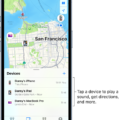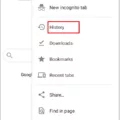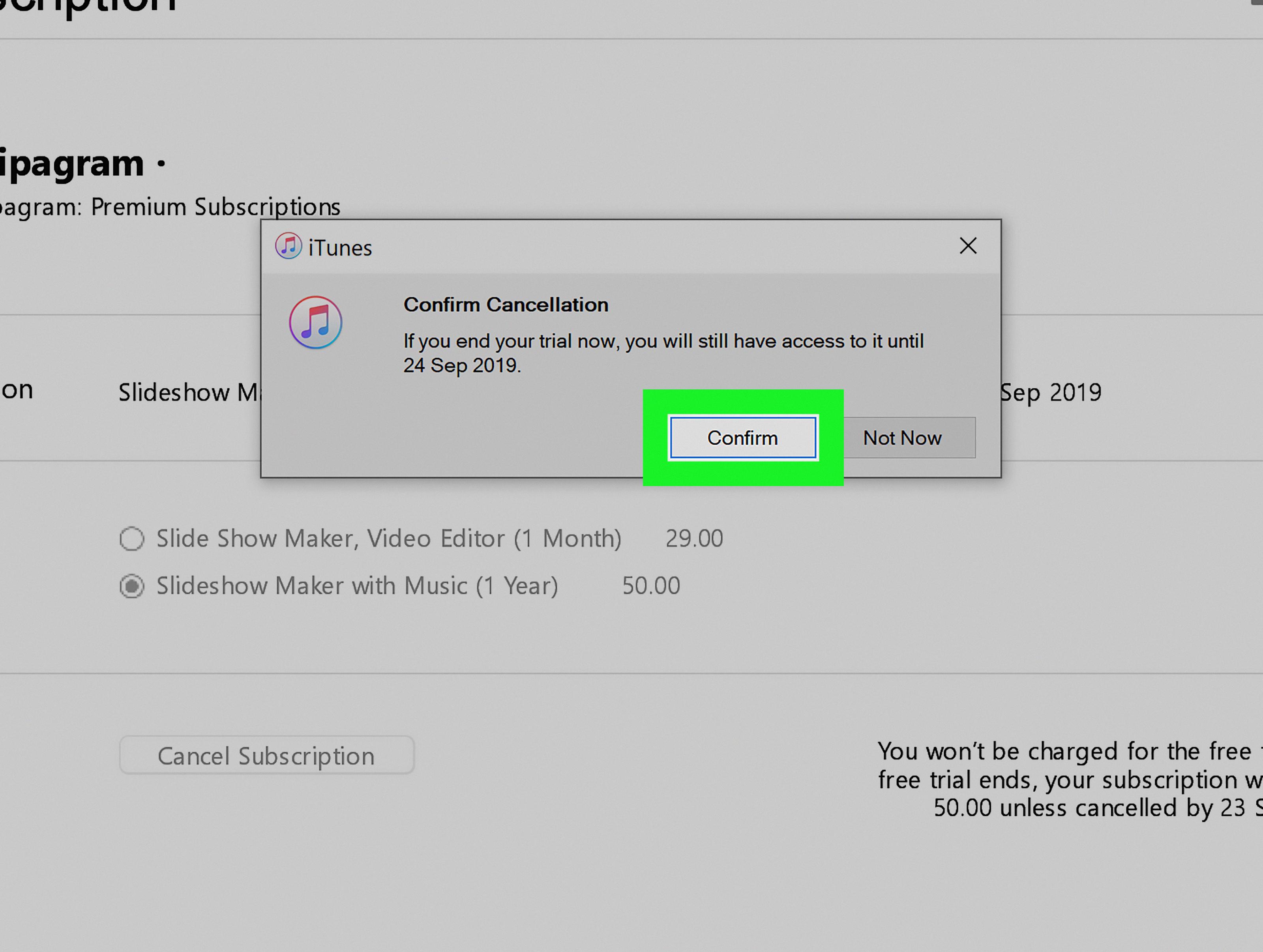Are you having trouble locating your spam folder on your iPhone? If so, you’re not alone. Many users struggle to find their spam folders when using their iPhones. Fortunately, it’s easy to access this important inbox on your iPhone, if you know where to look. In this blog post, we’ll show you how to get your spam folder on your iPhone so you can stay organized and keep your inbox clutter-free.
First things first, let’s talk about what the spam folder is and why it’s important. The spam folder is a special folder that houses all incoming emails from unknown or suspicious senders. These emails are typically marked as “junk” or “spam” and are automatically moved to the spam folder by the mail app on your iPhone. Having a designated space for these emails makes it easier for you to identify and delete them without accidentally deleting important emails from a trusted sender.
Now that you know why the spam folder is important, let’s talk about how to get it on your iPhone. To do this, open up the Mail app and then tap on the “Folders” tab at the bottom of the screen. From here, scroll down until you find the option labeled “Junk”. This is where all of your incoming junk mail will be stored. Tap on this option and then select either “Mark as Junk” or “Move To Spam Folder”. Once done, all of those annoying junk emails will now be stored away in their own special place in your inbox!
We hope this guide has helped you locate and use the spam folder on your iPhone with ease. Remember that while it helps to have a designated spot for junk mail in order to keep your main inbox organized and clutter-free, it’s still important that you manually check through any unknown senders before deleting them outright as some of them may contain legitimate messages from a trusted source!

Locating the Spam Folder on an iPhone
If you are using the default Mail app on your iPhone, you can find your spam folder in the following steps:
1. Open the Mail app and select the mailbox list.
2. Scroll down to All Folders and tap on it.
3. Scroll until you find Junk Email and tap on it to open the folder.
4. This will show any emails that are marked as spam by your email provider.
You can also customize how your spam folder is handled in Settings > Mail > Accounts > [account name] > Advanced. Here, you can choose whether or not to move suspicious messages automatically to your Junk folder, or if you want them to be flagged but left in your inbox.
Comparing the Junk Folder and Spam on an iPhone
No, the Junk folder and spam on an iPhone are not the same. The Junk folder is a feature of iCloud email and is used to store emails that have been identified as junk or spam by iCloud’s automated filters. Spam on an iPhone refers to unwanted text messages, phone calls, or app notifications that can be blocked using the built-in tools on your iPhone.
Do I Have a Spam Folder on My Phone?
Yes, you do have a spam folder on your phone! If you’re using the Gmail app on either Android or iOS, it’s easy to find. Just tap the three horizontal lines at the top left, open up the folder and label the list, then scroll down until you see the Spam folder. Once you’ve found it, you can view all of your spam emails in one place.
What is a Spam Folder on a Phone?
A spam folder on a phone is a special storage location for any potentially unwanted emails or messages that are identified by a spam filter. Usually, this type of folder is built into the email or messaging app on a user’s mobile device and can be used to store any email messages that have been flagged by the spam filter as potentially unwanted. It is important to check the spam folder regularly, as some legitimate emails may be caught in it mistakenly.