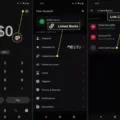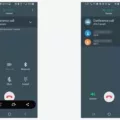A transaction ID, also known as a T-ID, is a unique identifier assigned to each individual transaction made on a platform or application. It serves as a reference number that helps track and identify specific transactions. In the case of Cash App, a popular peer-to-peer payment app, finding your transaction ID is quite simple.
To find your transaction ID on Cash App, you can follow these steps:
1. Open the Cash App on your mobile device.
2. Look for the clock icon located in the bottom right corner of the home screen and tap on it. This will open your Activity tab.
3. Scroll down to view your transaction history. Here, you will see a list of your recent transactions, including both incoming and outgoing payments.
4. To find the transaction ID for a specific payment, tap on the payment in question. This will open a detailed view of that transaction, providing you with additional information such as the recipient’s name, the amount transferred, and the transaction ID.
It’s important to note that the transaction ID may also be included in other forms of communication related to the transaction. For example, if you made a purchase online using Cash App, you may receive an email confirmation that includes the transaction ID. Additionally, the transaction ID may be displayed on the confirmation page after successfully completing an order.
If you are a merchant using Cash App for your business transactions, you should be able to find the transaction ID in your transaction records or payment history. This information can be useful for tracking and reconciling your business finances.
Finding your transaction ID on Cash App is as easy as opening the app, navigating to the Activity tab, and selecting the specific payment you want to obtain the transaction ID for. It’s always a good practice to keep track of your transaction IDs for reference and record-keeping purposes.

Where is the Transaction Number on Cash App?
To find the transaction number on Cash App, follow these steps:
1. Open the Cash App on your mobile device.
2. Look for the clock icon located in the bottom right corner of the home screen and tap on it. This will open your Activity tab.
3. Scroll down to view your account transaction history. Here, you will see a list of your recent transactions.
4. Locate the specific transaction for which you want to find the transaction number and tap on it.
5. On the transaction details page, you will find the transaction number. It is usually displayed near the top of the page and is typically a combination of letters and numbers.
6. Take note of the transaction number if you need it for any reference or support purposes.
Remember, the transaction number is unique to each transaction and can be used as a reference when communicating with customer support or for tracking purposes.
How Do You See Transaction ID?
To locate your transaction ID, you can follow these steps:
1. Check your email confirmation: After making a purchase, a confirmation email is usually sent to the email address you provided during the transaction. Look for this email in your inbox, spam folder, or any other folders you may have set up. The transaction ID is commonly included in the email.
2. Review the confirmation page: Once you have successfully completed an order, you may be redirected to a confirmation page on the website. This page often displays important details of your transaction, including the transaction ID. Take note of this information for future reference.
3. Check your transaction records: If you are a merchant or have access to transaction records, you can find the transaction ID within these records. This may be in the form of a sales report or transaction history provided by your payment processor or e-commerce platform.
4. Contact customer support: If you are unable to locate your transaction ID using the above methods, you can reach out to the customer support team of the website or platform where the transaction took place. They should be able to assist you in finding the transaction ID associated with your purchase.
Remember, the transaction ID is a unique identifier for each transaction and is essential for tracking and resolving any issues related to your purchase.
How Do You Find Your Transaction ID on Bitcoin Cash App?
To find your transaction ID on the Bitcoin Cash App, follow these steps:
1. Open the Bitcoin Cash App on your device.
2. From the app’s home screen, locate and tap on the “Funds” icon in the bottom toolbar.
3. On the next screen, you will see a list of your recent transactions. Look for the specific transaction that you want to find the ID for.
4. Once you have located the transaction, tap on it to open the transaction details.
5. Within the transaction details, you should be able to view the transaction ID. It is usually a long string of alphanumeric characters.
6. If you need to copy the transaction ID for any purpose, you can tap on the ID to highlight and select it. Then, choose the “Copy” option to copy the ID to your device’s clipboard.
How Do You Search Transactions on Cash App?
To search for transactions on Cash App, follow these steps:
1. Launch the Cash App on your mobile device and log in to your account.
2. On the home screen, you will see a dollar sign ($) icon at the bottom center. Tap on it to access your “Activity” tab.
3. In the “Activity” tab, you will find a list of your recent transactions, starting with the most recent at the top. You can scroll through this list to view your transaction history.
4. If you have a lot of transactions and need to find a specific one, you can use the search bar at the top of the screen. Tap on the magnifying glass icon to open the search function.
5. In the search bar, you can type in relevant keywords or details related to the transaction you are looking for. For example, you can enter the name of the recipient, the dollar amount, or any other relevant information.
6. As you start typing, Cash App will automatically filter the transactions based on your search query. You will see the matching results appear below the search bar.
7. You can tap on any specific transaction in the search results to view more details about it, such as the date, time, and other relevant information.
8. If you still can’t find the transaction you are looking for, you can try refining your search query by using different keywords or details related to the transaction.
By following these steps, you can easily search and find specific transactions within your Cash App account.
Conclusion
Finding your transaction ID on Cash App can be done by accessing your transaction history in the Activity tab. Simply tap on the clock icon on the bottom right corner of your Cash App home screen to open the Activity tab. From there, you can scroll down to view your account transaction history and tap on a specific payment to see its details. Additionally, you may find your transaction ID in the email confirmation receipt sent after completing a purchase or on the confirmation page after successfully placing an order. If you’re a merchant, your transaction records should also provide the necessary information. Remember, if you’re looking for a specific transaction ID on the blockchain, you can go to the Funds icon in the bottom toolbar of the Cash App and select the relevant blockchain.