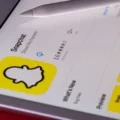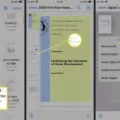GitHub is a popular platform for developers and coders to collaborate on projects and share code. It provides a seamless way to manage and version control code repositories. In addition to its web interface, GitHub also offers a mobile app for Android and iOS devices, allowing users to access and contribute to projects on the go.
If you’re an Android user and want to download files from GitHub using your mobile device, there’s a simple way to do it. Follow these steps:
1. Open your mobile web browser and navigate to the GitHub website.
2. Search for the repository that contains the file you want to download. You can use the search bar at the top of the page or browse through your favorite repositories.
3. Once you’ve found the repository, open it and navigate to the file you wish to download.
4. On the file’s page, scroll down until you find the “Download” button. This button is usually located towards the right side of the page.
5. Tap on the “Download” button to initiate the download process. Depending on your device and browser settings, you may be prompted to choose a download location or the file may be automatically saved to a default location.
By following these steps, you can easily download files from GitHub directly to your Android device. It’s worth noting that the downloaded file will be in its original format, so make sure you have the necessary apps or tools to open and view it.
GitHub’s mobile app also provides a convenient way to access and interact with repositories on your Android device. You can browse through your repositories, view code, make changes, and even create new repositories. The app is designed to offer a streamlined experience for developers on the move.
GitHub is a powerful platform for developers, and its mobile app for Android provides a convenient way to access and download files from repositories. Whether you’re working on a personal project or collaborating with others, GitHub’s Android app is a valuable tool to have in your arsenal. Happy coding!

How Do You Download Things From GitHub?
To download files from GitHub, follow these step-by-step instructions:
1. Open your web browser and go to the GitHub website (https://github.com).
2. If you don’t have a GitHub account, sign up for a free account by clicking on the “Sign up” button on the top right corner of the page. If you already have an account, log in using your credentials.
3. Once you are logged in, locate the repository (project) that contains the file you want to download. You can either search for the repository using the search bar at the top of the page or navigate through your own repositories or those of others.
4. Once you have found the repository, click on its name to open it.
5. Inside the repository, navigate to the file you want to download. You can either browse through the file structure or use the search bar within the repository to find the specific file.
6. Once you have located the file, click on its name to open it.
7. On the file’s page, you will see a button labeled “Raw” on the top-right corner of the file preview. Click on this button.
8. By clicking the “Raw” button, your browser will display the raw content of the file.
9. Right-click anywhere on the page and choose the option “Save As” or “Save Page As” (the exact wording may vary depending on your browser).
10. Choose the location on your computer where you want to save the file and click “Save”. The file will be downloaded to the specified location.
Repeat these steps for any additional files you want to download from GitHub.
Remember, if you want to download an entire project, you can click on the green “Code” button on the repository’s main page and select “Download ZIP”. This will download the entire repository as a compressed ZIP file to your computer.
Can You Use GitHub on Android?
You can use GitHub on Android. GitHub provides a mobile app specifically designed for Android devices. With the GitHub mobile app, you can access your repositories, manage issues, create pull requests, review code, and perform various other tasks on the go.
To use GitHub on Android, you need to follow these steps:
1. Go to the Google Play Store on your Android device.
2. Search for “GitHub” in the search bar.
3. Look for the official GitHub app developed by GitHub, Inc.
4. Tap on the app to open its details page.
5. Click on the “Install” button to begin the installation process.
6. Wait for the app to download and install on your Android device.
7. Once the installation is complete, open the GitHub app.
8. Sign in to your GitHub account using your username and password.
9. After signing in, you will have access to your repositories, notifications, and other GitHub features.
The GitHub mobile app for Android provides a user-friendly interface and allows you to easily navigate through your repositories, view and edit files, manage issues and pull requests, collaborate with other developers, and stay up-to-date with project activities.
Using GitHub on Android enables you to stay connected with your projects and contribute to open-source development even when you are away from your computer. The app provides a convenient way to manage your GitHub workflow and collaborate with other developers from the convenience of your Android device.
Using the GitHub mobile app on your Android device provides a seamless experience for managing your GitHub projects and collaborating with other developers, allowing you to stay productive even when you are on the move.
How Do You Download a TXT File From GitHub to Your Android?
To download a TXT file from GitHub to your Android device, you can follow these steps:
1. Open a web browser on your Android device and go to the GitHub website (www.github.com).
2. Sign in to your GitHub account or create a new one if you don’t have an account already.
3. Once you’re logged in, use the search bar at the top of the page to find the repository where the TXT file is located.
4. Tap on the repository name to open it.
5. In the repository, navigate to the folder where the TXT file is located.
6. Tap on the TXT file to open it.
7. On the top right corner of the file preview, you will find a “Download” button. Tap on it.
8. After tapping the “Download” button, a download prompt will appear on your screen. Choose the location where you want to save the file on your Android device.
9. Tap on the “Save” or “Download” button to start the download process.
10. Once the download is complete, you can find the downloaded TXT file in the location you selected earlier.
It is important to note that downloading files from GitHub may vary slightly depending on the device and browser you are using.
Conclusion
GitHub is a highly valuable platform for developers and programmers. It provides a convenient and efficient way to manage and collaborate on software projects. With its version control system, developers can easily track changes, revert to previous versions, and merge code from different contributors.
GitHub also offers a wide range of features and tools to enhance productivity. These include issue tracking, project management boards, code review, and continuous integration. These features help streamline the development process and improve the overall quality of software projects.
Furthermore, GitHub fosters a strong community of developers who can share their work, contribute to open-source projects, and collaborate on new ideas. This collaborative nature of GitHub encourages knowledge sharing and innovation within the developer community.
Additionally, GitHub integrates seamlessly with other popular development tools and services, making it a versatile and flexible platform. It supports various programming languages and frameworks, allowing developers to work on a wide range of projects.
GitHub plays a crucial role in the software development lifecycle. It provides a centralized and efficient platform for version control, collaboration, and project management. Whether you are a beginner or an experienced developer, GitHub is an essential tool that can greatly enhance your productivity and facilitate successful software development.