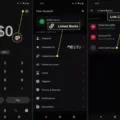Letterboxd is a popular social networking platform for film enthusiasts, allowing users to rate, review, and share their thoughts on movies. While many users find value in the community and services provided by Letterboxd, there may come a time when you decide to delete your account. In this article, we will guide you through the process of deleting your Letterboxd account.
Before proceeding with the deletion, it is important to note that deleting your account will permanently remove all your personal information, reviews, ratings, and lists from the platform. This action cannot be undone, so make sure you have backed up any data you wish to keep.
To delete your Letterboxd account, follow these steps:
1. Login: Visit the Letterboxd website and log in to your account using your registered email address and password.
2. Access Account Settings: Once logged in, click on your profile picture located in the top-right corner of the screen. A drop-down menu will appear, and from there, click on “Settings.”
3. Navigate to Account Settings: On the Settings page, you will find various options related to your account. Scroll down until you see the “Account” section.
4. Delete Account: Within the Account section, you will find a “Delete Account” option. Click on this option to initiate the deletion process.
5. Confirmation: A pop-up window will appear, asking you to confirm the deletion of your account. Read the information provided carefully, as it explains the consequences of deleting your account. If you are certain about deleting your account, click on the “Delete Account” button.
6. Provide Feedback (optional): After confirming the deletion, you will have the option to provide feedback on your decision. This step is optional but can help Letterboxd improve its services.
Once you have completed these steps, your Letterboxd account will be permanently deleted, and all associated data will be removed from the platform.
It is worth noting that deleting your Letterboxd account does not automatically cancel any associated paid subscription or membership. If you have a Pro or Patron subscription, make sure to cancel it separately to avoid any future charges.
If you have decided to delete your Letterboxd account, follow the steps outlined above. Remember to back up any data you wish to keep, and be aware that this action is irreversible. We hope this guide has been helpful in assisting you with deleting your Letterboxd account.
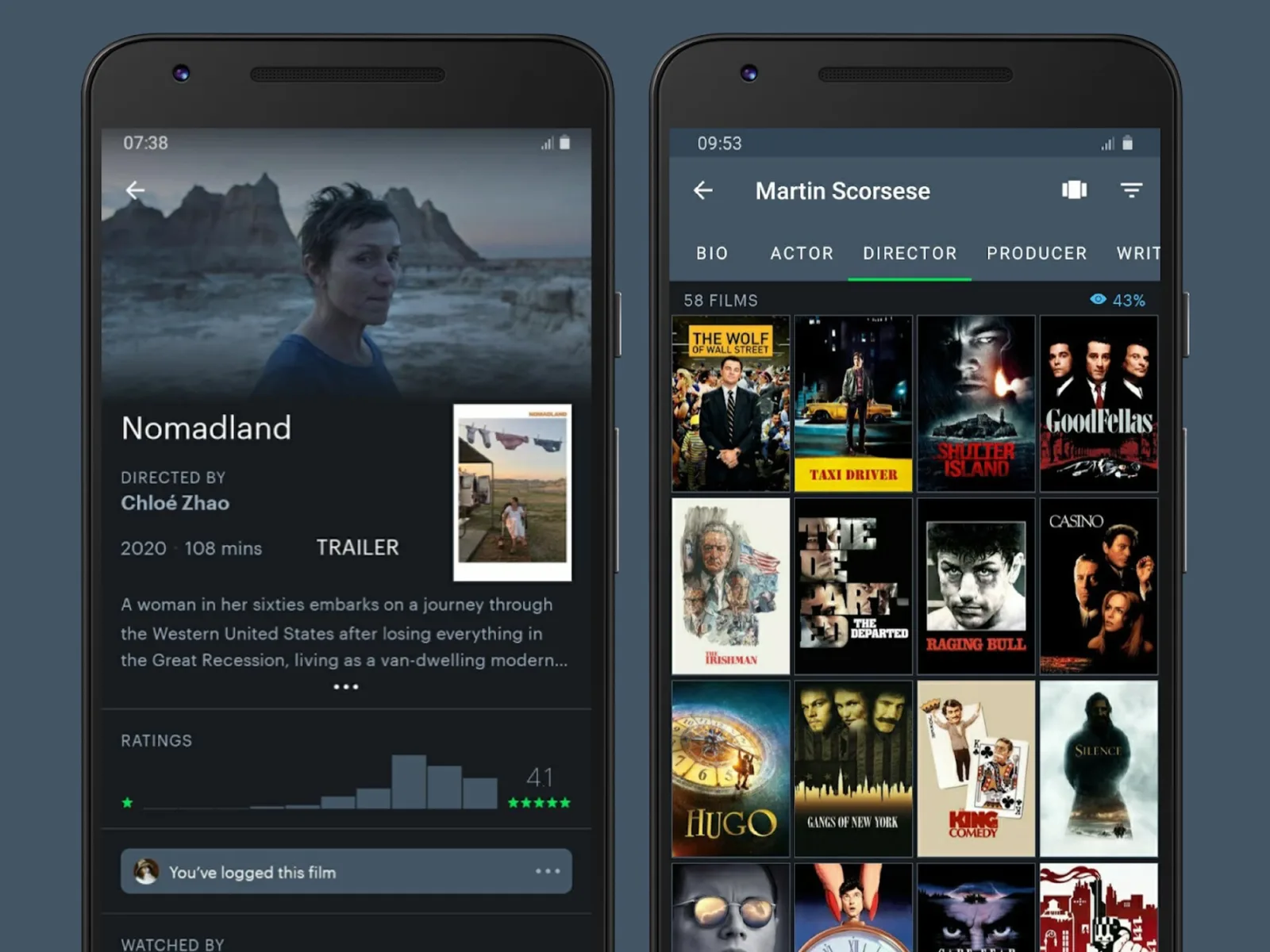
How Can You Delete Your Letterboxd Account?
To delete your Letterboxd account, follow these steps:
1. Sign in to your Letterboxd account using your registered email address and password.
2. Once signed in, click on your profile picture located at the top right corner of the website. This will open a dropdown menu.
3. From the dropdown menu, select “Settings”. This will take you to the account settings page.
4. On the account settings page, scroll down until you find the “Account” section.
5. In the “Account” section, you will see an option to “Delete Account”. Click on this option.
6. A confirmation dialog box will appear, asking you to confirm the deletion of your account. Read the information provided carefully.
7. If you are sure you want to proceed with deleting your account, click on the “Delete Account” button.
8. After clicking the button, your account will be marked for deletion. This process is irreversible, and all your personal information and data will be permanently deleted.
9. You will receive an email notification confirming the deletion of your account.
It’s important to note that deleting your account will remove all your reviews, ratings, lists, and any other activity associated with your account. This action cannot be undone, so make sure you have a backup of any information you want to keep before proceeding with account deletion.
How Do You Delete All Reviews On Letterboxd?
To delete all reviews on Letterboxd, you can follow these steps:
1. Log in to your Letterboxd account.
2. Go to your profile page by clicking on your username in the top right corner of the screen.
3. On your profile page, click on the “Reviews” tab.
4. This will take you to a page where you can see all your reviews.
5. To delete a single review, you can click on the “Edit” option next to the review and then select “Delete” from the actions menu.
6. However, if you want to delete all your reviews at once, you can use the “Edit mode” available on the top right corner of the page.
7. Click on “Edit mode” and you will see checkboxes appearing next to each review.
8. Select the checkboxes of all the reviews you want to delete.
9. Once you have selected all the reviews, click on the “Delete” option in the actions menu.
10. A confirmation message will appear asking if you are sure you want to delete the selected reviews.
11. Confirm the deletion by clicking on “Delete” in the confirmation message.
12. Your selected reviews will now be deleted from your Letterboxd account.
By following these steps, you will be able to delete all your reviews on Letterboxd efficiently.
Can You Make Your Account Private On Letterboxd?
You have the option to make your account private on Letterboxd. When you make your account private, it means that your movie lists and activity will only be visible to you, and other users will not be able to see your profile or interact with your content.
To make your account private on Letterboxd, you can follow these steps:
1. Sign in to your Letterboxd account using your username and password.
2. Once you are logged in, click on your profile picture or avatar located in the top-right corner of the screen. This will open a drop-down menu.
3. In the drop-down menu, select “Settings” to go to your account settings page.
4. On the account settings page, you will see a section called “Privacy.” Here, you can choose to make your account private by checking the box that says “Make my account private.”
5. After selecting the option to make your account private, click on the “Save Changes” button at the bottom of the page to apply the changes.
Once you have made your account private, your profile and activity will no longer be visible to other users on Letterboxd. It’s important to note that while your account is private, you can still interact with public content on the platform, such as liking and commenting on other users’ reviews or lists.
By making your account private, you have full control over who can see your movie lists and activity on Letterboxd, providing you with the privacy you desire.
Conclusion
Having a Letterboxd account provides users with a convenient and user-friendly platform to manage their personal information and movie-related content. The ability to access, correct, delete, or modify personal information through the Settings page ensures that users have control over their data and can keep it up to date. Additionally, the option to make lists private or public allows users to share their movie taste and recommendations with others, fostering a sense of community and interaction among fellow Letterboxd members. Whether it’s organizing movie reviews, creating curated lists, or discovering new films, Letterboxd offers a comprehensive and personalized experience for movie enthusiasts.