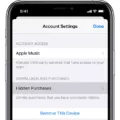LINE is a popular messaging app used by millions of people around the world. However, there may come a time when you decide to delete your LINE account. Whether it’s because you’re switching to a different messaging platform or simply want to take a break from social media, deleting your LINE account is a straightforward process. In this article, we will guide you through the steps to delete your LINE account and answer some common questions about the process.
Before we dive into the steps, it’s important to note that you can only delete your LINE account if you meet certain conditions. Firstly, you need to have the device that you were using with the LINE account. Secondly, the LINE app should still be installed on the device. Lastly, you should not be using a new LINE account on the same device. If you meet these conditions, you’re ready to proceed with deleting your LINE account.
To delete your LINE account, follow these steps:
1. Open the LINE app on your smartphone or PC.
2. Log in to your account using your email address and password.
3. Tap on the “More” tab at the bottom right corner of the screen.
4. Select “Settings” from the menu that appears.
5. Scroll down and tap on “Account.”
6. Tap on “Delete account” at the bottom of the screen.
7. A pop-up message will appear, warning you that all your data will be deleted if you proceed. Read the message carefully and make sure you understand the consequences.
8. If you’re certain that you want to delete your LINE account, tap on “Delete account” again.
9. You will be asked to enter your password once more to confirm your decision.
10. After entering your password, tap on “OK” to finalize the deletion process.
Once you’ve completed these steps, your LINE account will be deleted. It’s important to note that deleting the LINE app from your device will not automatically delete your account. Your account will still exist, with information such as your friends list and purchased stickers attached to it.
Now, you may be wondering if your contacts will be aware of your account deletion. The answer is yes. Your contacts will be notified the moment you delete your LINE account. However, if you’re the only one on your LINE account, your entire chat history can be easily deleted.
Deleting your LINE account is a simple process that can be done from the app settings. Just make sure you meet the necessary conditions and understand the consequences of deleting your account. If you decide to delete your LINE account, your contacts will be notified, but your chat history can be erased.

Why Can’t You Delete LINE Account?
There are several reasons why you may not be able to delete your LINE account. Here are the possible explanations:
1. Device Requirement: In order to delete your LINE account, you need to have the device that you were using with the account. This means that if you no longer have access to the device, you won’t be able to delete your account.
2. App Uninstalled: If you have uninstalled the LINE app from your device, you won’t be able to delete your account. This is because the app is required to access the account deletion process.
3. New Account Usage: If you are currently using a new LINE account on the same device, you won’t be able to delete your previous account. The account deletion process can only be initiated if there is no other LINE account associated with the device.
To summarize, you can’t delete your LINE account if you don’t have the device, have uninstalled the LINE app, or are currently using a new account on the same device. Make sure you meet these conditions before attempting to delete your LINE account.
What Happens If You Delete Your LINE App?
When you delete the LINE app from your smartphone or PC, the chat history on the device will be permanently erased. However, it’s important to note that your LINE account itself will not be deleted. Your account will still exist, with all the associated information such as your friends list, profile, and purchased stickers.
Here is a breakdown of what happens when you delete the LINE app:
1. Chat history deletion: Deleting the app will remove all the chat history stored on your device. This means that you will no longer have access to any previous conversations, messages, or multimedia files exchanged through LINE.
2. Account retention: Your LINE account, including your username, profile picture, and other personal information, will not be deleted when you remove the app. This means that if you reinstall the app or log in from another device, you can still access your account and all the data associated with it.
3. Friends list preservation: When you delete the LINE app, your friends list will remain intact. You will not lose any of your contacts, and they will still be able to see you as a friend on their LINE app.
4. Sticker purchases: Any stickers or other digital items you have purchased within the LINE app will continue to be associated with your account. If you reinstall the app or use LINE on another device, you will still have access to the stickers you have bought.
5. Data synchronization: LINE offers a feature called “Data synchronization” that allows you to back up and restore your chat history. If you have enabled this feature before deleting the app, you can restore your chat history when you reinstall LINE on the same device or another device.
Deleting the LINE app will remove the chat history from your device, but your LINE account will persist with all its associated information. If you want to permanently delete your LINE account, you need to follow the specific account deletion process provided by LINE.
Will Your Contacts Know If You Delete LINE Account?
When you delete your LINE account, your contacts will be notified of your action. Deleting your LINE account will trigger a notification to all the contacts on your account, informing them that you have deleted your account.
It is important to note that when you delete your LINE account, your entire chat history will also be deleted. This means that any conversations, messages, or media shared with your contacts will be permanently removed from both your device and their devices.
In addition to notifying your contacts, deleting your LINE account will also result in the loss of your profile information, including your display name, profile picture, and status message. Your account will no longer be visible to your contacts, and they will no longer be able to send you messages or view any shared content.
If you have any important information or media in your LINE chats that you wish to keep, it is advisable to back up or save them before deleting your account. This way, you can retain any valuable conversations or media for future reference.
Deleting your LINE account will trigger a notification to your contacts, informing them of your account deletion. Your entire chat history, profile information, and shared content will be permanently deleted.
Conclusion
Deleting your LINE account is a straightforward process that can be done as long as you meet certain conditions. It is important to note that when you delete the LINE app from your device, the chat history on that specific device will be permanently deleted. However, your LINE account itself will still exist, along with information such as your friends list and purchased stickers.
It is also worth mentioning that if you delete your LINE account, your contacts will be notified. Therefore, it is important to consider this before taking any action. If you are the only user on your LINE account, you have the option to delete your entire chat history easily.
Understanding the implications and consequences of deleting your LINE account is crucial. It is recommended to carefully assess your needs and ensure that you have met all the necessary conditions before proceeding with the deletion process.