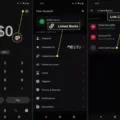Cash App is one of the most popular in the United States. It is a mobile payment app that allows you to send and receive money from friends and family. The app also allows you to store your debit card information so that you can easily make payments without having to enter your card number each time. Cash App is available for both iPhone and Android devices.
If you are no longer using Cash App and would like to delete your account, follow the instructions below:
1. Tap the Profile Icon on your Cash App home screen.
2. Select Linked Banks.
3. Select the bank account you want to replace or remove.
4. Tap Remove Bank or Replace Bank.
5. Follow the prompts to complete the process.
Why Can’t I Delete My Cash App Account?
Cash App is a mobile payment app created by Square, Inc. that allos users to send and receive money with friends and family. The app is available on iOS and Android devices.
Although users can delete the Cash App mobile app from teir device, deleting the app does not delete the Cash App account. To delete the account, users need to login to the Cash App app and go to Settings > Account > Delete Account.
Before deleting the account, users should ensure they have transferred all funds out of their account. If there are any funds remaining in the account after it is deleted, they will be lost.
Is Cash App Safe?
Cash App is safe and secure because it uses a variety of cutting-edge technologies to protect your data. These technologies include encryption and fraud detection. Additionally, Cash App is backed by Square, which is a publicly traded company with a strong security track record.

Can Your Cash App Be Scammed?
There are a few ways that scammers can try to take advantage of Cash App users. One way is by pretending to be a Cash App customer service representative and asking for personal information or for the user to send money. Another way is by sending phishing emails that appear to be from Cash App, but contain links or attachments that install malware on the user’s device.