In today’s digital age, social media platforms have become powerful tools for connecting and engaging with like-minded individuals. Instagram, with its massive user base, offers the perfect platform to build a community around shared interests and passions. Whether you’re an influencer, a brand, or an individual looking to connect with others, creating a group on Instagram can help you foster a sense of belonging and engagement within your community. In this article, we’ll guide you through the process of creating a group on Instagram and provide tips on how to build a thriving community.
Step 1: Open the Instagram app on your Android or iOS device. Once you’re on the home screen, tap the Direct Message icon located in the top-right corner of your screen. This will open your direct messages.
Step 2: In your direct messages, tap the Create Group icon, also located in the top-right corner of your screen. This will initiate the process of creating a new group.
Step 3: Next, you’ll see a list of suggested people to add to your group. These suggestions are based on your interactions and connections on Instagram. Tap the circles next to the names of the people you want to add to your group. You can also search for specific accounts using the search bar provided.
Step 4: Once you’ve selected the members you want to include, tap the Next button in the top-right corner of your screen. This will take you to the group creation page.
Step 5: On the group creation page, you can give your group a name by typing it in the “Group Name” field. Choose a name that reflects the purpose or theme of your community.
Step 6: Additionally, you can customize the group’s appearance by selecting an emoji to represent the group. This emoji will be displayed next to the group name.
Step 7: After customizing the group’s name and appearance, tap the Create button in the top-right corner of your screen. Congratulations! You have successfully created a group on Instagram.
Creating a group on Instagram is just the first step towards building a vibrant and engaged community. By actively engaging with your members, providing valuable content, and fostering a supportive environment, you can create a space where people feel connected and inspired. So, go ahead, create your group, and start building your Instagram community today!
Steps to Create a Group on Instagram
To create a group on Instagram, follow these steps:
1. Launch the Instagram app on your Android or iOS device.
2. Locate and tap the Direct Message icon in the top-right corner of your screen. It looks like a paper airplane.
3. Once you’re in the Direct Message section, tap the Create Group icon in the top-right corner of your screen. It resembles a square with a plus sign.
4. A Suggested list of people will appear. These are Instagram users that you frequently interact with or have mutual connections with. You can scroll through the list to find the people you want to add to your group.
5. To add someone to your group, tap the circle next to their name. A blue checkmark will appear in the circle once selected.
6. You can add multiple people to the group by tapping the circles next to their names.
7. If you don’t find the person you want to add in the Suggested list, you can use the search bar at the top of the screen to find specific users. Simply type in their username or name and Instagram will show you relevant results.
8. Once you have selected all the members you want to include in your group, tap the Next button in the top-right corner.
9. Now you can give your group a name by typing it into the Group Name field. This step is optional, and you can always change the name later.
10. tap the Create button in the top-right corner to create your group on Instagram.
Creating a group on Instagram allows you to have private conversations with multiple users at once, share photos, videos, and other content exclusively with the group members. It’s a convenient way to stay connected and interact with a specific set of people within the Instagram platform.
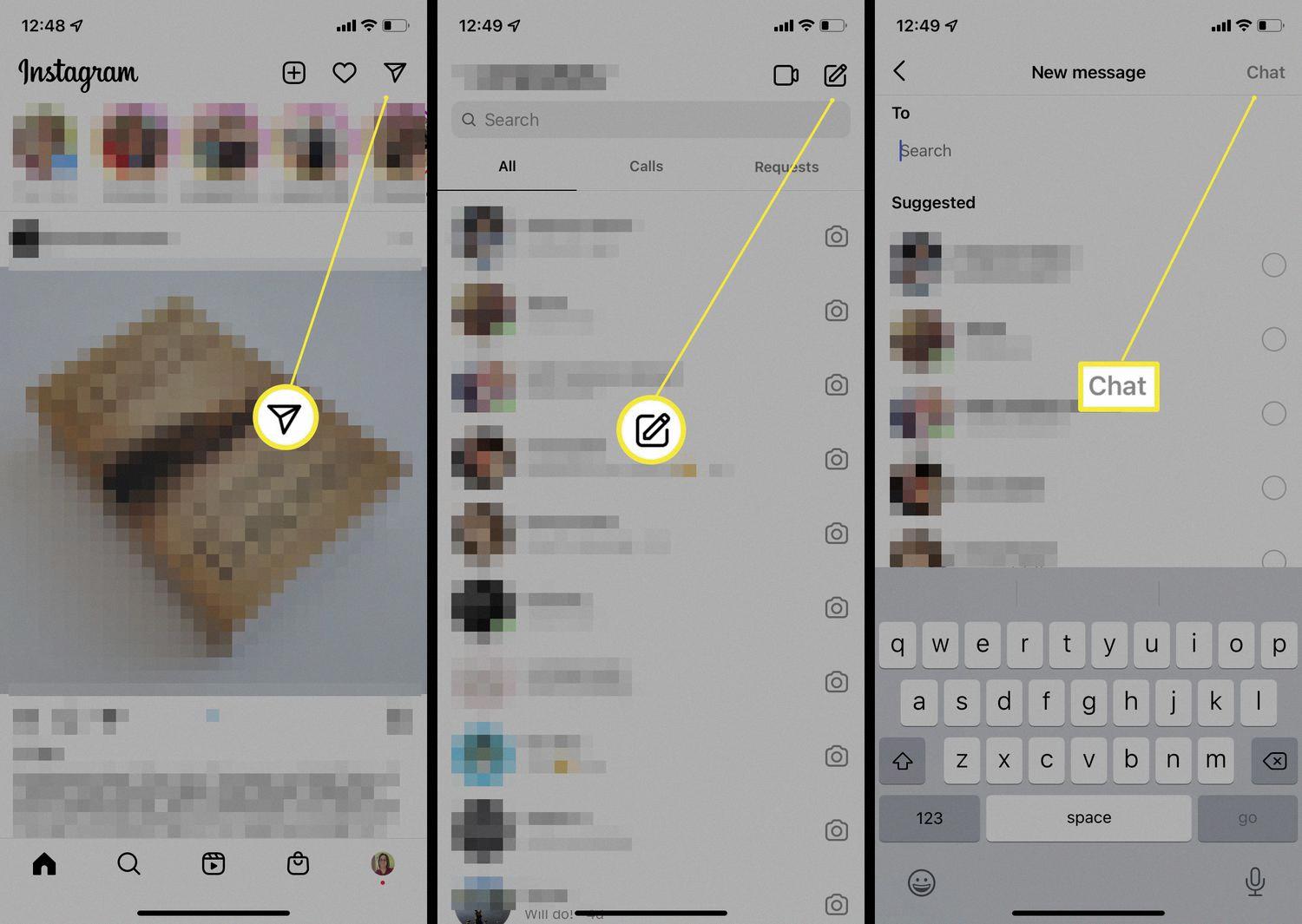
How Do You Make a Collective Post on Instagram?
To make a collective post on Instagram, you can invite a collaborator to contribute to your post before publishing it. This feature allows multiple users to work together on a single post, making it a great way to create content that involves different perspectives or highlights a group effort. Here’s how you can do it:
1. Open the Instagram app on your mobile device and log in to your account.
2. Tap the “+” button at the bottom center of your screen to create a new post.
3. Choose the photo or video you want to include in your collective post.
4. Edit your content by adding filters, captions, and other creative elements as desired.
5. Before publishing your post, tap “Tag people” located just below the caption field.
6. In the “Tag People” screen, tap “Invite collaborator” at the bottom.
7. Use the search bar to find the Instagram account of the person you want to invite as a collaborator.
8. Once you find the account, tap on it to select it as a collaborator.
9. The selected account will receive a notification asking them to join the post as a collaborator.
10. After the collaborator accepts the invitation, they will be able to make edits or additions to the post.
11. Once you and your collaborator are satisfied with the post, you can proceed to publish it by tapping the “Share” button.
By following these steps, you can easily create a collective post on Instagram, allowing multiple users to contribute and collaborate on a single piece of content. This feature is a great way to engage with others and showcase a shared perspective or collective effort.
Conclusion
Creating and building a community on Instagram is a powerful way to connect with your target audience and foster engagement. By actively engaging with your audience, using Instagram Stories, collaborating with influencers, and championing your community, you can create a strong sense of belonging and give people a cause to get behind. Additionally, inviting collaborators to your posts allows for a more inclusive and collaborative approach to content creation. the key to building a successful community on Instagram is to proactively reach out to your audience, provide valuable content, and foster a sense of connection and community.








