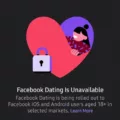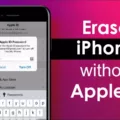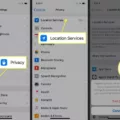Are you looking for an easy way to check your unread messages on Facebook? If so, you’ve come to the right place. Facebook is a great platform to connect with family and friends, as well as potential customers. You can easily keep track of conversations and stay in touch with everyone. However, sometimes it can be hard to keep track of all your unread messages, especially when they are buried amongst other notifications.
Fortunately, there are a few simple steps you can take to make sure that you never miss an important message again. Here’s how to check your unread messages on Facebook:
1. Log into your Facebook account and click on the Messenger icon located in the top left corner of your home page.
2. On the left-hand side of the page, click “See More” and select “Messenger” from the dropdown menu. This will open up a list of all your current conversations and chats with other people on Facebook.
3. Next, locate any unread messages by clicking on the gear or three dots icon beside each conversation thread and selecting “Unread threads” from the dropdown menu that appears. This should give you a list of all the conversations that have not yet been read or responded to by you or anyone else in your chat group.
4. Now that you know which conversations have not yet been read, it’s time to respond! Simply click on any conversation thread and start typing away in order to get back into contact with whoever sent you a message!
And there you have it – four simple steps to check your unread messages on Facebook! With these tips, you should be able to make sure that no important message goes unnoticed again!
Finding Unread Messages in Messenger
To find an unread message in Messenger, open the app on your home screen. On the left sidebar, click “See More” and select “Messenger.” This will show all the chats you’ve had on Facebook. To the left of each message thread, click the gear or tree dots icon and select “Unread threads.” This will show any messages that have not been read yet.

Source: engadget.com
Unread Message on Facebook Messenger
Facebook Messenger may be showing an unread message because of an issue with the app itself. This could be due to a bug in the app, or it could be that the message appears as unread on the desktop version of Messenger but not on the mobile app. To fix this issue, you can try restarting your device, logging out and back into Facebook Messenger, or updating the app to its latest version. If these steps do not work, then you may need to contact Facebook support for further assistance.
Unread Messages on Messenger Despite No New Messages
It is possible that Messenger may mistakenly show unread messages when you do not actually have any. This could be due to a variety of factors, such as recent app updates, syncing issues between your device and the app, or a bug in the software. To resolve this issue, try updating Messenger to the latest version and check if that fixes it. If not, try deleting and reinstalling Messenger, as this will reset the app and clear any potential glitches. Alternatively, if you receive message requests from someone on Messenger, make sure to check those too as it may be an indicator that you have unread messages.
Viewing Unread Messages on Messenger Without Seen Status
In order to see unread messages on Messenger without seen, you need to turn on the airplane mode of your device or shut down the internet. Once you have done this, you can access the messages without them being marked as read. This is an effective way to view messages without notifying the sender that you have seen them.

Source: simpletexting.com