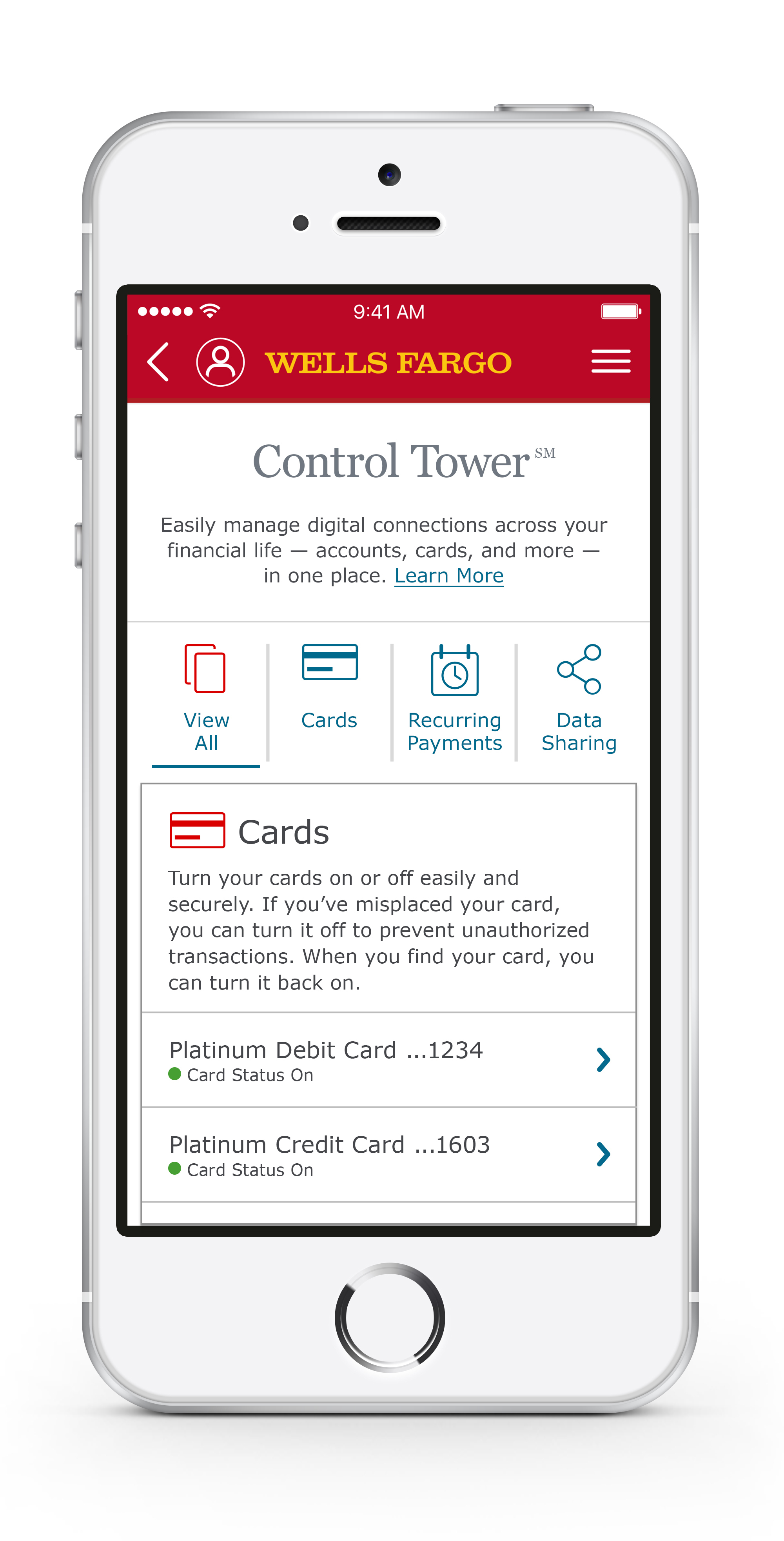Cash App, a popular peer-to-peer payment platform, offers its users the convenience of a Cash App card. This card allows users to make purchases and withdraw cash from ATMs. One important aspect of managing your Cash App card is keeping track of your card balance. In this article, we will discuss how to check your old Cash App card balance and ensure that you have access to your funds.
To check your old Cash App card balance, there are a few methods you can use. One option is to utilize the Cash App’s mobile application. Simply open the app on your smartphone and navigate to the home screen. Look for the “Profile” icon and tap on it. From there, select the “Personal” option. Here, you will need to enter your old email address and mobile number associated with your old Cash App account. Once you have provided this information, you will receive a sign-in code to merge your new account with the old one. By completing this process, you will be able to access your old Cash App card balance quickly and securely.
Another method to check your old Cash App card balance is by calling Cash App’s customer service number. Dial 1-850-331-1331 to reach the customer service team. This number is available from 9 a.m. to 7 p.m. EST, Monday through Friday. By calling this number, you can inquire about your old Cash App card balance and get assistance with any other concerns or inquiries you may have.
If you prefer to view your transaction history within the Cash App itself, you can do so by opening the app and tapping on the clock icon located in the bottom right corner of the home screen. This will open your Activity tab, where you can scroll down to see your account transaction history. This feature allows you to keep track of your spending and monitor any incoming or outgoing funds related to your old Cash App card.
Managing your Cash App card balance is crucial for ensuring that you have access to your funds and can make purchases or withdraw cash as needed. By following the steps mentioned above, you can easily check your old Cash App card balance using the mobile app, customer service hotline, or by viewing your transaction history within the app itself. Stay on top of your finances and enjoy the convenience and benefits of using the Cash App card.

How Do You Check Your Old Cash App Card?
To check your old Cash App card, follow these steps:
1. Open the Cash App on your mobile device.
2. Tap on the “Profile” icon located at the bottom-right corner of the home screen.
3. In the Profile menu, select the “Personal” option.
4. Here, you will need to enter the email address and mobile number associated with your old Cash App account.
5. After entering the required information, you will receive a sign-in code on the mobile number you provided.
6. Enter the sign-in code in the designated field to verify and merge your new account with your old one.
7. Once you have successfully merged your accounts, you can access your old Cash App card by navigating to the “Card” tab in the Cash App menu.
By following these steps, you will be able to check and access your old Cash App card quickly and securely.
How Do You Check Your Cash App Card Balance Without Logging In?
To check your Cash App card balance without logging in, you have a few options:
1. Use the Cash App mobile app: Open the app on your smartphone and tap on the “Balance” tab. This will display your current Cash App card balance without requiring you to log in.
2. Check via Cash App website: Visit the official Cash App website on your computer or mobile browser. On the homepage, click on the “Sign In” button at the top right corner. Next, click on the “Forgot Password?” link. Enter the email or phone number associated with your Cash App account and follow the instructions to receive a verification code. Once you enter the code, you will be able to view your Cash App card balance without logging in.
3. Contact Cash App customer service: If you prefer speaking to a representative, you can call Cash App’s customer service at 1-850-331-1331. The customer service is available from 9 a.m. to 7 p.m. EST, Monday through Friday. Provide your account details and ask them to check your Cash App card balance for you.
Remember, it is essential to keep your personal information secure. Avoid sharing sensitive details with anyone other than trusted sources.
How Do You Check Your Cash App Balance History?
To check your Cash App balance history, follow these steps:
1. Open the Cash App on your device.
2. Look for the clock icon in the bottom right corner of your Cash App home screen and tap on it. This will open your Activity tab.
3. Scroll down through the list to view your account transaction history.
4. The transactions will be displayed in chronological order, with the most recent transactions appearing at the top.
5. Each transaction will show the date, time, and details of the transaction, including the amount, recipient, and any notes associated with the transaction.
6. You can scroll through the list to view older transactions, or you can use the search bar at the top to search for specific transactions by entering keywords or transaction details.
7. If you want more information about a specific transaction, you can tap on it to view additional details.
8. The transaction history will show both incoming and outgoing transactions, as well as any fees or refunds associated with those transactions.
9. You can also export your transaction history by tapping on the three dots in the top right corner and selecting the “Export CSV” option. This will allow you to save your transaction history as a CSV file for further analysis or record-keeping purposes.
What is the Phone Number For Cash App Balance?
The phone number for Cash App balance is 1 (800) 969-1940. If you need assistance with your Cash App balance or have any questions or concerns, you can reach out to Cash Support by calling this number. It’s important to note that if you haven’t completed the in-app verification process or if you are under the age of 18, you may not be eligible to receive phone support.
Conclusion
Accessing and checking your Cash App card balance is a straightforward process that can be done through various methods. On the Cash App mobile application, you can easily view your transaction history by tapping on the clock icon at the bottom right corner of the home screen. This will open your Activity tab, where you can scroll down to see all your account transactions.
If you prefer to check your balance by phone, you can call Cash App’s customer service number at 1-850-331-1331. Their support is available from 9 a.m. to 7 p.m. EST, Monday through Friday. Simply give them a call, and they will be able to assist you in checking your Cash App card balance.
It’s important to note that if you need additional support or have any issues with your Cash App account, you can also reach out to Cash App support by calling 1 (800) 969-1940. However, please keep in mind that customers who have not completed the in-app verification process, including those under the age of 18, may not be eligible for phone support.
Keeping track of your Cash App card balance is convenient and accessible through both the mobile application and customer service phone number. By following the provided instructions, you can easily access your old Cash App account, check your balance, and manage your transactions with ease.