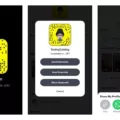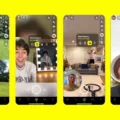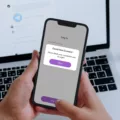Snapchat is a popular social media platform that allows users to share photos and videos with their friends and followers? One of the unique features of Snapchat is its filters, which allow users to add fun and creative elements to their snaps. Filters are digital overlays that can be applied to photos and videos, and they range from simple color filters to more elaborate animated effects.
Snapchat filters come in two types: standard filters and geofilters. Standard filters are available to all users and can be accessed by swiping left or right on the screen. Geofilters, on the other hand, are location-based filters that are only available in certain areas. Geofilters can be purchased by individuals or businesses and can be used to promote events, products, or services.
To buy a geofilter on Snapchat, you first need to create your design using image editing software or Snapchat’s own Create Your Own Website. You can upload your own image or use Snapchat’s pre-made templates to create your design. Once you’ve created your design, you need to choose the dates and times when you want your geofilter to be available. You can also choose the location where you want your geofilter to be available by drawing a geofence around the area on a map.
After you’ve created your geofilter, you need to submit it to Snapchat for approval. Snapchat’s team will review your design to make sure it meets its guidelines and doesn’t violate any copyright or trademark laws. Once your geofilter is approved, you’ll receive an email with a link to purchase it. Geofilters can be purchased for as little as $5, but prices vary depending on the size and location of the geofence.
To use a geofilter on Snapchat, simply take a photo or video within the designated area and swipe left or right to access the available filters. Your geofilter should appear in the list of available filters, and you can apply it to your snap by tapping on the filter.
Snapchat filters are a fun and creative way to add some personality to your snaps. Geofilters are a great way to promote events or businesses and can be purchased and customized to fit your needs. By following the steps outlined above, you can create and purchase your own geofilter and start sharing it with your friends and followers on Snapchat.
Cost of Buying a Filter on Snapchat
To purchase a filter on Snapchat, the starting price is $5. This price is for an eight-hour Friday event in a major city. However, it is important to note that this price only places the filter on the app; Snapchat does not offer to design the images. The price may vary depending on the duration and size of the space the filter will cover. It is suggested to explore the available options by visiting the Snapchat website or mobile app to get specific pricing details.

How to Access Snapchat Filters
To get Snapchat filters, you must have the Snapchat app installed on your smartphone. Once you’ve logged in, go to your profile and click on the gear icon to access your settings. From there, scroll down to the “Additional Services” section and click on “Manage.” Here, you can enable the “Filters” option.
To use geofilters, you need to enable location services on your device. Go to your phone’s settings, then to “Location,” and turn it on. Once you’ve done this, geofilters will appear alongside your normal filters. Note that not all locations have filters available, and they may not be available all the time.
If you’re looking for specific filters, you can also search for them in the app’s filter library. To access this, go to your camera screen and swipe left or right until you see the filter options. At the bottom of the screen, there is a search bar where you can type in keywords to find filters related to your interests.
Getting Snapchat filters is a simple process that can add a lot of fun and creativity to your snaps. Just make sure you have the necessary settings enabled and explore the app’s filter library to find the perfect filter for your mood and location.
Buying a Snapchat Filter: How Does It Work?
Buying a Snapchat filter is a simple process that can be done online. To begin, you will need to go to the Create Your Own website, which is the platform used by Snapchat to create and submit filters. Once you are on the website, you will be prompted to design your filter. This can include customizing the filter with your own artwork, text, and other design elements.
After you have designed your filter, you will need to choose when and where it should be available. This can be done by selecting a start and end time for the filter, as well as choosing a specific location where it should be available. This location can be a specific geographic area, such as a neighborhood or city, or it can be a specific event, such as a wedding or party.
Once you have completed these steps, you can submit your filter order to Team Snapchat for approval. This process typically takes a few days, during which time Snapchat will review your filter to ensure that it meets their guidelines and does not include any offensive or inappropriate content. If your filter is approved, it will be made available to users during the designated time and location that you specified.
Buying a Snapchat filter is a straightforward process that can be completed entirely online. By following the steps outlined above, you can create a custom filter that is tailored to your specific needs and preferences, and make it available to users on the Snapchat platform.
How to Get a Snapchat Filter for Your Business
To get a Snapchat filter for your business, you need to go to Snapchat’s Create a Filter or Lens product page. Once you’re there, click on the “Create Filter” button. From there, you can upload your own image or create a design for your filter.
Next, you’ll need to choose the dates that you want your filter to be available. You can select a specific range of days or choose to have it available for a longer period of time.
After that, you’ll need to specify the location where you want your filter to be available. You can choose a specific area such as a store, event, or city block.
You’ll need to specify whether your filter is personal or business. If it’s for business, you’ll need to provide your payment information and check-out to complete the process.
It’s important to note that Snapchat has specific guidelines and requirements for business filters, so make sure to review them before submitting your design. Additionally, it’s recommended to plan ahead and submit your filter at least a week in advance to ensure it’s approved and ready to go on time.
Conclusion
Snapchat Filters have become an increasingly popular way for users to add an extra layer of creativity and personalization to their snaps. They offer a fun and engaging way to share moments with friends and family and can be used to promote events and businesses. With the introduction of geofilters, users now have the option to create filters that are specific to their location, making them even more relevant and personalized. Snapchat continues to innovate and offer new ways for users to express themselves and connect with others, and filters are just one example of their commitment to creativity and community. Whether you’re looking to add some flair to your snaps or promote your business or event, Snapchat Filters are a fun and effective way to do so.