Text messages have become an integral part of our daily communication. Whether it’s a quick update, a heartfelt message, or important information, text messages play a crucial role in keeping us connected. But have you ever wondered how long these messages actually stay on your phone?
The answer to this question can vary depending on several factors. Firstly, it depends on the settings you have enabled on your phone. Some Android devices, for example, have a setting that automatically deletes old messages. This means that if this option is turned on, your messages may be deleted after a certain period of time.
On the other hand, if you have chosen to keep your messages, they can stay on your phone indefinitely. However, it’s important to note that clearing or deleting your messages from your device doesn’t necessarily mean the data is permanently gone. Instead, it has been filed away differently and can potentially be recovered.
Another factor to consider is whether you have backups enabled on your device. For iPhone users, iMessages are backed up in iCloud and can be accessed even if they are deleted from your device. Android users can also back up their messages through various methods, such as Google Drive or third-party apps. So, even if you delete messages from your phone, there’s a chance they may still be stored in your backups.
Furthermore, the longevity of your messages also depends on the recipient’s actions. If both you and the recipient delete your messages, clear backups, and don’t have a cellular carrier that saves them, there is a high likelihood that the messages will be permanently gone. However, if any party involved keeps the messages, they can still be accessible.
It’s worth noting that privacy and security play a significant role in text message retention. In some cases, companies or service providers may retain messages for a certain period of time for legal or security purposes. This is particularly true for messages sent through platforms like WhatsApp or Facebook Messenger, where end-to-end encryption is applied.
The lifespan of text messages on your phone depends on various factors, including your device settings, backups, and the actions of both you and the recipient. While you can choose to keep messages indefinitely or have them automatically deleted, it’s important to remember that deleting messages from your device doesn’t necessarily mean they are permanently gone. Ultimately, the longevity of your text messages is a collaborative effort between you, your device, and the recipient.
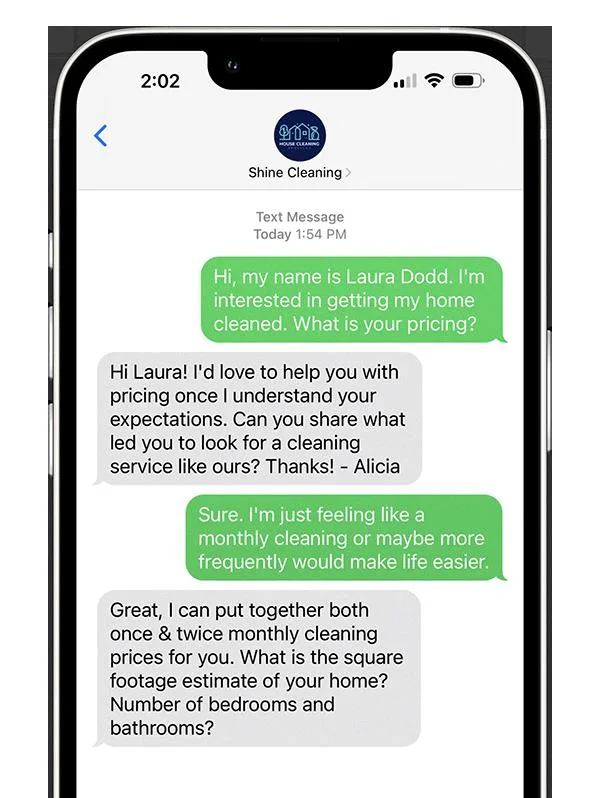
Do Text Messages Stay on Your Phone?
Text messages can stay on your phone depending on your settings. By default, most smartphones have a limit on how many messages can be stored on the device. Once this limit is reached, older messages are automatically deleted to make room for new ones. However, you can change this setting and choose to keep messages for a longer period of time.
On Android devices, you can find the setting to keep messages in the “Settings” app. Look for the “Message history” or “Storage” section, where you should see an option called “Delete old messages” or something similar. If this option is enabled, your phone will automatically delete older messages to free up storage space. To keep messages for a longer time, simply turn off this option.
It’s important to note that even if you have the “Delete old messages” option turned off, text messages can still be deleted if you manually delete them or if you perform a factory reset on your phone. Therefore, it’s always a good idea to regularly back up important messages if you want to keep them for a longer period of time.
Text messages can stay on your phone if you choose to keep them by disabling the “Delete old messages” option in your device settings. However, be aware that messages can still be deleted in certain situations, so it’s advisable to back up important messages regularly.
Are Text Messages Permanently Stored?
Text messages are not permanently stored by default. The storage of text messages depends on various factors such as the type of device used, the messaging app or platform, and individual settings. Here are some key points to consider:
1. Device storage: Text messages are typically stored on the internal storage of your device. If you delete messages from your device, they are usually moved to a “deleted items” folder or similar location, where they can still be recovered until they are permanently deleted.
2. Backups: Many devices and messaging apps offer backup options to save your text messages. This can include local backups, where messages are stored on your device or computer, or cloud backups, where messages are stored on remote servers. These backups can be used to restore messages if needed.
3. Cloud services: If you use cloud-based messaging services like Apple’s iMessage or Google’s Hangouts, your messages may be stored on their servers. These companies often retain messages for a certain period of time, which can vary depending on their policies.
4. Carrier storage: Your cellular carrier may also store copies of your text messages for a limited time. This is primarily for the purpose of routing messages and ensuring delivery, but it can also be used for legal or security purposes.
5. Privacy settings: Some messaging apps allow you to adjust your privacy settings to control the storage and retention of your messages. For example, you may be able to set messages to automatically delete after a certain time or manually delete them on your own.
Text messages are not permanently stored by default, but they can be stored in various ways depending on device settings, backups, and messaging platforms. If you want to ensure that your messages are permanently deleted, you need to take steps to delete them from all relevant locations, including device storage, backups, and cloud services.
Are Your Text Messages Gone Forever?
Your text messages are not gone forever even if you delete them from your devices. When you delete a text message, it is not permanently erased from your device’s storage. Instead, the data associated with the message is marked as “deleted” and may be overwritten when new data is stored on your device.
The actual process of deleting a message varies depending on the device and messaging app you use. However, in most cases, deleting a message simply removes it from the visible list and moves it to a “deleted” or “trash” folder. This means that the message is no longer easily accessible but can still be recovered.
There are several scenarios in which your text messages can potentially be recovered:
1. Backups: Many devices automatically create backups of your data, including text messages. If you have enabled backups on your device, there is a possibility that your deleted messages may still be present in these backups.
2. Forensic Recovery: In some cases, specialized software or professional services can be used to recover deleted text messages from your device’s storage. These methods can retrieve deleted data by accessing the underlying storage directly.
3. Cloud Storage: If you have enabled cloud synchronization for your text messages, such as through services like iCloud or Google Drive, your deleted messages may still be stored in the cloud. These services often keep copies of your data even after you delete it from your device.
It’s important to note that the ease of recovering deleted text messages depends on various factors, such as the device, operating system, messaging app, and storage usage. Additionally, the longer you wait to recover deleted messages, the higher the chance that they may be overwritten by new data.
Although deleting text messages may remove them from immediate visibility, the data is often still present and recoverable. Therefore, if you have sensitive or private information in your text messages, it’s important to take additional steps to ensure their permanent deletion.
How Long Are Text Messages Kept on an iPhone?
Text messages on an iPhone can be kept for a specified duration or indefinitely, depending on the user’s settings. By default, iMessages are stored on the device forever unless manually deleted. However, you have the option to change this setting to automatically delete messages after a certain period of time.
Here are the three options available for managing message retention on an iPhone:
1. Forever: By default, iMessages are set to be kept on your device indefinitely, unless you manually delete them. This means that all your conversations, including text messages, photos, and attachments, will remain on your iPhone until you choose to remove them.
2. 30 Days: If you prefer to have your iMessages automatically deleted after a certain period of time, you can choose the “30 Days” option. This means that messages older than 30 days will be automatically deleted from your device.
3. 1 Year: Similar to the “30 Days” option, you can also select the “1 Year” option, which will automatically delete iMessages that are more than one year old.
It’s important to note that even if you choose to delete messages from your device, they may still be available on other devices if you have enabled Messages in iCloud. This feature allows your messages to be synced and stored in your iCloud account, providing a backup and allowing access across multiple Apple devices.
The duration for which text messages are kept on an iPhone can be customized by the user. You can choose to keep them forever, automatically delete them after 30 days or 1 year, or utilize Messages in iCloud for backup and synchronization purposes.
Conclusion
Text messages can be automatically deleted on Android devices if the “delete old messages” setting is turned on. However, the permanence of text messages depends on various factors. If both the sender and recipient delete the messages, clear backups, and have no saved copies from their cellular carrier, there is a high chance the messages will be gone for good. However, deleting messages on devices does not mean the data is permanently erased, as it may still be stored elsewhere. iMessages, for example, can be backed up and encrypted in iCloud if the user has enabled iCloud Backup or Messages in iCloud. Therefore, it is important to consider the various factors and settings related to message retention if you want to ensure the permanence or deletion of your text messages.








