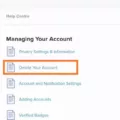If you’re like most car owners, you want to keep track of your vehicle at all times. With today’s technology, that’s easier than ever before. Thanks to the iPhone and its GPS tracking capabilities, it’s now possible for you to monitor and locate your car with just a few taps on your phone.
Here’s how it works: when you park your car and walk away from it, your iPhone will automatically drop a pin in Apple Maps that shows its location. This is done through the connection between your phone and its audio system (Bluetooth or CarPlay).
The Google Assistant can also tell you where you parked if you have location turned on. You will see a map with the exact spot marked on it if this is enabled. Plus, if you forget where you parked or need help finding your car, all you have to do is ask the assistant for assistance.
It’s important to note that it is an offense for anyone to install an electronic tracking device in or on a motor vehicle without the consent of everyone inside it. So be sure to get permission from all occupants befoe installing any type of GPS tracker on your car.
Overall, using an iPhone to track a car is a great way to stay connected and always know where your vehicle is located at any given moment. The convenience of having such technology at hand can make all the difference when it comes time to find your car after parking it somewhere unfamiliar or retrieving stolen vehicles quickly and efficiently.
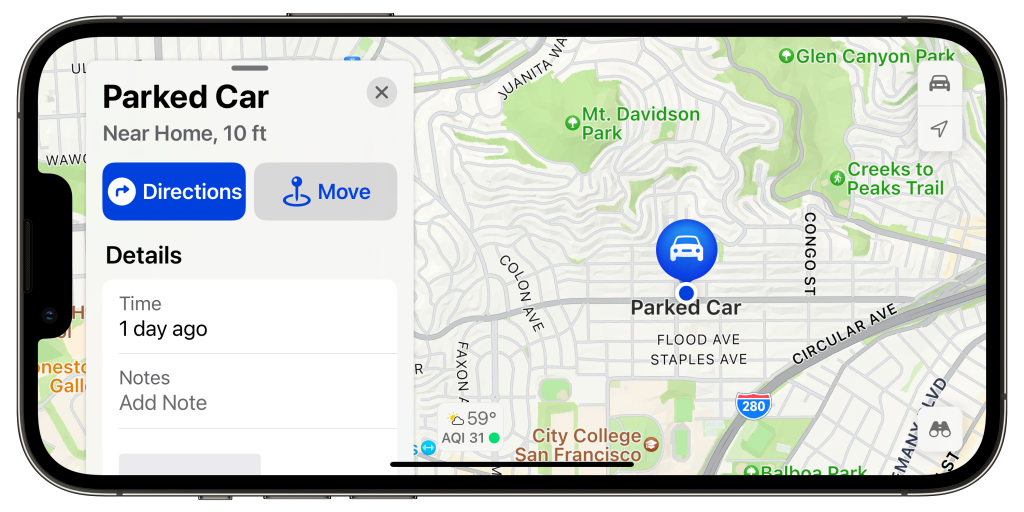
Tracking the Location of a Car
The best way to track the location of your car is with a GPS tracking device. GPS trackers are small, portable devices that can be easily installed in your car and provide you with real-time updates on your car’s location, speed, and direction. With a GPS tracker, you can monitor the whereabouts of your car from aywhere in the world using a smartphone or computer. Additionally, some GPS trackers provide additional features such as geo-fencing, which allows you to set up virtual boundaries so you’re alerted when your car moves outside of that area.
Tracking Your Parked Car with an iPhone
Your iPhone can track your parked car using Bluetooth or CarPlay. When you connect to your car audio system, iOS can detect the connection and create a pin in Apple Maps to mark were you parked. When you disconnect or turn the car off and walk away, the pin is updated to show the location where you left your car.
Tracking Your Parked Car with Your Phone
Your phone can track your parked car using GPS location tracking. When you first park your car, you can open the Google Maps app and tap the blue dot that represents your current location to save it. You can also turn on the “Parking Location” card in your Google Assistant settings, which will allow your phone to remember where you’ve parked and proide a map of the location when you ask for it.
Locating Your Car with an App
Yes, tere is an app for locating your car! The app is called Find My Car and it’s a free and handy tool for helping you locate your car in a parking lot. It uses your device’s GPS radio to tag and retrieve the vehicle location in a parking lot. All you have to do is open the app when you park your car, then tap on the blue arrow icon to pin your current location. You can easily find your car from there.
Tracking Your Car with an App
Yes, there is an app where you can track your car! “Find My Car – Car Locator” is a great app that helps you keep track of your car’s location at all times. It uses augmented reality, radar tracking, and a simple map view to help you find your car quickly and easily. Plus, it also has a timer alert feature so you won’t have to worry about getting parking fines! With this app, you’ll never have to worry about losing your car again.
Tracking Parked Cars with Google Maps
Google Maps can help you keep track of where you parked your car by uing its “Save your parking” feature. For Android users, simply tap the blue dot on the map to open up the “Save your parking” option. Once selected, your parking location will be added to the map with a label identifying where you parked. You can then tap on the label to open up a parking card, where you can add additional information about your parking spot such as how long you plan to be there, notes about it, or even take a photo of it for easy reference later.
Finding a Parked Car on Google Maps Using an iPhone
Finding your parked car on Google Maps iPhone is easy. First, open the Google Maps app on your device. At any time, you can tap the blue dot that shows your location. After tapping it, choose the option to ‘Set as parking location’. This will save your current location and you will be able to see your parked car whenevr you open the driving tab in Google Maps. Additionally, you can use the ‘Share Location’ feature to share your current car’s location with family or friends so they are able to keep track of your whereabouts.
Conclusion
In conclusion, cars are invaluable investments that require regular maintenance and monitoring. GPS tracking devices are an effective way to keep tabs on your vehicle, providing you with real-time data regarding its location, speed, and direction. Additionally, advances in technology have made it possible for iPhone and Google Assistant users to quickly identify where their car has been parked. Finally, it is important to note that it is illegal to install and use a tracking device without the consent of all occupants of the vehicle.