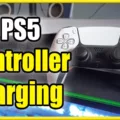If you’re using a Fire TV Stick for streaming video content, you might have experienced buffering or slow load times. This is most commonly caused by a weak Wi-Fi signal, which can be frustrating if you’re trying to watch your favorite show or movie. Luckily, there is a solution: hardwiring your Fire TV Stick to your modem or router using an Ethernet cable.
Why Hardwire Your Fire TV Stick?
There are several reasons why you might want to hardwire your Fire TV Stick. Firstly, a wired connection can provide a more stable and reliable connection than Wi-Fi. This means you’re less likely to experience buffering or slow loading times, which can be especially frustrating when you’re in the middle of an intense scene.
Secondly, a wired connection can provide faster speeds than Wi-Fi, which can be especially important if you’re streaming high-quality video content. While Wi-Fi speeds can vary depending on your location and the number of devices connected to your network, a wired connection can provide consistent speeds that are less likely to drop during peak usage times.
If you’re interested in hardwiring your Fire TV Stick, the process is relatively simple. All you need is an Ethernet adapter and an Ethernet cable. Here’s how to do it:
1. Power off your Fire TV Stick and unplug it from your TV.
2. Connect the Ethernet adapter to the micro-USB port on your Fire TV Stick.
3. Connect one end of the Ethernet cable to the Ethernet adapter and the other end to your modem or router.
4. Plug your Fire TV Stick back into your TV and power it on.
5. Go to Settings > Network on your Fire TV Stick and select “Ethernet”.
6. Your Fire TV Stick should now be connected to the internet via Ethernet.
While the process of hardwiring your Fire TV Stick is relatively simple, it’s important to note that it might not work for everyone. If your modem or router is located far away from your TV, for example, you might not be able to run an Ethernet cable to your Fire TV Stick. In this case, you might need to invest in a Wi-Fi extender or move your modem or router closer to your TV.
Hardwiring your Fire TV Stick to your modem or router can provide a more stable and reliable connection than Wi-Fi. While the process is relatively simple, it might not work for everyone depending on the location of your modem or router. If you’re experiencing buffering or slow loading times when streaming video content, however, it’s definitely worth trying to hardwire your Fire TV Stick to see if it makes a difference.

Can Fire Stick Be Hardwired?
You can hardwire your Fire Stick device by using an Ethernet cable instead of relying on Wi-Fi. This is particularly useful if you are experiencing poor Wi-Fi signals or frequent buffering issues. To hardwire your Fire Stick, you will need an Ethernet adapter with a micro-USB connector that is compatible with your Fire Stick model. Simply plug the adapter into the micro-USB port on your device and connect an Ethernet cable from the adapter to your router or modem. Once connected, your Fire Stick will automatically switch to a wired internet connection and you should notice a significant improvement in streaming quality and speed.
The Benefits of Connecting a Fire Stick to an Ethernet
The Fire Stick is faster with Ethernet. When you connect your Fire Stick to the internet through Ethernet, you are connecting it directly to your modem or router through a wired connection. This provides a more stable and consistent connection compared to Wi-Fi, which can be affected by interference or distance from the router. As a result, your Fire Stick will have faster speeds and better performance when streaming movies, TV shows, and other content. Additionally, Ethernet connections have lower latency than Wi-Fi, which means that your Fire Stick will respond more quickly to commands and requests. So, if you want the best performance from your Fire Stick, connecting it to Ethernet is definitely the way to go.
Conclusion
Hardwiring your Fire TV Stick to Ethernet can provide a more stable and reliable connection for streaming. Although Wi-Fi and Ethernet may have similar speed results, the Ethernet adapter can ensure a continuous connection without interruptions. Additionally, the process of connecting the Fire TV Stick to Ethernet is quite easy and only requires a simple adapter. By making this small adjustment, you can enjoy seamless streaming and avoid any frustrating buffering or lagging issues. hardwiring your Fire TV Stick to Ethernet is definitely worth considering for a better streaming experience.