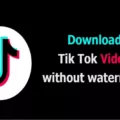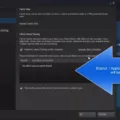Linux has become increasingly popular among gamers in recent years, offering a stable and secure platform for gaming. Fedora, one of the most popular Linux distributions, has gained a reputation for its cutting-edge features and solid performance. In this article, we will explore the world of gaming on Fedora and provide you with a comprehensive guide to get started.
One of the key advantages of gaming on Fedora is its extensive software repository, which offers a wide range of games and gaming-related applications. The Fedora repository includes popular gaming platforms such as Steam, Battle.net, Origin, and Uplay, allowing you to access a vast library of games from various sources. Whether you prefer indie games or AAA titles, you can find something to suit your taste on Fedora.
Installing games on Fedora is a breeze, thanks to the package management system. You can use the built-in package manager, DNF, to search for and install games with just a few simple commands. Additionally, Fedora supports flatpaks and snaps, which are containerized software packages that can be easily installed and updated. This means you can install games from different sources and keep them up to date without any hassle.
When it comes to hardware support, Fedora offers a solid foundation for gaming. While it primarily focuses on open-source software, Fedora has made efforts to improve hardware compatibility. It utilizes a special method to install proprietary drivers, resulting in better hardware support compared to some other Linux distributions. However, it’s worth noting that installing proprietary drivers on Fedora may require additional steps and may not be as straightforward as on other Linux distributions.
Another advantage of gaming on Fedora is its frequent updates. Fedora follows a rapid release cycle, which means you can always enjoy the latest features and improvements in gaming-related software. This ensures that you have access to the latest gaming technologies and can take advantage of performance optimizations and bug fixes.
For gamers who prefer a lightweight and customizable desktop environment, Fedora offers several options. The default desktop environment, GNOME, provides a sleek and modern interface, while other options like KDE Plasma and Xfce offer different levels of customization and performance. You can choose the desktop environment that suits your preferences and gaming needs.
Gaming on Fedora offers a solid and enjoyable experience for Linux gamers. With its extensive software repository, easy installation process, hardware support, frequent updates, and customizable desktop environments, Fedora provides everything you need to dive into the world of gaming on Linux. So, if you’re looking for a reliable and feature-rich Linux distribution for gaming, give Fedora a try and start exploring the vast library of games available for Linux users.
Can You Play Games on Fedora?
You can play games on Fedora. Fedora is a Linux distribution that supports gaming, and there are several options available for playing games on this operating system. Here are some ways you can enjoy gaming on Fedora:
1. Native Linux Games: Fedora has a wide range of native Linux games available in its software repositories. These games are specifically designed to run on Linux systems, including Fedora. You can easily browse and install these games using the package manager, such as DNF.
2. Steam: Steam is a popular digital distribution platform for games, and it has a dedicated client for Linux. You can download and install the Steam client on Fedora to access a vast library of games. Steam offers both free and paid games, and it regularly adds new titles to its collection.
3. Wine and Proton: Wine is a compatibility layer that allows you to run Windows games on Linux, including Fedora. By installing Wine, you can play some Windows games on your Fedora system. Additionally, Proton is a technology developed by Valve that enhances compatibility and performance for running Windows games through Steam on Linux. Proton is integrated into the Steam client, making it easier to run Windows games on Fedora.
4. Lutris: Lutris is a gaming platform that helps you manage and launch games from various sources, including GOG, Steam, Battle.net, Origin, Uplay, and more. It provides a unified interface for installing, configuring, and launching games on Fedora. Lutris simplifies the process of setting up games and ensures compatibility with Linux.
5. PlayOnLinux: PlayOnLinux is another compatibility layer similar to Wine, but with a user-friendly interface. It allows you to install and run many Windows games and applications on Fedora. PlayOnLinux provides a step-by-step wizard to guide you through the installation process.
6. Game Emulators: Fedora supports various game emulators that allow you to play retro console games on your system. Emulators like RetroArch, Dolphin, and PCSX2 enable you to enjoy games from platforms like Nintendo, PlayStation, and more.
It’s important to note that while gaming on Fedora has improved significantly over the years, not all games are compatible or officially supported on Linux. However, the Linux gaming community continues to work on improving compatibility and developing tools to enhance the gaming experience on Fedora and other Linux distributions.
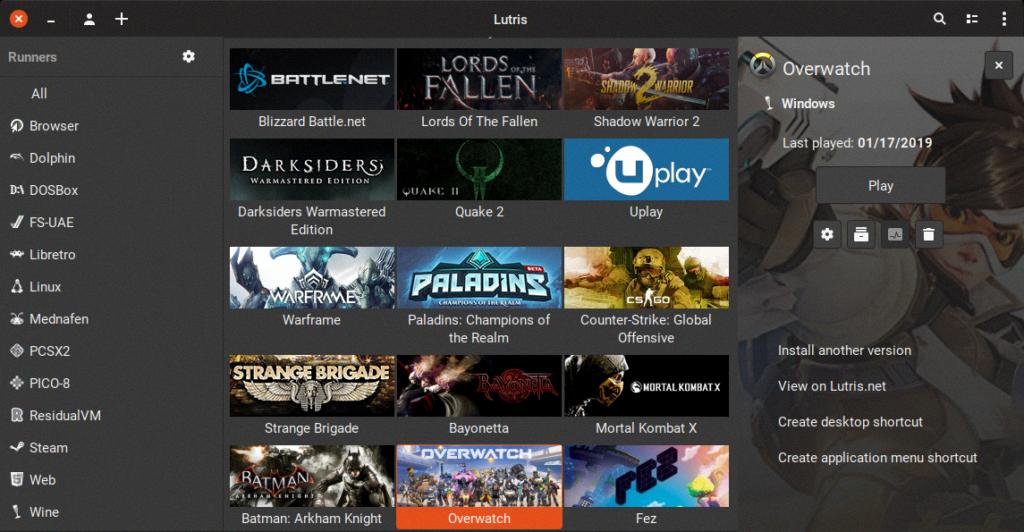
Which Linux is Best for Gaming?
When it comes to Linux distributions that are best suited for gaming, there are several options to consider. Each distribution has its own strengths and features that make it suitable for gaming enthusiasts. Here are some of the top choices:
1) Ubuntu GamePack: This distribution is based on Ubuntu and comes preloaded with a wide range of popular games. It provides a user-friendly interface and easy installation of gaming software. The Ubuntu GamePack also includes various gaming tools and utilities to enhance the gaming experience.
2) SteamOS: Developed by Valve Corporation, SteamOS is a Linux-based operating system specifically designed for gaming. It focuses on providing a seamless gaming experience by integrating with the popular Steam gaming platform. SteamOS is optimized for gaming performance and offers features like Big Picture Mode and Steam Controller support.
3) Manjaro: Based on Arch Linux, Manjaro is known for its user-friendly approach and ease of use. It offers a curated selection of gaming software and tools, making it a great choice for gamers. Manjaro also provides access to the Arch User Repository (AUR), which expands the available software library.
4) Pop!_OS: Developed by System76, Pop!_OS is designed with a focus on optimizing the gaming experience. It provides a sleek and intuitive interface and includes features like automatic graphics driver installation and GPU switching. Pop!_OS also offers a dedicated gaming mode to enhance performance.
5) Kubuntu: Kubuntu is a lightweight Linux distribution that provides a customizable and flexible environment for gaming. It uses the KDE Plasma desktop environment, which offers a visually appealing interface and a wide range of customization options. Kubuntu is known for its stability and performance, making it suitable for gaming.
6) Linux Mint: Linux Mint focuses on providing a stable and user-friendly experience. It offers a wide range of gaming software through its software manager. Linux Mint also emphasizes on providing timely updates and security patches, ensuring a secure gaming environment.
7) Garuda Linux: Garuda Linux is a distribution that aims to provide an optimal desktop computing and gaming experience. It offers a variety of gaming software and tools and utilizes performance-enhancing features like the Zen kernel and the use of Btrfs file system. Garuda Linux also includes various gaming-related enhancements like system-wide optimizations and gaming-focused desktop environments.
There are several Linux distributions that cater to gamers’ needs. Whether you prefer ease of use, performance optimization, or a wide range of gaming software, there is a Linux distribution out there that can enhance your gaming experience. Consider your preferences and requirements to choose the one that best suits your gaming needs.
Does Steam Work on Fedora?
Steam does work on Fedora. Steam is a popular digital distribution platform for video games, and it is compatible with the Fedora operating system. However, it is important to note that Steam is not available in the official Fedora repositories. Therefore, you would need to enable snaps on your Fedora system and install Steam using the snap package manager.
To enable snaps on Fedora, you can follow these steps:
1. Open a terminal window.
2. Install the snapd package by running the command:
“`
Sudo dnf install snapd
“`
3. Enable the snapd socket by running the command:
“`
Sudo systemctl enable –now snapd.socket
“`
4. Create a symbolic link to enable classic snap support by running the command:
“`
Sudo ln -s /var/lib/snapd/snap /snap
“`
Once snaps are enabled on your Fedora system, you can proceed with installing Steam using the snap package manager:
1. Open a terminal window.
2. Install Steam by running the command:
“`
Sudo snap install steam
“`
After the installation is complete, you can launch Steam from the applications menu or by running the command `steam` in the terminal.
Please note that since snaps are sandboxed, some features of Steam may be limited compared to the version available on other Linux distributions. However, the basic functionality of playing games and accessing the Steam store should work without any issues.
It’s worth mentioning that snaps have automatic updates, which means your Steam installation will be kept up to date with the latest version without any manual intervention. Additionally, snaps also offer a “rollback” feature, allowing you to revert to a previous version of Steam if needed.
While Steam is not available in the official Fedora repositories, you can still install and use it on Fedora by enabling snaps and installing the Steam snap package.
Conclusion
Gaming on Fedora can be a bit challenging compared to other Linux distributions like Ubuntu. While Fedora is known for its stability, security, and focus on open-source software, it may not offer the same level of hardware support as Ubuntu.
One of the main differences between Fedora and Ubuntu is the approach to proprietary drivers. Ubuntu has a special method to improve hardware compatibility by installing proprietary drivers, which can greatly enhance the gaming experience. On the other hand, Fedora strictly supports open-source software, making it more difficult to install proprietary drivers for gaming purposes.
However, this doesn’t mean that gaming on Fedora is impossible. With some effort and technical know-how, it is still possible to get games running on Fedora. There are various community-driven projects and third-party repositories that provide workarounds and solutions for gaming enthusiasts on Fedora.
Another aspect to consider is the availability of gaming-focused distributions like Manjaro, Pop!_OS, and Garuda Linux, which are based on Fedora’s upstream distribution, Fedora. These distributions come pre-configured with gaming-related software and tools, making it easier for gamers to set up and play their favorite games.
Ultimately, the choice between Ubuntu and Fedora for gaming depends on the user’s preferences and priorities. If hardware support and ease of installing proprietary drivers are crucial for a smooth gaming experience, Ubuntu may be the better choice. However, if stability, security, and the Fedora ecosystem are more important, gamers can still enjoy their favorite games on Fedora with some additional effort and community support.