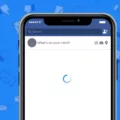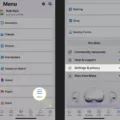Facebook is one of the most popular social media platforms with billions of active users worldwide. However, there are times when users experience issues while using the platform, such as being constantly redirected to the home screen. This can be frustrating, especially if you’re in the middle of an important conversation or browsing through your newsfeed.
One of the main reasons why Facebook keeps going back to the home screen is due to site errors. This can occur when the site is experiencing technical difficulties or undergoing maintenance. If this is the case, the best solution is to log out of your account, wait for a while and then log back in. If the problem persists, you can contact Facebook’s support team to report the issue.
Another reason why Facebook may keep going back to the home screen is due to problems with your internet connection. If your internet connection is unstable or weak, Facebook may not be able to load properly, leading to constant redirects. To solve this problem, try restarting your modem or router and ensuring that you have a strong internet connection.
Clearing your cache can also help resolve this issue. Your browser’s cache stores data from websites that you visit, and sometimes this data can become corrupted or outdated, leading to errors. Clearing your cache can help refresh the data and resolve any issues. To clear your cache, go to your browser settings and select the option to clear browsing data.
If the problem persists, it may be a good idea to try using a different browser. Sometimes, certain browsers may not be compatible with Facebook’s platform, leading to errors. Try using a different browser, such as Firefox or Safari, and see if the problem goes away.
If you’re experiencing issues with Facebook constantly redirecting to the home screen, there are several solutions that you can try. These include logging out and logging back in, checking your internet connection, clearing your cache, and using a different browser. By following these steps, you can get back to using Facebook without any interruptions.

Why Does Facebook Keep Kicking Me Off?
Facebook may kick you off your account for various reasons, including security concerns, suspicious activities, or violation of terms of service. Sometimes, the problem could be due to site errors, which can lead to consistent logout problems. Facebook may also require users to verify their identities, especially if they suspect that someone else is trying to access their account. If you are experiencing consistent logout problems, you can try logging out and waiting for a while before logging back in. If the problem persists, you can contact Facebook to report the issue and seek assistance.
Why Does Facebook Keep Jumping Back?
Facebook may keep jumping back due to a number of reasons. One of the most common reasons is having a zoomed-in or out browser. When the zoom level of the browser is not set to its default 100%, it can cause Facebook to jump around and refresh. Additionally, it could be due to a slow internet connection or an issue with the Facebook server. Another possibility is that there could be a problem with the device or browser being used to access Facebook. Clearing cache and cookies, updating the browser, and checking for any malware or viruses on the device can help in resolving these issues. It is also possible that Facebook is experiencing technical difficulties on its end, which can cause the platform to jump back or refresh frequently.
How Do I Fix My Facebook Page Reload?
If you’re experiencing issues with your Facebook page not reloading, there are a few troubleshooting steps you can take to fix the problem. First, try refreshing the page by clicking the refresh button or pressing F5 on your keyboard. If that doesn’t work, try closing the page and reopening it. You can also try clearing your cache by going to your browser settings and clearing your browsing data. If none of these steps work, try accessing Facebook on a different browser, such as Firefox or Safari, to see if the issue is specific to one browser. if none of these steps work, restarting your computer may help resolve the issue.
How Do I Fix The Display App On Facebook?
To fix the display app on Facebook, you can try clearing the cache and data of the app. To do this, go to your device’s settings, then click on Apps & Notifications. Next, find Facebook from the app list and click on it. Click on Storage & Cache, and then click on Clear Cache. You can also try uninstalling and reinstalling the app. If these steps do not work, try updating your device’s operating system or contacting Facebook support for further assistance.
Conclusion
Facebook is a powerful social media platform that has revolutionized the way people communicate and interact online. With its vast user base and comprehensive features, Facebook offers a wide range of benefits for individuals, businesses, and organizations alike. However, like any technology, it is not without its flaws and users may experience occasional issues such as logging out or site errors. By troubleshooting these problems and taking advantage of the platform’s strengths, users can maximize their experience and make the most out of what Facebook has to offer. Facebook remains a valuable tool for staying connected with friends and family, promoting businesses and causes, and staying informed on news and events.