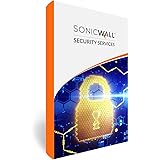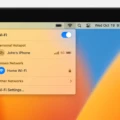Are you looking for information about EMC and Macs? You’ve come to the right place. EMC stands for Electromagnetic Compatibility and it is an important part of any electronic device, especially Macs. In this blog post, we will be discussing what EMC is, why it’s important, and were you can find an EMC number on your Mac.
So what is EMC? As mentioned above, EMC stands for Electromagnetic Compatibility. This refers to the ability of electronic equipment to be a “good electromagnetic neighbor” without causing or being susceptible to interference from other electronic devices. In other words, having good EMC means that your electronic devices won’t interfere with other nearby devices and vice versa.
Why is this important? Having good EMC ensures that all of your electronic devices are working properly and efficiently without any interference from outside sources or other devices in the area. For example, if two computers are placed too close together they may interfere with each other and cause errors or slow down speeds. Good EMC helps prevent these issues from occurring by allowing all electronic devices to work properly without any interference or disruption.
Where can you find an EMC number on a Mac? On a Mac computer, an EMC number looks like 2254 or 1969C and can be found towards the bottom of most models (or under the “foot” for applicable iMac models). It is also listed on the back of some iPod, iPhone and iPad models toward the bottom (or under the “clip” for applicable iPod shuffle and iPod nano models).
We hope that this blog post has helped you learn more about Electromagnetic Compatibility (EMC) on Mac computers. Having good EMC helps ensure that all of your electronic equipment works properly without any interference from outside sources or oher devices in the area. If you need help finding an EMC number on your Mac computer, please consult your user manual or contact Apple directly for assistance.
Understanding EMC on Mac Computers
EMC on a Mac refers to the ability of the device to be compatible with electromagnetic radiation. This is important for any electronic device as it can both create interference and be affected by it. The EMC number on a Mac indicates how well the device is able to reduce interference and remain unaffected by other electromagnetic sources, such as radio waves, cell phones, microwaves, etc. An optimal EMC rating on a Mac will ensure that the device is functioning properly and will not cause any issues due to electromagnetic interference.

What is the Meaning of EMC for Apple?
EMC stands for ‘Electromagnetic Compatibility’ and it is an important safety feature for Apple devices. EMC numbers are printed on the back of most Apple products and are usually in the format 2416 or 380A. This number indicates the level of electromagnetic compatibility that the device has been tested and certified to meet. An EMC number certifies that the device will not interfere with other electronic products and vice-versa, making sure that all your devices are running safely and efficiently.
What Does EMC Stand For on a Laptop?
Electromagnetic Compatibility (EMC) is a term used to describe how electrical and electronic equipment interact with its electromagnetic environment, and with othr equipment. It refers to the ability of a device to operate without causing interference to other devices or being affected by interference from other devices. In terms of laptops, EMC covers the laptop’s ability to emit electromagnetic fields without disturbing other devices and its ability to resist interference from external sources. This includes the laptop’s ability to accept signals from wireless networks, such as Wi-Fi routers, as well as its immunity from external sources like cell phone towers and Bluetooth devices.
Location of EMC on an iMac
The EMC number on an iMac can usually be found on the bottom or under the “foot” of the device. It is typically located near the serial number and FCC ID and is usually printed in black letters and numbers. The EMC number is comprised of four numbers (e.g. 2254) or four letters followed by a number (e.g. 1969C). Knowing your EMC number can help you identify which model of iMac you have, so it’s important to know where to find it.
The Purpose of EMC
The purpose of Electromagnetic Compatibility (EMC) is to ensure the reliable operation of electronic devices, systems and networks when exposed to electromagnetic fields from either internal or external sources. It involves controlling the level of emissions from electronic equipment, as well as reducing sensitivity to external fields. This helps prevent interference between different electrical systems and also ensures that any EM radiation emitted by a device is kept within safe levels. The primary aim of EMC is therefore to ensure that electronics perform correctly, both in terms of normal operation and in terms of safety.
The Benefits of Using an EMC Storage Device
EMC storage devices are hardware-based storage solutions that provide reliable, high-performance data storage and retrieval. These devices feature best-in-class storage technologies, such as flash-based drives, solid state drives (SSDs), hybrid array technology and more. EMC storage systems offer flexibility to meet the neds of any size organization. They are designed for scalability, so as your data requirements grow, you can easily add capacity without disruption or downtime. They also enable you to access and manage data from anywhere in the world using a secure connection. Additionally, EMC storage devices provide world-class security measures such as encryption and authentication for your data.
Resetting a MacBook Pro EMC
To reset your MacBook Pro EMC, make sure the laptop is powered off. Then press and hold the Shift-Control-Option keys on the left side of the built-in keyboard, then press and hold the power button for 10 seconds. If you have a MacBook Pro with Touch ID, the Touch ID button is also the power button. After holding all these keys and the power button for 10 seconds, release them. This will reset your EMC and restore your MacBook Pro to its factory settings.
Conclusion
In conclusion, EMC numbers are used to measure the ability of electronic equipment to be a ‘good electromagnetic neighbor’, without causing or beng susceptible to electromagnetic interference. On a Mac, an EMC Number can be found on the back of most models like 2254 or 1969C. It is important to know the EMC number of your Mac in order to identify what model it is and ensure that it meets all safety and compatibility standards. Knowing this information can help make sure that your Mac operates properly and efficiently.