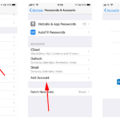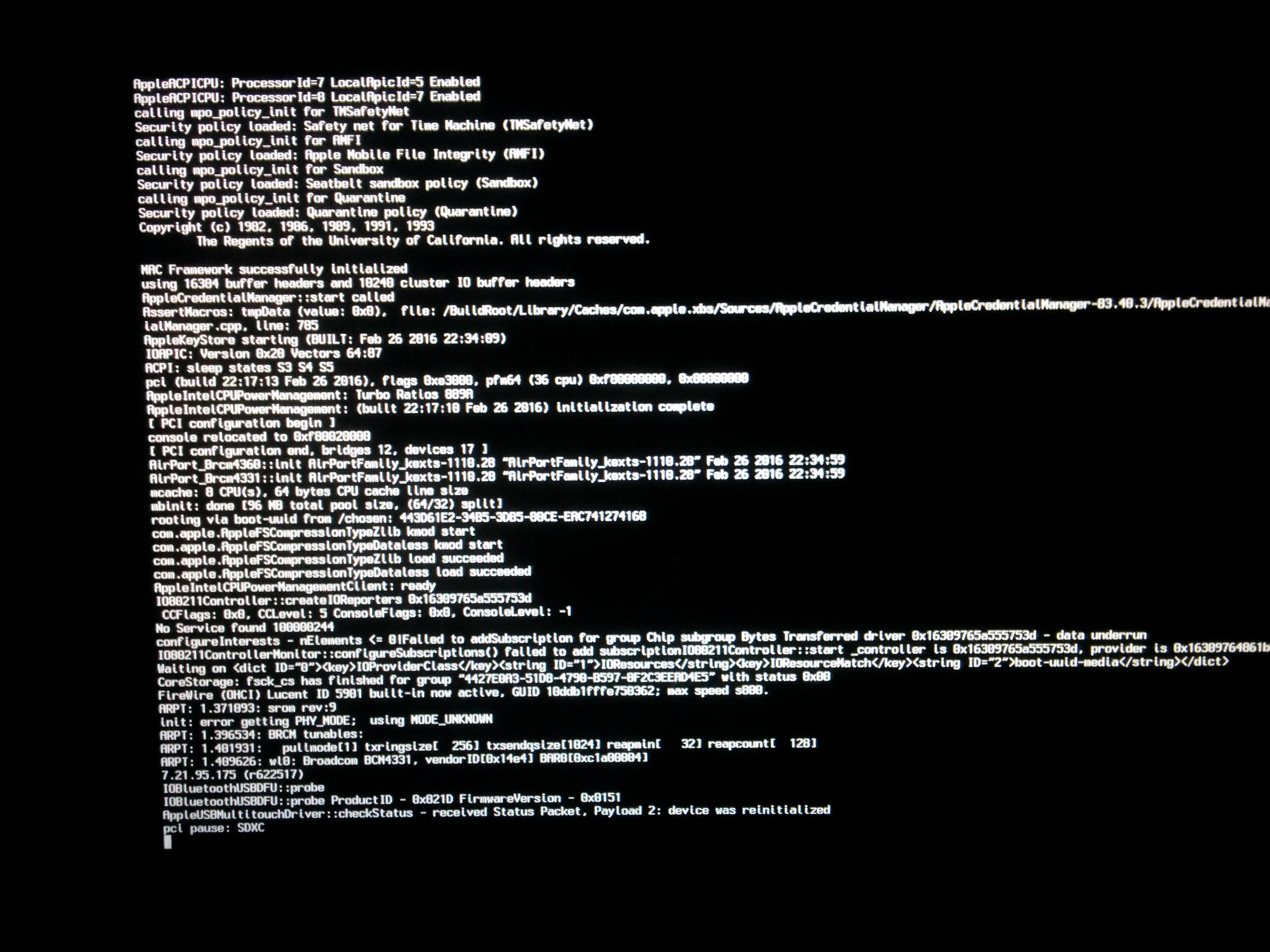Google Assistant is a voice-activated virtual assistant developed by Google, and it serves as Google’s counterpart to Apple’s Siri and Amazon’s Alexa. While Siri is exclusive to Apple devices and Alexa is primarily associated with Amazon’s Echo devices, Google Assistant is available on a wide range of Android phones running Android 5.0 and above.
One of the standout features of Google Assistant is its ability to respond to voice commands even when your phone is locked. This means that you can access its functionality and ask it questions without having to unlock your device. To enable this feature, you need to navigate to the Assistant settings on your Android phone. You can do this by saying, “Assistant settings” or by manually locating it in your phone’s settings menu.
Once you’re in the Assistant settings, you’ll find the option called “Hey Google & Voice Match” under the “Popular settings” section. By tapping on this option, you can configure your phone to respond to the “Hey Google” wake phrase even when it’s locked. This is particularly useful for hands-free access to Google Assistant, allowing you to perform tasks, ask questions, and control your device without needing to physically interact with it.
It’s important to note that enabling Google Assistant on your locked phone may raise some privacy concerns. Since Google Assistant relies on voice recognition, it needs to constantly listen for the “Hey Google” wake phrase. This means that your phone’s microphone will be active, potentially capturing snippets of audio even when you’re not actively using the assistant. However, Google has implemented measures to ensure privacy, and you can always review and delete your voice recordings in your Google account settings.
Google Assistant is a powerful virtual assistant that can be accessed on Android phones running Android 5.0 and above. With the ability to respond to voice commands even when your phone is locked, it provides convenient hands-free access to a wide range of functionalities. By configuring the “Hey Google & Voice Match” settings, you can make your phone respond to the “Hey Google” wake phrase even when it’s locked, making it easier to interact with Google Assistant in various situations. However, it’s important to be mindful of privacy considerations and review your voice recordings regularly.

What is the Android Version of Siri?
The Android version of Siri is Google Assistant. Google Assistant is a virtual assistant developed by Google and is available on Android devices. It is designed to provide voice-controlled assistance to users, similar to Siri on Apple devices and Alexa on Amazon devices. Google Assistant can perform various tasks, such as answering questions, setting reminders, sending messages, making phone calls, playing music, and controlling smart home devices. It uses natural language processing and machine learning algorithms to understand and respond to user commands. Google Assistant can be activated by saying “Hey Google” or by long-pressing the home button on Android devices. It is integrated with Google’s ecosystem, allowing users to access information from their Google accounts and other Google services. The Android version of Siri, i.e., Google Assistant, offers a wide range of features and functionalities to enhance the user experience and provide convenient assistance.
The Android version of Siri is Google Assistant, which is a powerful virtual assistant developed by Google for Android devices. It offers a range of features and capabilities to provide voice-controlled assistance and enhance the user experience.
Does Android Have a Voice Assistant?
Android has a voice assistant called Google Assistant. It is a built-in virtual assistant that can understand and respond to voice commands on Android devices. Google Assistant is available on phones running Android 5.0 and above. It allows users to perform various tasks by simply speaking to their device. Some of the tasks that can be performed with Google Assistant include making phone calls, sending text messages, setting reminders, playing music, controlling smart home devices, getting weather updates, and searching the internet. Google Assistant can be accessed by saying “Hey Google” or “Ok Google” followed by a command or question.
Conclusion
The Android operating system does not have Siri, as Siri is a voice assistant exclusive to Apple devices. However, Android does have its own voice assistant called Google Assistant, which serves a similar purpose. Google Assistant, like Siri, can perform various tasks and answer questions by using voice commands. It can also be used to control certain features on Android devices and access information from the internet. While Google Assistant may not have the exact same capabilities or interface as Siri, it offers a comparable voice assistant experience for Android users.