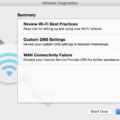Android Auto is a popular feature that allows users to connect their Android smartphones to their car’s infotainment system for a seamless and convenient experience. With Android Auto, you can access a variety of apps and features from your phone directly on your car’s display, making it easier and safer to control your phone while driving.
One of the common questions that users have is whether Android Auto works over Bluetooth. The answer to this question is a bit complicated. Android Auto does require a Bluetooth connection for some features, such as media and audio playback. However, it is important to note that the full Android Auto experience, including accessing apps and using voice commands, requires a wired connection.
When you connect your phone to your car’s infotainment system via Bluetooth, you can stream music, podcasts, and other audio content wirelessly. This is a convenient way to enjoy your favorite entertainment without the need for any cables. However, it is worth mentioning that the audio quality may not be as good as when using a wired connection. This is because Bluetooth audio compression can slightly degrade the sound quality.
On the other hand, to access the full Android Auto functionality, including using navigation apps, making calls, and using voice commands, you will need to connect your phone to your car’s infotainment system using a USB cable. This wired connection allows for faster data transfer and ensures a more stable connection, resulting in a smoother and more reliable Android Auto experience.
It is worth noting that some newer car models and aftermarket head units now support wireless Android Auto connectivity. This means that you can connect your phone to your car’s infotainment system wirelessly, without the need for a USB cable. However, to use wireless Android Auto, you will still need to establish a Bluetooth connection for media and audio playback.
Android Auto does work over Bluetooth for media and audio playback. However, for the full Android Auto experience, including accessing apps and using voice commands, a wired connection is required. Some newer car models and head units also support wireless Android Auto connectivity, but a Bluetooth connection is still necessary for media and audio playback.

Can Android Auto Be Used with Bluetooth?
Android Auto can be used with Bluetooth. When connecting wirelessly for the first time, you will need to pair your Android phone and your car via Bluetooth. This allows your phone to communicate with the car’s audio system and utilize the features of Android Auto.
To set up the Bluetooth connection between your phone and car, follow these steps:
1. Make sure your phone’s Bluetooth is turned on. You can usually find this in the Settings menu of your phone.
2. Turn on your car’s Bluetooth. The process may vary depending on the car model, but you can usually find the Bluetooth settings in the car’s infotainment system or audio settings.
3. On your phone, open the Android Auto app. If you don’t have it installed, you can download it from the Google Play Store.
4. Follow the on-screen instructions in the Android Auto app to complete the initial setup.
5. Once the setup is complete, the Android Auto app will search for available devices to connect with. It should detect your car’s Bluetooth.
6. Select your car’s Bluetooth from the list of available devices.
7. You may be prompted to enter a passcode or confirm a pairing request on both your phone and car’s display. Follow the prompts to complete the pairing process.
Once the pairing is successful, your phone and car will be connected via Bluetooth. You can now use Android Auto wirelessly in your car. This allows you to access various features and apps on your phone through the car’s display, including navigation, music, messaging, and voice commands.
It is important to note that for the best experience with Android Auto, it is recommended to keep your phone’s Bluetooth, Wi-Fi, and Location Services turned on while using the system. This ensures a smooth and seamless connection between your phone and car.
Does Android Auto Not Work Over Bluetooth?
Android Auto does not work solely over Bluetooth. While Bluetooth is used for media and audio streaming, it is not sufficient for Android Auto to function. Android Auto requires a physical connection between your phone and the car’s head unit, which can be achieved either through a cable connection or via a wireless connection with the help of an adapter or a head unit that supports built-in Android Auto wireless connectivity.
To clarify, Android Auto is a feature that allows you to connect your Android smartphone to your car’s infotainment system, providing a simplified and safer way to access certain apps and features while driving. By connecting your phone to the car’s head unit, you can use Android Auto’s interface on the car’s display to access navigation, make phone calls, send and receive messages, stream music, and use other compatible apps.
While Bluetooth can be used for audio and media streaming in Android Auto, it is not enough for the full functionality of the feature. The physical connection between your phone and the car’s head unit is necessary for Android Auto to work properly. This connection can be established using a USB cable that supports data transfer, or through a wireless connection if your car’s head unit or an adapter supports Android Auto wireless connectivity.
Android Auto requires a physical connection between your phone and the car’s head unit, which can be achieved with a cable or wirelessly with the help of an adapter or a head unit that supports built-in Android Auto wireless connectivity. Bluetooth is used for media and audio streaming, but it is not enough for Android Auto to function on its own.
Is Android Auto Better Than Bluetooth?
When comparing Android Auto and Bluetooth, it’s important to understand that they serve different purposes and have distinct features. Here are some key points to consider in determining which option is better:
1. Connectivity: Bluetooth allows for wireless audio streaming and phone call integration in the car. It is a widely available and commonly used technology that is compatible with most smartphones and car audio systems. On the other hand, Android Auto is a more advanced system that requires a compatible Android phone and a car stereo or head unit that supports it. It offers a more seamless integration of your phone’s features and apps with the car’s display and controls.
2. User Interface: Android Auto provides a user-friendly interface specifically designed for use in the car. It offers large, easy-to-read icons and simplified menus that can be controlled through touch, voice commands, or steering wheel controls. Bluetooth, on the other hand, relies on your phone’s interface for control, which may not be as optimized for use while driving.
3. App Integration: Android Auto offers a wide range of compatible apps that can be accessed and controlled through the car’s display. This includes navigation, music streaming, messaging, and voice assistant apps. Bluetooth primarily focuses on audio streaming and phone call functionality, without the extensive app integration that Android Auto provides.
4. Voice Control: Android Auto emphasizes voice control as a safer way to interact with your phone while driving. It utilizes the Google Assistant to perform various tasks, such as making calls, sending messages, playing music, and getting directions. While Bluetooth also supports basic voice commands, its capabilities are more limited compared to Android Auto.
5. Audio Quality: The audio quality can vary depending on the specific car audio system and how it handles the different connections. In general, Bluetooth audio streaming may have a slight loss in audio quality compared to a wired connection. Android Auto, when connected via USB, can provide a higher quality audio experience due to the direct digital connection between the phone and the car’s audio system.
Ultimately, whether Android Auto or Bluetooth is better for you depends on your specific needs and preferences. If you prioritize seamless integration, extensive app support, and advanced voice control, then Android Auto may be the better option. However, if you simply want basic wireless audio streaming and phone call functionality, Bluetooth may suffice.
What Cars Have Wireless Android Auto?
– Acura MDX
– Acura RDX
– Audi A3
– Audi A4
– Audi A5
– Audi A6
– Audi A7
– Audi A8
– Audi E-Tron
– Audi E-Tron GT
– Audi Q3
– Audi Q5
– Audi Q7
– Audi Q8
– BMW 2 Series
– BMW 3 Series
– BMW 4 Series
– BMW 5 Series
– BMW 7 Series
– BMW 8 Series
– BMW iX
– BMW i4
– BMW X3
– BMW X4
– BMW X5
– BMW X6
– BMW X7
– BMW Z4
– Buick Enclave
– Buick Encore GX
– Buick Envision
– Cadillac CT4
– Cadillac CT5
– Cadillac Escalade/Escalade ESV
– Cadillac XT4
– Cadillac XT5
– Cadillac XT6
Please note that this list is not exhaustive and may vary depending on the specific model year and trim level of the mentioned vehicles. It is always advisable to consult the manufacturer or check the official website for the most up-to-date information on wireless Android Auto compatibility.
Conclusion
Android Auto is a revolutionary technology that brings the power of your smartphone to your car’s infotainment system. It offers a seamless and convenient way to access your favorite apps, make calls, send messages, and navigate while on the road. Whether you connect your phone via cable or wireless, Android Auto provides a user-friendly interface that is designed to minimize distractions and ensure a safe driving experience.
One of the key benefits of Android Auto is its compatibility with a wide range of car models and brands. From entry-level vehicles to luxury cars, many automakers have integrated Android Auto into their infotainment systems, allowing users to enjoy the features and functionality of their smartphones on a larger screen. This makes it easier and safer to access your phone’s features while driving, without the need to handle your device directly.
Another notable feature of Android Auto is its support for popular apps such as Google Maps, Spotify, and WhatsApp, among others. With these apps, you can easily navigate to your destination, listen to your favorite music or podcasts, and stay connected with friends and family, all without taking your eyes off the road.
Additionally, Android Auto offers voice command functionality, allowing you to control various features and functions with simple voice prompts. This further enhances the hands-free experience and ensures that you can keep your focus on driving.
It is important to note that while Android Auto offers wireless connectivity options, it is recommended to keep your phone’s Bluetooth, Wi-Fi, and Location Services turned on for optimal performance. Bluetooth is required for media and audio, while Wi-Fi or a wired connection is needed for certain features such as wireless Android Auto or to access internet-based apps.
Android Auto is a game-changer in the automotive industry, providing a safe and convenient way to integrate your smartphone with your car’s infotainment system. With its wide compatibility, user-friendly interface, and support for popular apps, Android Auto is undoubtedly a must-have feature for any tech-savvy car owner.