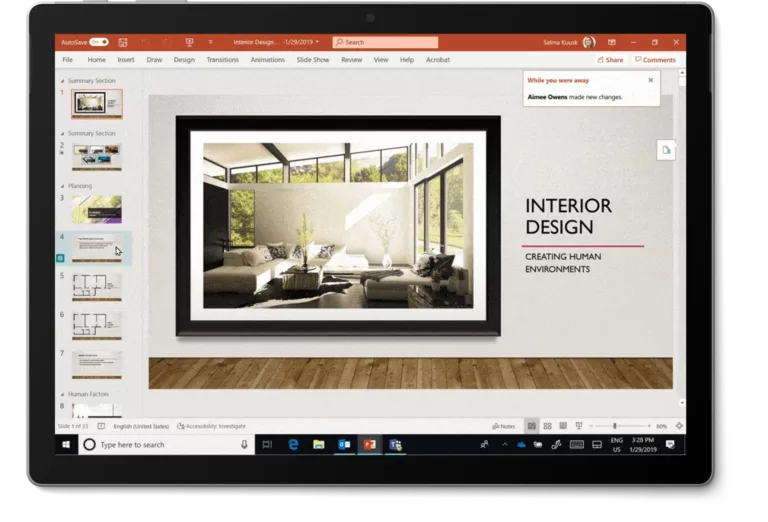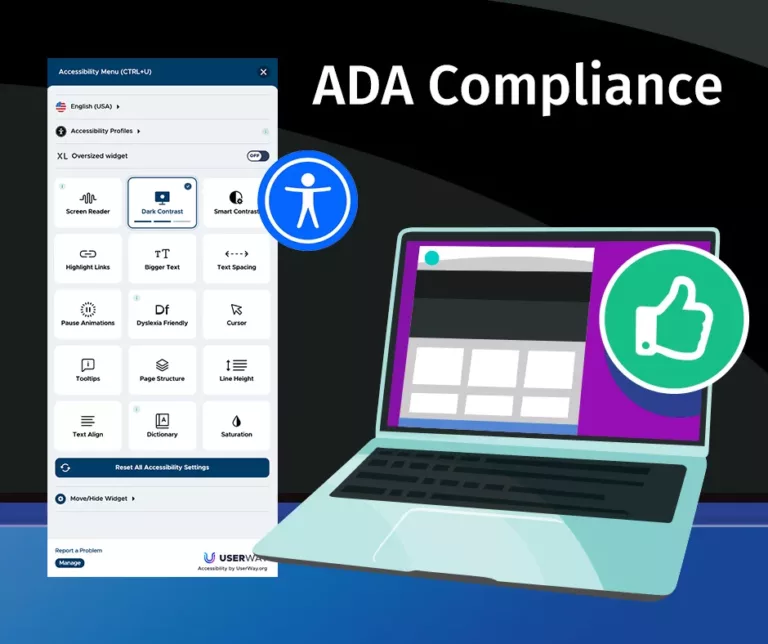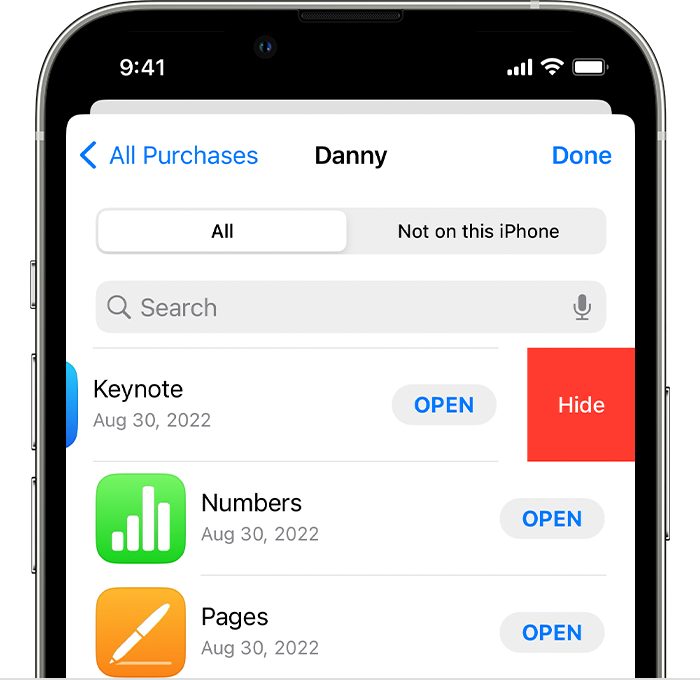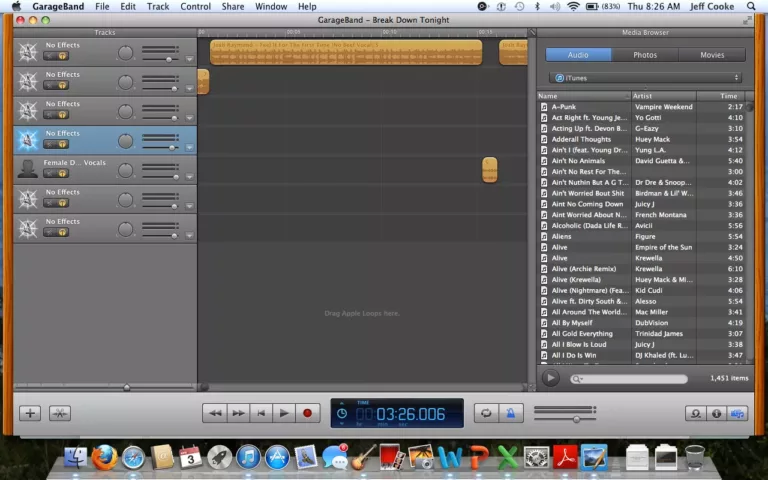Apps
We all know that technology has taken over the world and there is no turning back. With so many Apps to choose from, it can be hard to decide which ones are worth our time. Some Apps are aimed at specific users, while others are more versatile and can be used by a wide range of people. Whether you’re looking for Apps to help with productivity, entertainment, or social media, there’s something out there that will work for you.