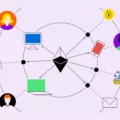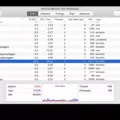Are you looking for a way to create beautiful designs with ease? You’re in luck! Cricut Design Space is a free software platform that allows you to design and cut your own creations with precision. Not only that, but it also works on both Windows and Mac computers. Unfortunately, some users have encountered trouble downloading Cricut Design Space on their Mac computer. If you’re one of those users, don’t worry – we’ve got the solution just for you!
First things first, make sure your Mac is running version 10.15 or lter in order to run Cricut Design Space. Once that’s taken care of, open an internet browser and navigate to design.cricut.com. Select Download and wait for the download to finish. When the download is complete, double-click the .dmg file in the browser or in your Downloads folder. Drag the Cricut icon to the Applications folder icon to begin the installation process.
If Design Space for Desktop isn’t loading or has a blank screen this can easily be resolved by clearing the application cache. To clear your application cache, make sure that Design Space for Desktop is closed before opening Finder and navigating to ~/Library/Caches/Cricut/. Once there, delete all files ending with “*.db” from the folder by highlighting them all and pressing Command + Delete (or right-clicking). Then open Design Space again and see if it works correctly now.
We hope this article was helpful in guiding you through downloading Cricut Design Space on your Mac computer! With this amazing software at your fingertips, you can let your creativity run wild as you design and cut out custom projects like t-shirts and home decor projects with ease!
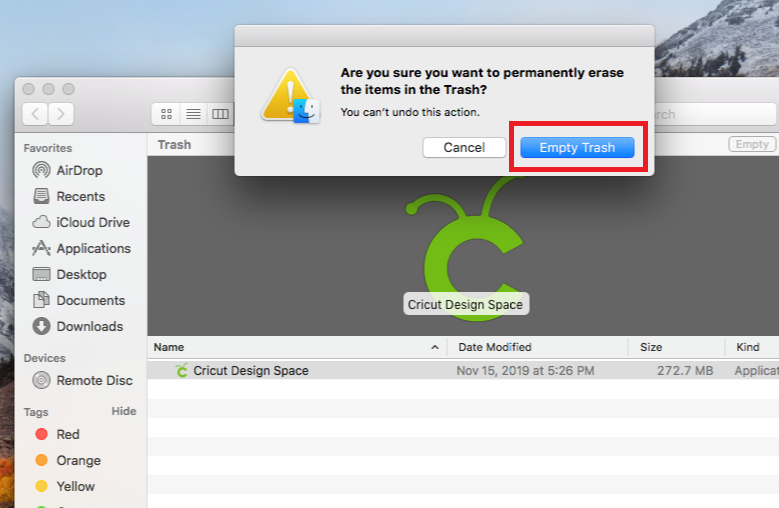
Troubleshooting Issues with Downloading Cricut Design Space on Mac
It is possible that your Mac may not be allowing you to download Cricut Design Space due to a few potential causes. First, make sure that your Mac has the correct specifications required for the software, as outlined on the Cricut website. You may also need to check for any system updates, or switch off any security programs that could be blocking the download. If this does not work, you will need to contact Cricut Support for further assistance.
Installing Cricut Design Space on a Mac
To install Cricut Design Space on your Mac, begin by opening an internet browser and navigating to design.cricut.com. Select Download, and when the download is complete, double-click the .dmg file in the browser or in your Downloads folder. Then drag the Cricut icon to the Applications folder icon to begin the installation. Once it’s installed, double-click the Cricut Design Space Icon found in your Applications folder or search for ‘Cricut Design Space’ usig Spotlight Search. Once you open Cricut Design Space, sign in with your email address and password or create a new account if you don’t already have one. That’s it! You can now start designing with Cricut Design Space on your Mac!
Troubleshooting Cricut Design Space Not Loading
Cricut Design Space may not be loading due to cache issues. The application cache stores temporary files that help load the program faster, but can become corrupted over time and cause issues with loading. Clearing the application cache sould resolve any loading issues. To clear the application cache, follow these steps:
1. Open your computer’s ‘File Explorer’ and navigate to the folder below:
Windows 10: C:\Users\[username]\AppData\Local\CricutDesignSpace\Saved
2. Select all of the files in this folder (Ctrl + A) and delete them (Delete key or right-click > Delete)
3. Relaunch Design Space for Desktop and try opening again.
Is Cricut Design Space Compatible With Older Macs?
Unfortunately, if your Mac is running an OS version that is older than 10.15, then it will not be able to run Cricut Design Space. In order to use the software, you will need a Mac 10.15 or later.
Uninstalling and Reinstalling Cricut Design Space on Mac
Uninstalling Cricut Design Space on Mac is reatively simple. First, restart your computer. Open the Finder and select Applications. Locate the Cricut Design Space application and drag it to the Trash. Next, open the Trash and select the gear icon, then select Empty Trash. Confirm that you want to permanently erase the items in the Trash.
To reinstall Cricut Design Space on Mac, go to https://design.cricut.com/landing/index in your web browser and download the latest version of Design Space for Mac. Once downloaded, open it and follow the installation instructions to install Cricut Design Space onto your computer.
Comparing Cricut Performance on Mac and Windows
Cricut Design Space is a cross-platform software suite that works equally well on both macOS and Windows devices. Therefore, it can be said that Cricut performs the same regardlss of the device you use. Both Mac and Windows users will have a similar experience when using Cricut Design Space, so it ultimately comes down to personal preference. If you’re more comfortable using Macs, then the new MacBook Pro 14-inch (M1, 2021) is an ideal choice for running the software, especially if you also use an iPad to create designs with your Cricut. Ultimately, it’s up to you which platform works best for your needs.
Does Cricut Design Space Work on Mac?
Yes, Cricut Design Space is available for Mac users and can be downloaded from the App Store. It is compatible with Mac OS X 10.9 (Mavericks) or later versions. The software allows you to create custom designs and projects usng images, fonts and other features. It also offers a variety of tools that allow you to customize your design with ease. With Cricut Design Space, you can access thousands of images, fonts and projects as well as printable patterns and more. You can also use the software to connect to your Cricut machine wirelessly so you don’t have to worry about keeping it connected via USB cable.
Downloading Cricut Design Space to a Computer
To download Cricut Design Space to your computer, navigate to design.cricut.com and click on the Download Now button. Follow the instructions to install the application on your PC. Once you have finished installing the software, sign in with your Cricut ID and password to begin usig the application. A Design Space for Desktop icon will automatically be added to your desktop screen. Right-click on the icon and choose Pin to Taskbar or drag the icon to the Taskbar to pin the shortcut within easy reach. Enjoy using Design Space for Desktop!
Conclusion
In conclusion, Cricut Design Space is an incredibly versatile and user-friendly software platform that can be used to create unique designs for a wide variety of projects. With its easy-to-use tools, it is perfect for both seasoned crafters and those just starting out. It has a powerful 3D modeling engine, allowing users to customize their creations to their exact specifications. Additionally, it offers tutorials and pre-made templates to help you get started quickly. With its wide range of features, Cricut Design Space is the perfect choice for anyone looking to create their own one-of-a-kind designs!