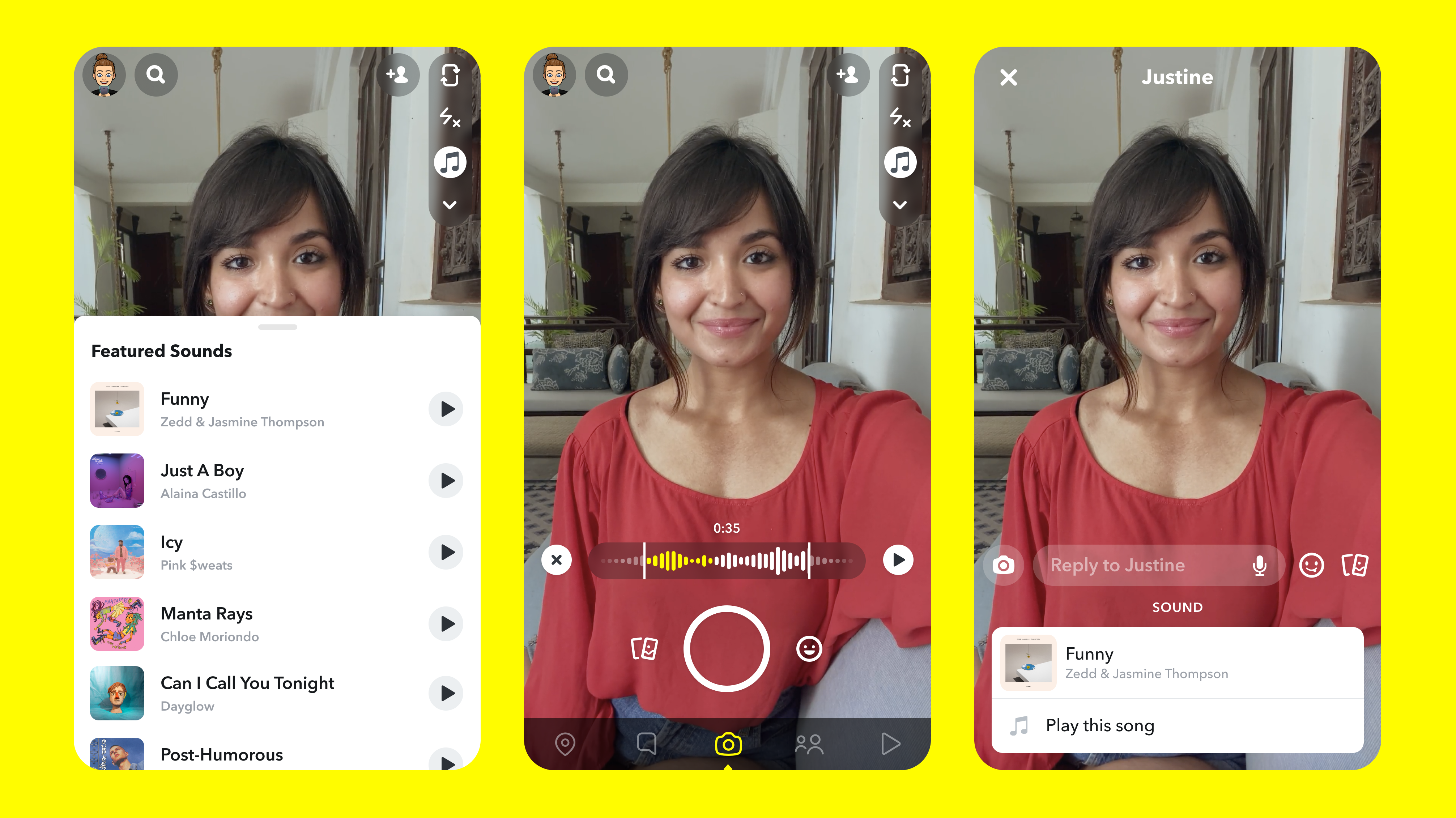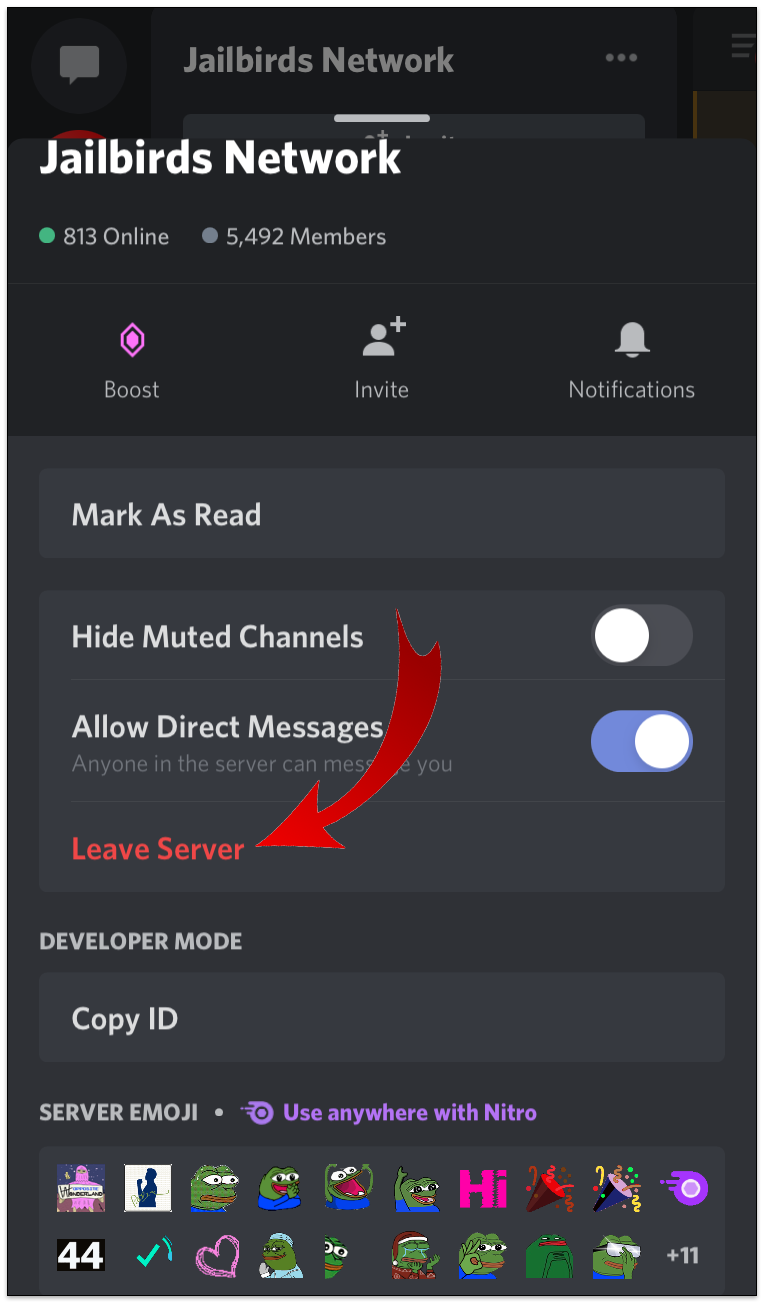Communications
Communications is the process of exchanging information between two or more parties. Telecom, or telecommunications, refers to the use of technology for communicating over long distances. This may include traditional phone calls and text messages, as well as newer technologies such as video conferencing and instant messaging. Telecom is a key component of modern business operations, allowing companies to stay connected with their customers and partners at all times.