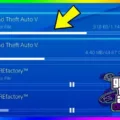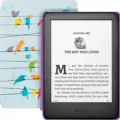Call of Duty: Vanguard is the latest addition to the Call of Duty franchise, and it comes with a lot of new features and settings that players can tweak to fit their play style. One of the most important settings that players can adjust is the FOV or Field of View. FOV is the area that the player can see on the screen, and it can make a big difference in how the game is played.
The default FOV in Vanguard is set to 80, which can be quite narrow for some players. This narrow FOV can make it difficult to spot enemies and can put players at a disadvantage in gunfights. However, there is a way to adjust the FOV in Vanguard, and it can give players a significant advantage in the game.
The best FOV setting for Call of Duty: Vanguard lies between 96 and 104, depending on your setup. This FOV setting will give you a wider view of the game, allowing you to see more of the environment around you. With a wider FOV, you will be able to spot enemies more easily, and you will have a better chance of winning gunfights.
It is important to note that the best FOV setting can vary depending on the console you are playing on. For example, if you are playing on a larger TV, you should have a higher FOV setting as the larger screen will allow you to see up to longer ranges. On the other hand, if you are playing on a smaller screen, a lower FOV setting may be more appropriate.
To adjust the FOV setting in Call of Duty: Vanguard, players can access the FOV slider through the settings tab in the Vanguard loading screen. The settings tab can be found in the bottom left of the screen, depending on which console is being used. Once you have accessed the settings tab, simply adjust the FOV slider to your desired setting.
The best FOV setting for Call of Duty: Vanguard lies between 96 and 104, depending on your setup. Adjusting the FOV setting can give you a significant advantage in the game, allowing you to spot enemies more easily and win gunfights. Remember to adjust the FOV setting based on your console and screen size for the best results. Good luck on the battlefield!

The Impact of FOV on Aim Assist in Vanguard
FOV (Field of View) can affect aim assist in Vanguard. Aim assist is a feature that helps players to target their enemies more accurately by slightly adjusting their aim. When players increase their FOV, it can make their targets appear smaller on the screen, which can make it more difficult for aim assist to function properly. This can lead to inconsistent aim assist performance, where players may find that it is harder to hit targets at certain ranges or angles.
However, Vanguard has settings to combat this issue. By using the Scale Aim Assist with FOV set to Enabled, players can ensure that their aim assist feels consistent, no matter their FOV settings. This means that players can adjust their FOV to their preference without having to worry about it negatively impacting their aim-assist performance. It is recommended that players experiment with different FOV settings to find what works best for them while keeping the Scale Aim Assist with FOV setting enabled to maintain consistent aim assist performance.
Which Field of View is Optimal?
The ideal FOV setting is subjective and depends on various factors such as screen size, viewing distance, and personal preference. However, a FOV setting between 96 and 104 is considered optimal by many gamers. If you play on a larger display, you may benefit from a higher FOV as it enables you to see objects and enemies at longer ranges. It’s essential to find the sweet spot that works best for you, as a high FOV may cause distortion and affect gameplay, while a low FOV may result in limited visibility and hinder your ability to react quickly. it’s recommended to experiment with different FOV settings and find the one that suits your gaming style and setup.
The Popularity of Field of View (FOV)
The most popular FOV (Field of View) setting in Apex Legends varies among players as it largely depends on their personal preferences and gaming setup. However, a commonly recommended FOV range for the game is between 96 to 104, as this provides a wider view of the game world and allows players to spot enemies more easily. It is worth noting that the ideal FOV may differ depending on the player’s screen size and the console they are playing on. Ultimately, finding the perfect FOV for your playstyle and setup may require some experimentation and adjustment.
Exploring the Field of View in Vanguard
There is FOV (Field of View) in Vanguard. Players can adjust the FOV setting on the console by accessing the FOV slider through the settings tab in the Vanguard loading screen. To get to the settings tab, players need to hit the corresponding button, which can be found in the bottom left of the screen depending on which console is being used. The FOV slider allows players to increase or decrease the amount of peripheral vision they have, giving them a wider or narrower field of view. This setting can be adjusted to suit individual preferences and play styles and can have a significant impact on gameplay.
Conclusion
The best FOV setting for Call of Duty Vanguard depends on various factors such as the screen size, console, and personal preferences. However, to ensure consistent aim assist, Scale Aim Assist with FOV set to Enabled is recommended. For players with larger screens, a FOV setting between 96 and 104 is ideal for better target acquisition. It is important to note that FOV settings can greatly impact gameplay, and players should experiment with different settings to find what works best for them. adjusting the FOV setting can greatly enhance the gaming experience in Call of Duty Vanguard.