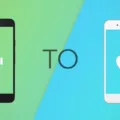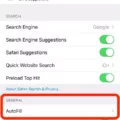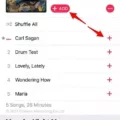In the digital age, it is no surprise that creating avatars has become a popular pastime. With the rise of social media platforms, avatars have become an essential part of our online personas. They are the digital representation of ourselves, and they help us express our individuality and creativity.
If you are looking to create your own avatar, there are many online tools that can help you bring your digital self to life. In this article, we will explore some of the best avatar creator online tools available.
1. Bitmoji
Bitmoji is one of the most popular avatar creator online tools available. The app allows you to create a personalized cartoon avatar that looks just like you. You can choose from a wide variety of hairstyles, skin tones, and clothing options to make your avatar truly unique. Bitmoji can be used on both Android and iOS devices.
2. FaceQ
FaceQ is another great avatar creator online tool that is easy to use. The app allows you to create a cute cartoon avatar that can be used on social media platforms. You can customize your avatar’s facial features, hairstyle, and clothing. The app is available on both Android and iOS devices.
3. Cartoon Avatar Photo Maker
Cartoon Avatar Photo Maker is a free online tool that allows you to create a cartoon avatar from a photo of yourself. The tool uses artificial intelligence to transform your photo into a cartoon avatar. You can customize your avatar’s hairstyle, facial features, and clothing. The tool is easy to use and can be accessed from any device with an internet connection.
4. SuperMii
SuperMii is a fun avatar creator online tool that allows you to create a cartoon avatar that looks just like you. The app is available on Android devices and is easy to use. You can customize your avatar’s facial features, hairstyle, and clothing. You can also add accessories like glasses and hats to make your avatar even more unique.
5. IMVU
IMVU is an immersive avatar creator online tool that allows you to create a 3D avatar and interact with others in a virtual world. The tool is available on both desktop and mobile devices. You can customize your avatar’s facial features, hairstyle, and clothing. You can also purchase virtual items like clothing and accessories to further customize your avatar.
Creating an avatar is a fun and creative way to express yourself online. With the avatar creator online tools listed above, you can easily create a personalized digital self that looks just like you. Whether you prefer a cute cartoon avatar or a 3D virtual world, there is an avatar creator online tool that is perfect for you. So, what are you waiting for? Start creating your avatar today!

Finding the Best Free Avatar Creator
When it comes to free avatar creator apps, there are several options available in the market. However, based on the features, user interface, and overall performance, the following are some of the best free avatar creator apps:
1. Bitmoji: Bitmoji is one of the most popular and highly-rated avatar creator apps available for free on Android and iOS devices. It offers a wide range of customization options, including hairstyles, facial features, outfits, and accessories. Users can also create personalized stickers and emojis using their Bitmoji avatars.
2. Avatoon: Avatoon is another excellent free avatar creator app that lets users create personalized avatars, emojis, and stickers. It comes with a variety of customization options, including hairstyles, facial features, clothing, and accessories. The app also offers a range of editing tools for further customization of the avatars.
3. Zmoji: Zmoji is a fun and easy-to-use avatar creator app that offers a range of customization options, including facial features, hairstyles, outfits, and accessories. Users can also create personalized stickers and GIFs using their Zmoji avatars.
4. FaceQ: FaceQ is a simple yet powerful avatar creator app that allows users to create cute and cartoonish avatars. It offers a range of customization options, including facial features, hairstyles, accessories, and backgrounds.
5. Dollify: Dollify is a popular avatar creator app that lets users create cute and stylish avatars. It offers a range of customization options, including facial features, hairstyles, outfits, and accessories. The app also allows users to share their avatars on social media platforms.
The best free avatar creator app for you will depend on your personal preferences and the features you are looking for. However, the above-listed apps are some of the most popular and highly-rated options available in the market.
Creating an Avatar Online
Creating an avatar online is a simple and straightforward process that can be completed in just a few steps. To create an avatar, you can use an online avatar maker like Fotor which offers a user-friendly interface and advanced AI-driven technology to transform your photo into a unique digital avatar. Here’s a step-by-step guide to creating an avatar online using Fotor:
1. Open Fotor’s avatar maker tool on your web browser.
2. Click on the “Get Started” button to begin the process.
3. Upload a photo of yourself or take a selfie using your device’s camera. Make sure that the photo is clear and of high quality.
4. Select an avatar style from the options available. Fotor offers a range of avatar styles to choose from, including cartoons, realistic, and anime.
5. Use the editing tools provided to adjust your avatar’s features such as hair color, eye shape, and skin tone.
6. Once you’re happy with the changes, click on the “Save” button to save your avatar.
7. you can download your avatar and use it on social media platforms, messaging apps, or any other online platform that supports avatars.
Creating an avatar online is a quick and easy process that requires only a few steps. With Fotor’s avatar maker, you can create a unique and personalized avatar that reflects your personality and style.
Creating an Avatar That Resembles You
To create an avatar that looks like you on Bitmoji, you will need to start by taking a selfie. Once you tap ‘Continue’, Bitmoji will prompt you to allow access to your camera so that you can take a clear and well-lit selfie. After taking the selfie, center your face within the circular frame provided. Bitmoji will then present you with a range of avatars to choose from that most closely resemble your features. If you are not satisfied with any of the avatars presented, you can always customize and adjust your Bitmoji’s features later on.
Is 3D Avatar Creator a Free Service?
The 3D avatar creator at IMVU is free. Users can create their own 3D avatars without having to pay any fees. This means that the tools and features required to create a unique 3D avatar are accessible to everyone, regardless of their financial situation. Users can customize their avatars with various clothing items, accessories, hairstyles, and other details. Additionally, IMVU offers a marketplace where users can purchase additional items to further customize their avatars, but this is optional and not required to create a basic avatar. the 3D avatar creator at IMVU provides a fun and accessible way for users to express themselves and explore their creativity without any financial barriers.
Conclusion
Avatar creator online tools have revolutionized the way we express ourselves in the digital world. With a variety of options available, users can easily create their digital avatars in just a few clicks. These tools not only provide a fun and creative outlet for self-expression but also have practical uses in various industries such as gaming, marketing, and social media. Whether you want to create a cartoon avatar that resembles you or design a unique character from scratch, the online avatar creators mentioned above offer user-friendly interfaces to help you achieve your goals. So, why not unleash your creativity and try out one of these avatar creator online tools today?