If you’ve recently purchased a set of AirPods Pro, you may be wondering what the best way to charge them is. Many people don’t realize that if you have a Lightning port on your AirPods and a USB-C port on your laptop, you can charge your AirPods Pro with a USB-C to Lightning cable.
And, if you have a USB-C cable plugged into a power outlet and a Lightning port on your AirPods, you can use a USB-C to Lightning adapter as your AirPods Pro charging method. It is a great way to keep your AirPods charged and ready to go without having to worry about carrying around too much extra equipment.
In this guide, we’ll show you efficient charging methods for your AirPods and AirPods Pro, so continue reading!
Step-by-Step Guide: Using USB-C to Charge AirPods Pro
This section contains a quick USB-C guide that will show you how to charge your AirPods Pro with a USB-C port or with a USB-C charging cable.
The USB-C to Lightning cable can be used to charge it straight from your MacBook, another laptop, or a power bank that has a USB-C port. To do this, simply plug one end of the cable into the Lightning connector on your case and the other end into the USB-C port on your laptop. You can then use the same cable to transfer data between your devices as well.
But what if you have a regular USB-C cable plugged into a wall outlet? In other words, what if you want to use a USB-C cable that sticks in the power outlet on your wall to charge your AirPods? Is charging your AirPods Pro still possible?
If you have an AirPods Pro 2nd Generation, check your model. Some models have a USB-C port, so you can use a standard USB-C cable to charge them.
Other AirPods and AirPods Pro models feature Lightning ports. You can’t stick a USB-C charging cable into that port, but you can use a USB-C to Lightning adapter, which allows for connecting USB-C to Lightning, instead.

Simply stick the USB-C charging cable into the adapter and viola! You will have transformed your USB-C charging cable into a Lightning cable, which you can now stick into the Lightning port on your AirPods case.
Why Choose USB-C for Charging AirPods Pro?
Benefits of USB-C include broader overall compatibility and fast charging. USB-C has many advantages compared to Lightning. In fact, that’s why Apple started introducing USB-C with some AirPods Pro 2nd Generation models. Apple has also introduced Thunderbolt, which is compatible with USB-C, as a replacement for Lightning in many of its new devices. USB-C is just a lot faster than Lightning in terms of speed, especially with the introduction of USB4, which is compatible with USB-C cables.
Alternative Charging Methods for AirPods Pro
If you have a MagSafe Charging Case or Wireless Charging Case, you can use a Qi-certified charging mat to charge your AirPods case instead of using phone chargers or standard AirPods Pro chargers. Make sure the case is closed and the status light is facing up.
If you have a MagSafe Charging Case for AirPods Pro 2nd generation, you can also use an Apple Watch charger. Once again, make sure the case is closed and the status light is facing up.
Charging AirPods Pro with MacBook
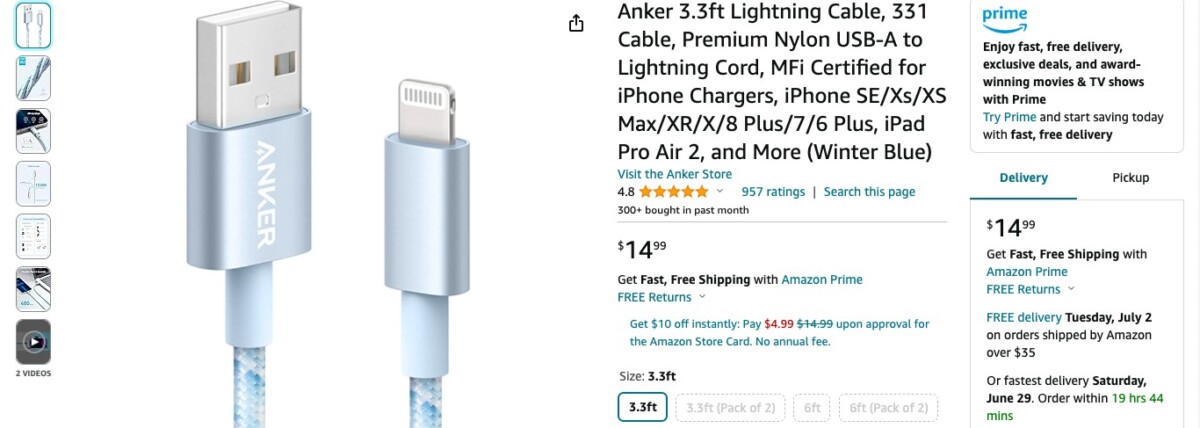
If you have a USB-C MacBook (a MacBook that has a USB-C port), you can use a Lightning to USB-C cable to charge your AirPods Pro. MacBook charging is a great way to charge your AirPods Pro on the go. If your MacBook Pro is older and has a USB-A port, you can use a USB-A to Lightning cord to charge your AirPods Pro.
If you have an AirPods Pro 2nd Generation that has a USB-C charging port, then you will need either a USB-C to USB-C cable or a USB-C to USB-A cable, depending on your MacBook version.
Charging Times and Efficiency
The charging duration for AirPods is generally around 30–60 minutes for a single charge, but it also depends on which charging cable and charging technology (Lightning vs. USB-C vs. wireless) you are using. It also depends on the charging source and if you are using a quick-charge cable. Quick charge benefits include the ability to get a full charge quickly.
With efficient power use, you can expect to get 4–6 hours of listening time on a full charge. Charging your AirPods for five minutes should give you around an hour of listening time.
Can You Charge Without the Case?
No. Unfortunately, charging without the case is not possible. The AirPods Pro charging case is necessary to recharge the earbuds. It contains a built-in AirPods Pro case battery, which is required to power the wireless charging coils inside the case and charge the earbuds. Without this case, your earbuds will not be able to recharge and will eventually run out of power. Since there is no other way to connect your AirPods Pro to a power source, charging them without their case would be impossible. Unfortunately, this is just one of the charging limitations of the AirPods Pro.
Selecting the Best Charger for AirPods Pro
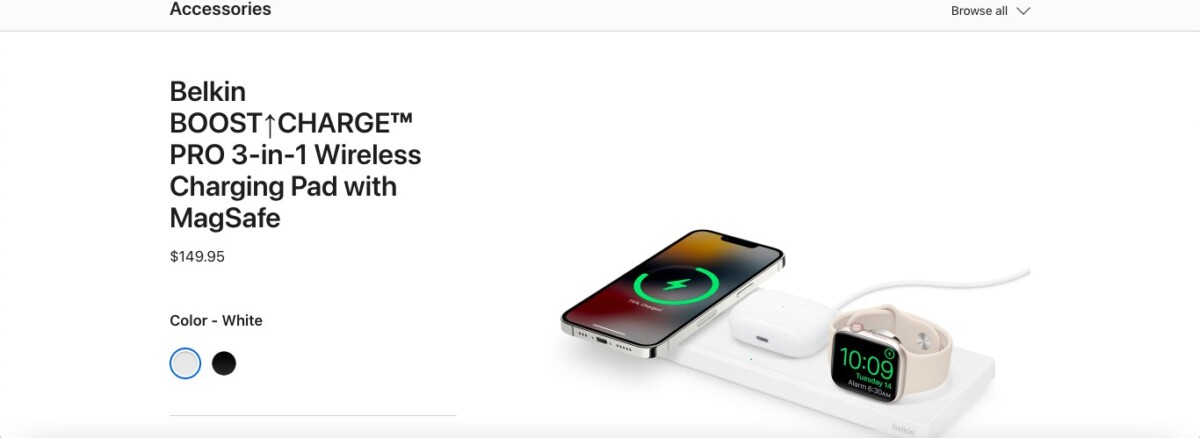
The best AirPods chargers are those sold by Apple, since they are officially compatible with the AirPods Pro. You can also use wireless charging stands, such as the Belkin BOOST CHARGE PRO 3-in-1 Wireless Charging Pad, if your AirPods Pro can be charged wirelessly. The benefits of using this charging pad is that it is a multi-device charger that can charge three devices – your iPhone, AirPods, and Apple Watch.
Environmental Benefits of USB-C Charging
There are several environmental benefits of using USB-C instead of Lightning due to the USB-C’s sustainability. It can reduce e-waste because fewer materials are needed for USB-C cables than Lightning cables. Furthermore, they are compatible with more devices, allowing you to buy a single charging cable for all your devices instead of one USB-C cable and another Lightning cable.
Conclusion: Maximizing Your AirPods Pro’s Battery Life
Let’s conclude with some charging efficiency tips for maximizing battery life and maintaining your AirPods Pro. From time to time, use some compressed air to clean out the charging port on your AirPods. You can use a lint-free cloth to wipe down the cable itself. Put your AirPods back in their case when not in use, so they can recharge.
To summarize, USB-C to Lightning cables are a great way to charge and sync your AirPods, AirPods Pro, iPhone, iPad, or iPod touch and even charge your Siri Remote. With the Lightning to USB-C cable, you can easily charge straight from your MacBook. USB-C is a great option for charging and syncing all of your Apple devices quickly and efficiently.








