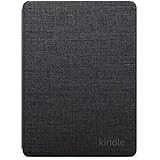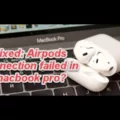AirPods are excellent wireless earbuds that have revolutionized the way we listen to music and make calls. They are small, portable, and easy to use. However, some users have reported that their AirPods keep disconnecting from their iOS devices, which can be frustrating. In this article, we will explore some of the reasons why AirPods disconnect frequently and how to fix the issue.
One of the main reasons why AirPods may keep disconnecting is due to dirt, wax, and moisture build-up in the earbuds. Over time, these substances can accumulate in the AirPods’ speaker grill and interfere with the Bluetooth connection that the AirPods require to connect to your iOS device. To fix this issue, you can try cleaning your AirPods by gently wiping them with a soft, dry cloth. You can also use a small, soft-bristled brush to remove any dirt or debris from the speaker grill.
Another reason why AirPods may keep disconnecting is due to Bluetooth interference. This can occur when there are too many Bluetooth devices in the vicinity, which can cause a signal-jamming effect. To fix this issue, you can try turning off other Bluetooth devices in the area or moving away from them. You can also try resetting your AirPods by placing them back in their charging case and holding the button on the back until the LED light flashes amber.
Another possible reason why AirPods may keep disconnecting is due to performance issues with the audio source. If the audio source has too many apps running, it may slow down its performance and interfere with the Bluetooth connection that the AirPods require. To fix this issue, you can try closing other apps on your iOS device or restarting it. You can also try updating your iOS device to the latest version to ensure that it is running smoothly.
Lastly, audio enhancements in the audio source can also cause audio cutouts in AirPods. These enhancements may be incompatible with AirPods and cause interference. In this case, disabling the audio enhancements may solve the problem.
AirPods may disconnect frequently due to dirt, wax, and moisture build-up, Bluetooth interference, performance issues with the audio source, and audio enhancements in the audio source. To fix these issues, you can try cleaning your AirPods, resetting them, turning off other Bluetooth devices in the area, closing other apps on your iOS device or restarting it, updating your iOS device, and disabling audio enhancements. By following these steps, you can ensure that your AirPods stay connected and provide you with an excellent listening experience.
Investigating the Cause of Random AirPods Disconnections
There are several reasons why AirPods may keep disconnecting from iOS devices. One reason is low battery levels, as AirPods may automatically disconnect to conserve power. Another reason is Bluetooth interference, which can be caused by dirt, wax, and moisture build-up on the AirPods. This can disrupt the Bluetooth signal and cause disconnections. Additionally, software issues can also cause disconnections, such as outdated iOS software or issues with the AirPods firmware. It is recommended to keep the AirPods clean and dry, update iOS software, and reset the AirPods if necessary to troubleshoot disconnection issues.

Troubleshooting AirPods Disconnecting and Cutting Out
AirPods may keep cutting out and disconnecting due to several reasons. Some common causes are:
1. Interference: When AirPods are in use, they communicate wirelessly with the device they are connected to. Interference from other Bluetooth devices, Wi-Fi signals, or even microwave ovens can cause the AirPods to cut out and disconnect.
2. Low battery: If the AirPods are low on battery, they may start to cut out and disconnect. Make sure to charge the AirPods fully before use.
3. Obstructions: Obstructions between the AirPods and the device they are connected to can cause interference and cutouts. Make sure that there are no obstructions between the AirPods and the device.
4. Outdated software: If the software on the device is not up-to-date, it may cause the AirPods to cut out and disconnect. Check for software updates and install them if available.
5. Too many apps running: If there are too many apps running on the device, it can cause the device’s performance to slow down, which may interfere with the Bluetooth connection the AirPods require.
6. Audio enhancements: Audio enhancements in the device can cause audio cutouts. Try disabling any audio enhancements and see if that fixes the issue.
AirPods may keep cutting out and disconnecting due to interference, low battery, obstructions, outdated software, too many apps running, or audio enhancements.
Conclusion
AirPods are a great innovation in the world of wireless earbuds, but they are not immune to connectivity issues. Frequent disconnections can be caused by various factors such as dirt, wax, and moisture build-up, too many apps running in the audio source, outdated drivers, and audio enhancements. To prevent this issue, it is essential to keep your AirPods clean, ensure that your audio source is not overloaded with apps, regularly update its software, and disable any audio enhancements that may interfere with its performance. By taking these measures, you can enjoy uninterrupted listening experiences with your AirPods.