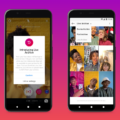Samsung A50 is a popular smartphone model that has gained a lot of attention since its release. Many users are now eagerly waiting to know if the Samsung A50 will get the Android 10 update. In this article, we will explore this topic in detail and provide you with all the information you need.
The Samsung A50 was originally released with Android 9.0 (Pie) operating system. Since then, Samsung has been providing regular software updates to improve the performance and security of the device. However, the question remains whether the A50 will receive the Android 10 update.
The good news is that Samsung has officially confirmed that the Samsung A50 will indeed receive the Android 10 update. This means that users can look forward to enjoying all the new features and improvements that come with the latest version of the Android operating system.
The Android 10 update brings a host of new features and enhancements that are designed to enhance the overall user experience. Some of the notable features include a system-wide dark mode, improved gesture navigation, enhanced privacy controls, and improved digital wellbeing features.
In addition to these new features, the Android 10 update also brings performance improvements and bug fixes that aim to enhance the overall stability and smoothness of the device. This means that users can expect a faster and more reliable performance after installing the update.
It is important to note that the Android 10 update for the Samsung A50 will be accompanied by Samsung’s own custom user interface called One UI. This means that users can also expect to see some unique features and design elements that are specific to Samsung devices.
To check if the Android 10 update is available for your Samsung A50, you can go to the settings menu and look for the software update option. From there, you can check for any available updates and download and install them if they are available.
It is worth mentioning that software updates are usually rolled out in phases, so it may take some time before the Android 10 update becomes available for all Samsung A50 devices. Therefore, it is advisable to regularly check for updates and be patient if the update is not immediately available for your device.
The Samsung A50 will indeed receive the Android 10 update, bringing with it a range of new features and improvements. Users can look forward to enhanced performance, new design elements, and improved user experience. So, if you own a Samsung A50, keep an eye out for the Android 10 update and enjoy all the benefits it brings.
How Can I Update My Samsung A50 To Android 10?
To update your Samsung A50 to Android 10, follow these steps:
1. Go to the “Settings” menu on your device.
2. Scroll down and tap on “About device.”
3. Look for the “Software update” option and tap on it.
4. You may see the option “Download and install” or “Download updates manually.” Tap on either of these options.
If you see “Download and install”:
– Tap on “Download and install” to initiate the update process.
– Wait for your device to check for updates and download the Android 10 update.
– Once the download is complete, your device will prompt you to install the update.
– Tap on “Install” and follow the on-screen instructions to complete the installation.
– Your device will restart, and you will now have Android 10 installed on your Samsung A50.
If you see “Download updates manually”:
– Tap on “Download updates manually” to manually check for updates.
– If an Android 10 update is available, your device will begin downloading it.
– Once the download is complete, your device will prompt you to install the update.
– Tap on “Install” and follow the on-screen instructions to complete the installation.
– Your device will restart, and you will now have Android 10 installed on your Samsung A50.
Please note that the availability of the Android 10 update may vary based on your region and carrier. It is also recommended to connect to a stable Wi-Fi network and ensure your device has sufficient battery before initiating the update.

What Is The Highest Android Version For Samsung A50?
The highest Android version available for the Samsung Galaxy A50 is Android 11. Initially released with Android 9.0 (Pie) out of the box, the A50 received software updates and is now upgradable to Android 11, along with the latest version of Samsung’s user interface, One UI 3.0. This update brings several improvements and new features to enhance the user experience on the device.
How Much Longer Will Samsung A50 Be Supported?
The Samsung Galaxy A50 received its final operating system update in March 2021, which included Android 11 with One UI 3.1. After this update, Samsung will no longer provide any further OS updates for the Galaxy A50. However, it is worth noting that the device will continue to receive security updates for a certain period of time.
The last security update for the Galaxy A50 was released in February 2023. This means that Samsung will continue to provide security patches and bug fixes to ensure the device remains protected against any potential vulnerabilities or threats until at least February 2023.
It’s important to keep in mind that the duration of software support can vary depending on factors such as region, carrier, and the specific policies of Samsung. However, based on the general timeline, it is expected that the Samsung Galaxy A50 will receive security updates for approximately two years from its initial release.
To summarize, in terms of operating system updates, the Samsung Galaxy A50’s final update was Android 11 with One UI 3.1 in March 2021. However, security updates will continue to be provided until at least February 2023.
Can Samsung A50 Upgrade To Android 11?
The Samsung Galaxy A50 and Galaxy A50s can be upgraded to Android 11. Samsung has released the Android 11 update for these smartphones, along with its One UI 3.1 skin. This update brings several new features and improvements to enhance the overall user experience.
Some of the key features of Android 11 and One UI 3.1 that you can expect on the Samsung Galaxy A50 and A50s include:
1. Enhanced Privacy and Security: Android 11 brings improved privacy settings, allowing users to grant one-time permissions to apps, control access to sensitive data like location, microphone, and camera, and receive notifications when apps are accessing these permissions.
2. Conversations and Notification Management: Android 11 introduces a dedicated conversation section in the notification shade, making it easier to keep track of important conversations. You can prioritize conversations from specific contacts, mute notifications, and even set a schedule for when you want to receive notifications.
3. Improved Media Controls: With Android 11, media controls are now more accessible and can be accessed directly from the quick settings panel. This allows you to switch between audio output devices more easily and control playback without opening the respective app.
4. Bubbles: Android 11 introduces a new feature called Bubbles, which allows you to keep certain conversations or apps in floating bubbles on your screen. This makes it easier to multitask and access important content while using other apps.
5. Enhanced Digital Wellbeing: Android 11 brings improvements to Digital Wellbeing, allowing you to set time limits for specific apps, schedule “focus mode” to minimize distractions, and better manage your screen time.
In addition to these Android 11 features, Samsung’s One UI 3.1 adds its own set of optimizations and improvements, including a refreshed user interface, smoother animations, improved performance, and enhanced customization options.
To upgrade your Samsung Galaxy A50 or A50s to Android 11, you can check for the update manually by going to the Settings menu, selecting Software Update, and tapping on Download and Install. Make sure to connect to a stable Wi-Fi network before initiating the update and ensure that your device has sufficient battery power or is plugged in during the update process.
Please note that the availability of the Android 11 update may vary based on your region and carrier.
Conclusion
The Samsung Galaxy A50 has proven to be a popular and reliable smartphone option for many users. With its sleek design, vibrant display, and impressive camera capabilities, it offers a great user experience. The device also received regular software updates, including an upgrade to Android 11 with One UI 3.1.
The Galaxy A50’s performance is powered by the Exynos 9610 chipset, which provides smooth multitasking and efficient processing. The device’s battery life is also commendable, ensuring that users can go through their day without worrying about running out of power.
One of the standout features of the Galaxy A50 is its impressive camera setup. The device boasts a triple rear camera system, including a 25MP main camera, an 8MP ultra-wide-angle lens, and a 5MP depth sensor. This combination allows users to capture stunning photos with excellent detail and vibrant colors. The front-facing 25MP camera is equally impressive, delivering sharp and clear selfies.
Another notable feature of the Galaxy A50 is its display. The device sports a 6.4-inch Super AMOLED panel with a resolution of 1080 x 2340 pixels. The display offers vibrant colors, deep blacks, and excellent viewing angles, making it a pleasure to consume media and browse the web.
The Samsung Galaxy A50 also offers a range of other features, including a rear-mounted fingerprint scanner, NFC support, and expandable storage. It is worth noting that the device’s software experience is enhanced by Samsung’s One UI, which provides a user-friendly interface and a host of useful features.
The Samsung Galaxy A50 is a reliable and feature-packed smartphone that offers excellent value for its price. With its impressive camera capabilities, vibrant display, and regular software updates, it is a great choice for users who want a mid-range device that can deliver a premium experience.