Printing from a mobile phone has become increasingly convenient in recent years, thanks to technological advancements. Many people find themselves in situations where they need to print important emails, documents, or photos on the go. Fortunately, there are several options available for printing from a phone, ensuring that you can quickly and easily obtain physical copies of your digital files.
One of the most straightforward ways to print from your phone is by visiting an office supply store. Popular chains like Office Depot and Staples offer printing services that allow you to email your files to them or transfer them via USB. These stores typically have self-service kiosks where you can upload your files and select the desired print options. Once your files are uploaded, you can choose the type of paper, color or black and white printing, and any additional finishing options like binding or laminating. The convenience of office supply stores makes them an excellent choice for quick and hassle-free printing.
Another option for mobile printing is to utilize shipping providers such as FedEx or UPS. These companies typically offer printing services alongside their shipping capabilities. You can email your files to the shipping provider or bring them in on a USB drive, and they will assist you with the printing process. While shipping providers may not be as readily available as office supply stores, they are still a viable option if you are near one.
Copy and print shops are also a reliable choice for mobile printing. These establishments are specifically designed to cater to individuals who need to print documents or images. Copy and print shops often have a wide range of printing options, including color printing, large-format printing, and even specialty printing like banners or business cards. These shops are usually equipped with the necessary software and hardware to handle a variety of file formats and can assist you in achieving the desired print results.
Public libraries and universities are another alternative for printing from your phone. Many libraries and educational institutions have public computers or dedicated printing stations that allow visitors to print their documents. You can email your files to yourself or use cloud storage services like Google Drive or Dropbox to access your files on these public computers. Keep in mind that some libraries may charge a small fee for printing services, so it is worth checking the library’s policies beforehand.
Hotels are often equipped with business centers that provide printing services for guests. If you are staying at a hotel and need to print something from your phone, inquire at the front desk about their printing facilities. Hotels typically charge for printing services, but it can be convenient if you are already staying there.
Lastly, online printing options are becoming increasingly popular. Many websites and mobile apps allow you to upload your files and customize your print settings from your phone. These services often provide various printing options, including different paper sizes, finishes, and delivery options. Online printing services are convenient for those who prefer to handle the entire printing process remotely.
There are several options available for printing from your phone. Office supply stores, shipping providers, copy and print shops, public libraries and universities, hotels, and online printing services are all viable choices. Consider your location, urgency, and specific printing needs when selecting the most suitable option for you.
Where Can I Print An Email If I Don’t Have A Printer?
If you find yourself in need of printing an email but don’t have a printer, there are several options available to you. Here are six places where you can print your email:
1. Office supply stores: Office supply stores like Staples, Office Depot, and FedEx Office offer printing services. You can simply bring your email on a USB drive or email it to the store’s printing service, and they will print it for you.
2. Shipping providers: Shipping providers like UPS and FedEx also offer printing services. Similar to office supply stores, you can email your email attachment or bring it on a USB drive to their printing service.
3. Copy & print shops: Local copy and print shops often provide printing services for individuals. These shops can usually print your email from a USB drive or email attachment.
4. Public libraries & universities: Many public libraries and universities offer printing services to the public. You can visit their computer labs or printing stations to send your email attachment for printing.
5. Hotels: Some hotels provide business centers or dedicated areas with printers for their guests to use. If you’re staying at a hotel, inquire at the front desk or concierge if they have printing services available.
6. Online printing options: If you prefer a more convenient option, there are various online printing services available. Websites like FedEx Office, UPS Store, and Office Depot allow you to upload your email attachment or email it directly for printing and have it delivered to your preferred location.
Remember to check the requirements and pricing of each printing service before proceeding. It’s also a good idea to save your email attachment as a PDF file to ensure compatibility across different printing platforms.
If you don’t have a printer, you can print your email at office supply stores, shipping providers, copy and print shops, public libraries and universities, hotels, or through online printing services. Choose the option that best suits your needs and preferences.
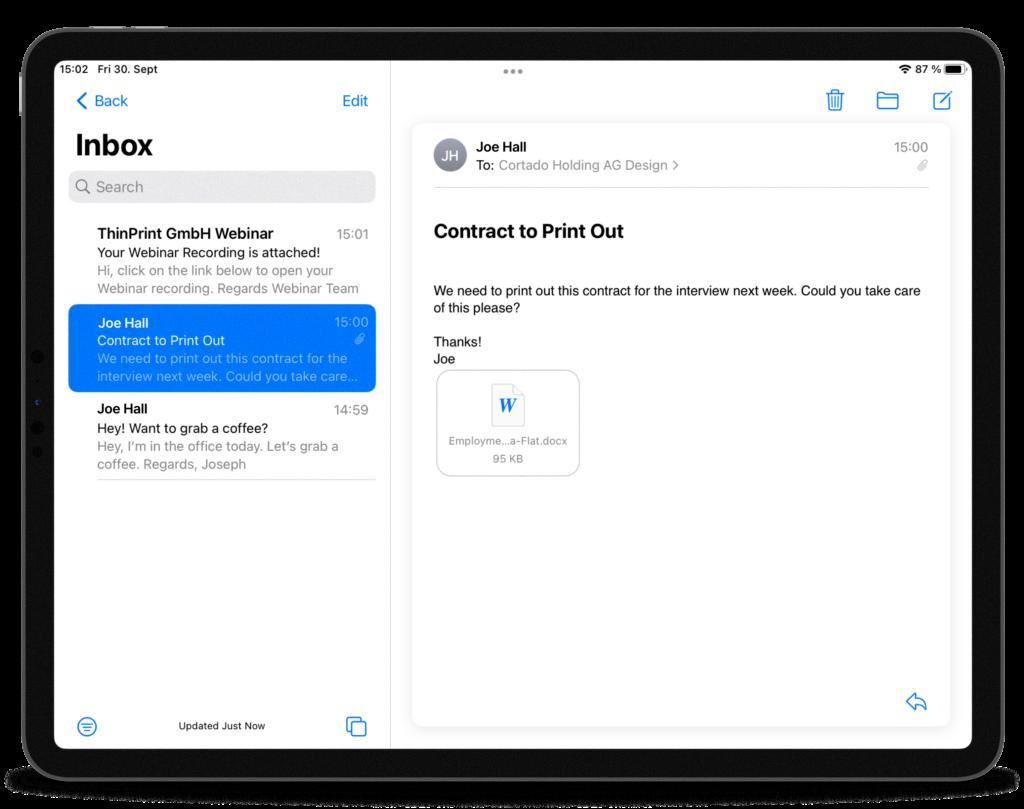
Where Can I Go To Print A Document From My Email?
There are several options available to you if you need to print a document from your email. Here are a few places you can go:
1. Office Depot®: Office Depot offers both online and in-store printing services. You can visit their website and upload your document directly from your email. Alternatively, you can visit a local Office Depot store and use their self-service printing stations or ask for assistance from their staff.
2. FedEx Office: FedEx Office, formerly known as Kinko’s, provides printing services and has locations throughout the United States. You can forward your email with the document attachment to their print and go email address, or you can visit a nearby FedEx Office store and print your document in person.
3. Staples: Staples is another option for printing documents from your email. They have a print and marketing services section on their website where you can upload your document online. Alternatively, you can visit a Staples store and use their self-serve printing stations or ask for help from their staff.
4. Local Print Shops: In addition to national chains, there may be local print shops in your area that offer email printing services. These shops often provide a more personalized experience and may be able to accommodate specific printing requests or offer competitive pricing.
When printing a document from your email, it’s important to consider the file format and any specific printing requirements you may have. Make sure to check the printing options available at each location to ensure they can meet your needs.
Where Can I Get Emails Printed From My Phone?
To print emails from your Android phone or tablet, you can follow these steps:
1. Open the Gmail app on your device.
2. Locate and open the specific email conversation that you want to print.
3. Once the email conversation is open, look for the three vertical dots in the top right corner of the screen.
4. Tap on the three dots to open a menu of additional options.
5. From the menu, select the “Print” option. This will open the printing settings.
6. In the printing settings, you can choose the printer you want to use, adjust print settings such as paper size, orientation, and color options.
7. After adjusting the settings, tap on the “Print” button to start the printing process.
8. Make sure your printer is connected and turned on, and the paper is loaded properly.
9. Wait for the printing process to complete, and your email conversation will be printed.
If you want to print multiple emails at once, you can select multiple conversations by tapping on the checkbox next to each email, and then follow the same steps mentioned above.
Bullet List:
– Open the Gmail app on your Android device.
– Open the specific email conversation you want to print.
– Tap on the three vertical dots in the top right corner.
– Select “Print” from the menu.
– Adjust the printing settings.
– Choose the desired printer.
– Tap on the “Print” button.
– Make sure your printer is connected and loaded with paper.
– Wait for the printing process to complete.
Where Can I Go To Print Something Off My Phone?
If you don’t have access to a printer, there are several options available to you for printing something off your phone. Here are a few places you can consider:
1. Local Library: Your local library is a great place to print documents. Most libraries have public computers with printing facilities that you can use. Simply transfer the document from your phone to the library computer and print it out. Libraries usually charge a small fee for printing, so be sure to check their pricing policy.
2. Print and Copy Shops: Print and copy shops, such as FedEx Office, UPS Store, or local print shops, offer printing services. You can transfer your document to a USB drive or use their online printing services to upload your file. They can then print it for you on the spot. These places usually charge per page, so make sure to ask about their pricing before printing.
3. Newsagents: Some newsagents or convenience stores may have printing facilities available. You can check with your local newsagent to see if they offer this service. They may require you to transfer the document to a USB drive or email it to them for printing.
4. Office Supply Stores: Stores like Ryman, Staples, or Office Depot often have printing services available. You can visit these stores and use their self-service printing stations to print your document. They usually have options to connect your phone directly or transfer files from a USB drive.
5. Family and Friends: If you have family or friends who own a printer, you can ask them if you can use it to print your document. Simply transfer the file to their computer or send it to them via email, and they can print it for you.
Remember to check the opening hours, printing fees, and any specific requirements of these places before you visit them.
Conclusion
When it comes to printing documents, there are several options available to individuals who do not have access to a printer. Office supply stores, shipping providers, copy and print shops, public libraries and universities, hotels, and online printing services are all viable options for getting documents printed quickly and efficiently.
Office supply stores like Office Depot® can provide printing services both online and in-store, making it convenient for individuals who need their documents printed immediately. These stores often have self-service printing stations where customers can easily print their files.
Alternatively, shipping providers such as FedEx or UPS may offer printing services at their locations. These services are typically used by individuals who need to print important documents while also shipping packages or using other services offered by these providers.
Copy and print shops, like Staples or Kinko’s, are another option for getting documents printed. These shops are equipped with high-quality printers and can often handle large printing jobs or complex printing requirements.
Public libraries and universities often have public access computers and printers available for use. While these services may require a library card or student ID, they can be a cost-effective option for individuals who need occasional access to printing services.
Hotels may also offer printing services to guests. This is particularly useful for business travelers who may need to print documents while on the road.
Online printing options provide a convenient and efficient way to get documents printed. Many online printing services allow users to upload their files and have them printed and delivered to their doorstep.
Individuals without access to a printer have several options for getting their documents printed. Whether it’s utilizing office supply stores, shipping providers, copy and print shops, public libraries, hotels, or online printing services, there are solutions available to fit different needs and preferences.







