An executable file is a type of file that contains instructions that can be executed by an operating system. In the case of Unix, these files have no file extension and are identified as executable based on their permissions. Unix executable files are designed to run on Unix-based operating systems like Linux and macOS.
To make a Unix executable file, you first need to create a script or program using a text editor. This script contains a series of commands or instructions that the operating system will execute. Once you have written the script, you need to give it executable permissions.
In order to make a Unix executable file executable, you can use the chmod command in the Terminal. The chmod command stands for “change mode” and allows you to modify the permissions of a file. By granting executable permissions, you are giving the file the ability to be executed as a program.
To make a file executable in Terminal on a Mac, you need to navigate to the directory that contains the file using the cd command. Once you are in the correct directory, you can use the chmod command with the appropriate permissions. The most common permissions for an executable file are 755, which allows the owner to read, write, and execute the file, and allows others to read and execute the file.
For example, if your file is named “script.sh” and is located in the directory “YourScriptDirectory,” you would use the following command:
“`
Chmod 755 YourScriptDirectory/script.sh
“`
This command grants the necessary permissions to make the file executable. You can then execute the file by typing its name in the Terminal, preceded by a “./” to indicate that it is a file in the current directory.
It’s important to note that Unix executable files are specific to Unix-based operating systems and cannot be directly executed on Windows systems. However, there are ways to run Unix executables on Windows using virtual machines or compatibility layers like Cygwin.
Unix executable files are files that contain instructions that can be executed by an operating system. They are made executable by granting the necessary permissions using the chmod command. While Unix executables cannot be directly run on Windows systems, there are ways to run them using virtual machines or compatibility layers.
What Is The Extension Of A UNIX Executable File?
The extension of a UNIX executable file is typically not present. Unlike Windows, which uses the .exe extension to identify executable files, UNIX operating systems do not rely on file extensions for determining file types.
In UNIX, the executability of a file is determined by its permissions and the presence of the executable file flag. When a file has the necessary permissions and is marked as executable, it can be run as a program.
UNIX uses a different approach to identify file types through the use of magic numbers. Magic numbers are specific byte sequences found at the beginning of a file that indicate its file type. When executing a file, the UNIX operating system looks for these magic numbers to determine how to handle the file.
It’s important to note that although UNIX executable files do not have a standard file extension, it is possible for users to assign an extension to them for organizational purposes or to indicate their file type. However, the presence or absence of a file extension does not affect the executability of the file in UNIX systems.
The extension of a UNIX executable file is typically absent, as UNIX relies on permissions, executable file flags, and magic numbers at the beginning of the file to identify its type and executability.
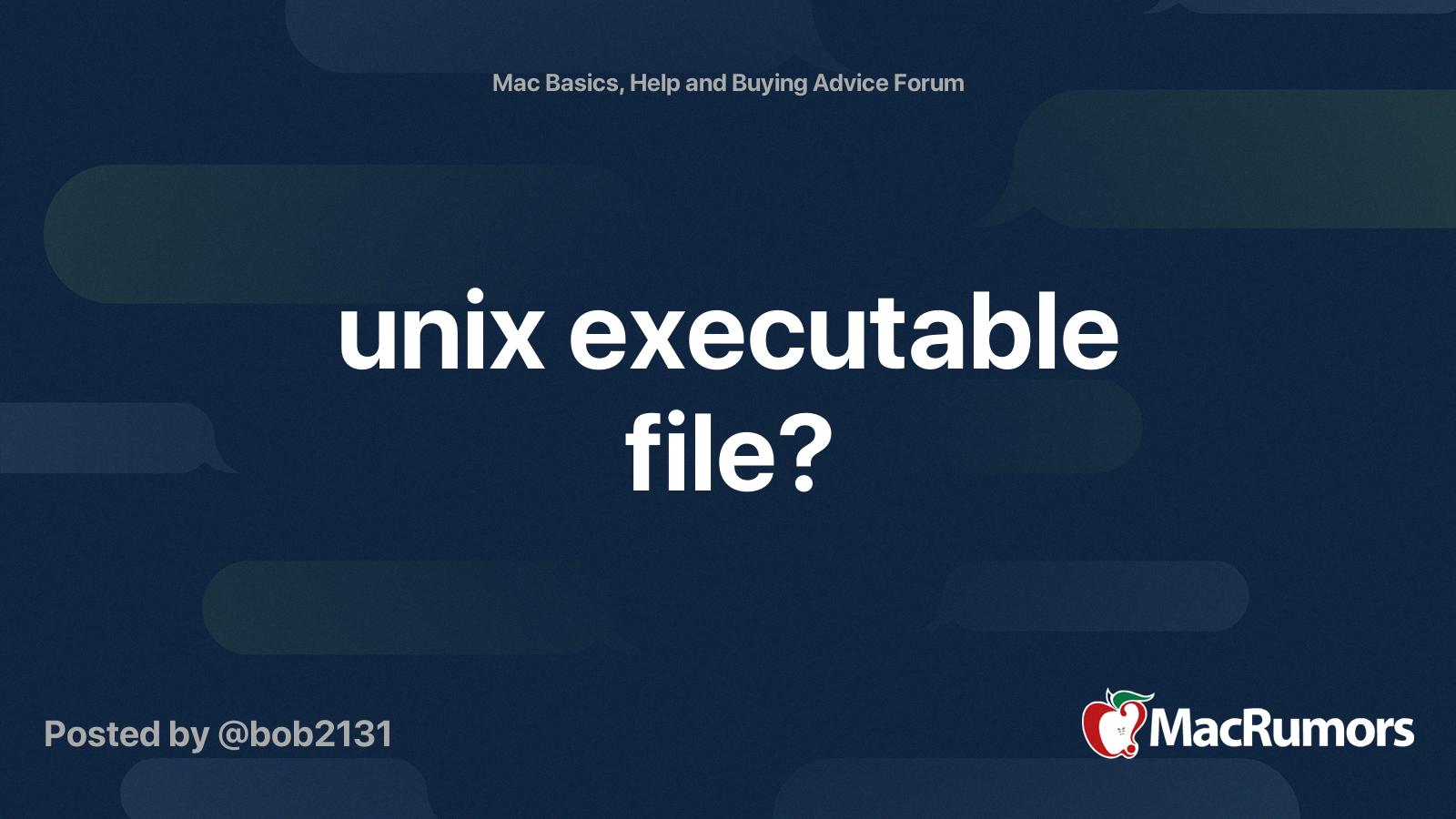
How Do I Save A UNIX Executable File On A Mac?
To save a UNIX executable file on a Mac, follow these steps:
1. Open the Terminal app on your Mac. You can find it in the Utilities folder within the Applications folder, or you can use Spotlight search to find it quickly.
2. Once the Terminal app is open, use the “cd” command to navigate to the directory where you want to save the executable file. For example, if you want to save it in your Documents folder, you would use the following command:
“`bash
Cd ~/Documents
“`
This will change your current directory to the Documents folder.
3. Next, you need to create a new file using a text editor to write your UNIX executable code. You can use any text editor of your choice, such as TextEdit, Sublime Text, or Visual Studio Code.
4. Write your UNIX executable code in the text editor. Make sure to follow the appropriate syntax and conventions for the programming language you are using.
5. Once you have written your code, save the file with a “.sh” extension. This extension is commonly used for UNIX shell script files. For example, you can save the file as “my_script.sh”.
Note: If your text editor adds a different extension (e.g., “.txt”) by default, make sure to change it to “.sh” before saving.
6. Now that you have saved the file with the “.sh” extension, you need to make it executable. In the Terminal app, use the “chmod” command followed by the appropriate file mode. The most common file mode for executable files is “755”.
“`bash
Chmod 755 my_script.sh
“`
This command sets the file permissions to allow the owner to read, write, and execute the file, while allowing others to only read and execute the file.
7. After running the “chmod” command, your UNIX executable file is now saved and made executable. You can run the file in the Terminal by using the following command:
“`bash
./my_script.sh
“`
This command executes the script and runs the code within the file.
By following these steps, you can save a UNIX executable file on your Mac and make it ready to be executed in the Terminal.
What Is The Executable File In Linux?
An executable file in Linux is a file that contains machine code instructions that can be executed directly by the operating system. It is a binary file that typically has a specific file format, such as ELF (Executable and Linkable Format) in Linux.
Here are some key points about executable files in Linux:
1. Machine Code: An executable file contains low-level machine code instructions that can be understood and executed by the processor in a computer system.
2. ELF Format: The most common executable file format in Linux is the ELF format. It includes sections for code, data, symbols, and other information required for the executable to run properly.
3. Permissions: Executable files in Linux have permissions that control who can execute them. The execute permission is represented by the “x” symbol in the file permissions. By default, only the owner of the file has the execute permission, but it can be granted to other users as well.
4. File Extensions: Unlike in some other operating systems, Linux does not rely on file extensions to determine if a file is executable. Instead, the execute permission is used to determine if a file can be executed. However, it is common practice to give executable files a “.bin” or “.elf” extension to indicate their nature.
5. Executing an Executable File: To execute an executable file in Linux, you need to provide the full path to the file or have the file in a directory listed in the system’s PATH variable. You can execute an executable file by typing its name in the command line or by double-clicking on it in a graphical file manager.
An executable file in Linux is a binary file containing machine code instructions that can be executed by the operating system. It has a specific file format, such as ELF, and its execution is controlled by file permissions.
Do UNIX Executables Work On Windows?
UNIX executables do not work natively on Windows. UNIX and Windows are two different operating systems with different architectures and file systems. Executable files compiled for UNIX systems cannot be directly run on Windows without additional software or tools.
However, there are ways to run UNIX executables on Windows systems by using emulation or virtualization techniques. Here are a few options:
1. Virtual Machines: You can install a virtual machine software such as VMware or VirtualBox on your Windows system and then set up a UNIX-based operating system, such as Linux or FreeBSD, within the virtual machine. This allows you to run UNIX executables on the virtualized UNIX system while still using your Windows operating system.
2. Windows Subsystem for Linux (WSL): With the introduction of Windows 10, Microsoft has included a feature called Windows Subsystem for Linux (WSL). WSL allows you to run a Linux distribution, such as Ubuntu, within Windows. You can then execute UNIX commands and run UNIX executables directly within the Linux environment.
3. Cygwin: Cygwin is a compatibility layer that provides a UNIX-like environment on Windows. It includes a large collection of GNU and Open Source tools, including a UNIX-like shell, which allows you to execute UNIX commands and run UNIX executables on Windows.
4. Cross-Platform Development: If you have access to the source code of the UNIX executable, you can recompile it for the Windows platform using a cross-platform development framework like Qt or GTK. This will create a Windows-compatible version of the executable that can be run directly on Windows without any additional tools.
While UNIX executables do not directly work on Windows, there are various methods available to run them on a Windows system by utilizing virtualization, emulation, compatibility layers, or cross-platform development techniques.
Conclusion
A Unix executable file is a type of file that contains encoded instructions that can be executed by the Unix operating system. These files do not have a specific filename extension, unlike executable files in Windows which usually end with .exe. Unix executable files can be written in various programming languages and can perform a wide range of tasks.
One notable feature of Unix executable files is their cross-platform compatibility. While each operating system has its own specific executables, Unix executables can be run on different Unix-based systems, such as Linux and macOS. This makes them highly versatile and allows for easy portability of software across different Unix environments.
To make a file executable in Unix, you can use the chmod command in the Terminal. This command changes the permissions of a file, allowing it to be executed. By setting the appropriate permissions, you can control who can execute the file and what actions they can perform on it.
It is important to note that Unix executables cannot be directly executed on Windows systems. Windows uses a different operating system architecture, and thus requires its own specific executables. However, it is possible to run Unix executables on a Windows system using virtualization software, which creates a virtual Unix environment within Windows.
Unix executable files are powerful tools that allow for the execution of encoded instructions on Unix-based operating systems. They offer cross-platform compatibility and can be made executable using the chmod command. While they cannot be directly run on Windows systems, virtualization software can be used to create a Unix environment on Windows and execute Unix executables.





