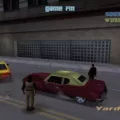Terraria is a popular sandbox game that allows players to explore and build in a vast 2D world. As players progress in the game, they may find it necessary to locate their Terraria world files for various reasons, such as backup, sharing, or editing. In this article, we will guide you on how to find the world file location for your Terraria game.
The world files in Terraria contain all the data related to the specific world you are playing in. This includes the terrain, structures, items, and characters present in that world. It is important to know where these files are located so that you can access and manage them as needed.
To find the Terraria world file location on a Windows operating system, navigate to the following directory: C:\Users\%userprofile%\Documents\My Games\Terraria\Worlds. You can copy and paste this path into the File Explorer address bar to quickly access the folder.
For Mac users, the world files can be found in a slightly different location. Navigate to the following directory: ~/Library/Application Support/Terraria/Players. Again, you can copy and paste this path into the Finder’s address bar to reach the desired folder.
It is worth noting that the world files are stored in their own folders within these directories. Each folder represents a specific world you have created in Terraria. Inside the world folder, you will find a .wld file, which contains all the data for that particular world.
To make it easier to differentiate between different worlds, the folder name usually corresponds to the name of the world it contains. This can be helpful if you have multiple worlds and want to locate a specific one.
In addition to the world files, Terraria also stores player files, which contain information about your characters and their inventories. These files can be found in a similar manner, but instead of navigating to the Worlds folder, you would go to the Players folder within the Terraria directory.
It is important to note that modifying or deleting these files can have consequences on your gameplay. If you plan to make any changes to the world or player files, it is recommended to create a backup of the original files before proceeding.
Knowing the location of your Terraria world files is essential for managing and manipulating your game data. Whether you want to backup your worlds, share them with others, or make edits to the files, understanding where they are stored is the first step. By following the instructions provided in this article, you should be able to easily locate your Terraria world files on both Windows and Mac operating systems.
Where Do You Find Worlds In Terraria?
To locate the worlds in Terraria, you need to navigate to the worlds folder where they are stored. The exact location of this folder depends on the operating system you are using:
For Windows users:
1. Open the File Explorer by pressing the Windows key + E.
2. In the address bar at the top, type or copy and paste the following path: C:\Users\%userprofile%\Documents\My Games\Terraria\Worlds
3. Press Enter or click on the Go button.
4. You will now be in the worlds folder, where you can find all the saved worlds for your Terraria game.
For Mac users:
1. Open a Finder window by clicking on the Finder icon in the dock.
2. In the menu bar at the top, click on the Go option.
3. Select the “Go to Folder” option from the drop-down menu.
4. In the text field that appears, enter the following path: ~/Library/Application Support/Terraria/Players
5. Click on the Go button.
6. You will now be in the players folder, and within it, you can find the worlds folder containing all the saved worlds for your Terraria game.
The worlds in Terraria can be found in the worlds folder, which is located at C:\Users\%userprofile%\Documents\My Games\Terraria\Worlds for Windows users and ~/Library/Application Support/Terraria/Players for Mac users.
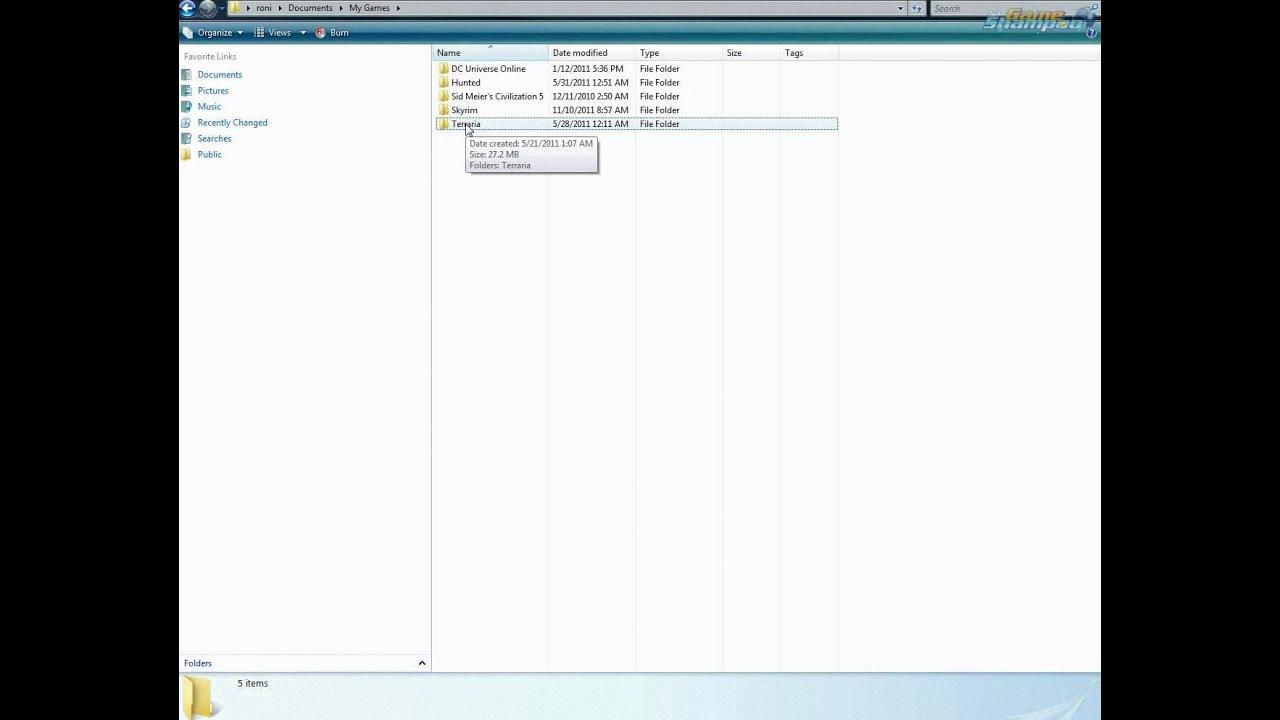
Where Is Terraria Character Data Stored?
Terraria character data is stored on the Microsoft Windows game platform. Specifically, it can be found in the C:\Users\%username%\Documents\My Games\Terraria\Players directory. Each character has its own folder within this directory, where their data is stored. This location serves as the central storage point for the character files in Terraria.
How Do You Copy A World In Terraria?
To copy a world in Terraria, you can follow these steps:
1. Locate the folder where your Terraria worlds are saved. The default location is usually:
– Windows: Documents > My Games > Terraria > Worlds
– Mac: Documents > My Games > Terraria > Worlds
– Linux: ~/.local/share/Terraria/Worlds
2. Once you have found the Worlds folder, make a backup of the world you want to duplicate. Right-click on the world file and select “Copy” or use the keyboard shortcut (Ctrl+C).
3. Create a new folder in a different location (e.g., your desktop) and paste the copied world file into this new folder. Right-click inside the folder and select “Paste” or use the keyboard shortcut (Ctrl+V).
4. You now have a duplicate copy of the Terraria world. You can rename it if you wish to differentiate it from the original.
5. To access the duplicated world, move the copied world file back to the original Terraria Worlds folder. You can simply drag and drop the file into the folder.
6. Launch Terraria and select “Single Player” from the main menu. You should now see the duplicated world available for selection.
By following these steps, you will have successfully copied a world in Terraria. Remember, it’s always recommended to make regular backups of your worlds to prevent any potential loss of progress or corruption.
Where Is Terraria Game Folder?
The Terraria game folder can be located in the File Explorer by following these steps:
1. Open the File Explorer by clicking on the folder icon in the taskbar or by pressing the Windows key + E on your keyboard.
2. Navigate to the “Documents” folder. This folder is usually found under “This PC” or “My Computer” in the left-hand sidebar.
3. Open the “Documents” folder and look for the “My Games” folder.
4. Within the “My Games” folder, you will find a folder named “Terraria”.
5. Open the “Terraria” folder, and you will find various subfolders that hold different files related to the game, such as players, worlds, and configurations.
It’s important to note that the specific location of the Terraria game folder may vary depending on your operating system and individual settings. However, following the steps mentioned above should generally lead you to the correct location.
To summarize, the Terraria game folder can be found by navigating to “Documents” > “My Games” > “Terraria” in the File Explorer.
Conclusion
The Terraria world file location can vary depending on the operating system you are using. For Windows users, the worlds folder can be found at C:\Users\%userprofile%\Documents\My Games\Terraria\Worlds. On Mac, the folder is located at ~/Library/Application Support/Terraria/Players. It’s important to note that on the Microsoft Windows game platform, the worlds can be found in the C:\Users\%username%\Documents\My Games\Terraria\Players directory within their own folders. It’s crucial to navigate to the correct folder to access your Terraria worlds and characters. By following the provided file path, you will be able to locate the worlds folder and access your Terraria game files easily.