Servicing Stack Updates: Ensuring the Reliability of Windows Updates
When it comes to keeping your Windows operating system up to date, servicing stack updates play a crucial role in ensuring a smooth and reliable update process. These updates are designed to improve the reliability of the update installation process and mitigate any potential issues that may arise during the update.
What exactly is a servicing stack update? Well, think of it as the foundation upon which all other updates are built. It includes the essential components and files that are necessary for the successful installation and operation of updates on your Windows device. Without a properly updated servicing stack, you may encounter difficulties when attempting to install the latest quality updates and feature updates from Microsoft.
One of the primary reasons why servicing stack updates are so important is because they contain the necessary fixes and enhancements to address any known issues or vulnerabilities in the update installation process. By keeping your servicing stack up to date, you can ensure that your device is protected with the latest security fixes and patches.
It’s worth noting that servicing stack updates are different from regular Windows updates. While regular updates bring new features, bug fixes, and performance improvements, servicing stack updates focus solely on the reliability and stability of the update process itself. They are smaller in size and are often delivered alongside the classic Cumulative Updates, reducing the risk of errors during installation.
Now, you might be wondering if it’s possible to remove a servicing stack update once it’s been installed on your device. Unfortunately, the answer is no. Once a servicing stack update is installed, it becomes an integral part of your Windows system, and removing it is not supported. This is why it’s crucial to ensure that you have the latest servicing stack update installed on your device to guarantee the successful installation of future updates.
To stay on top of servicing stack updates, it’s advisable to enable automatic updates on your Windows device. This way, you can rest assured that your system is always up to date with the latest servicing stack updates and security patches. However, if you prefer manual updates, you can check for the latest servicing stack updates by navigating to the Windows Update settings on your device.
Servicing stack updates are essential for maintaining the reliability and security of your Windows device. They provide the necessary improvements and fixes to ensure a smooth and error-free update installation process. By keeping your servicing stack up to date, you can ensure that your device remains protected with the latest security patches and enjoy a seamless Windows update experience. So, don’t overlook the importance of servicing stack updates and make sure you have the latest one installed on your device.
What Does The Servicing Stack Update Do?
The servicing stack update is an essential component of the Windows operating system that ensures the smooth installation of the latest quality updates and feature updates. It essentially improves the reliability of the update process by mitigating any potential issues that may arise during the installation.
Here are some key points about the servicing stack update:
– Reliability: The servicing stack update enhances the reliability of the update process by addressing any known issues or bugs that could hinder the installation of updates on your device. By installing the latest servicing stack update, you reduce the risk of encountering problems during the update installation.
– Security: Microsoft regularly releases security fixes and patches to protect your device from vulnerabilities and threats. However, these security updates can only be applied if your device has the latest servicing stack update installed. Failing to update the servicing stack may prevent your device from receiving critical security updates, leaving it exposed to potential security risks.
– Compatibility: The servicing stack update ensures compatibility between the operating system and the latest updates released by Microsoft. It establishes a stable foundation for the installation of updates, ensuring that they integrate seamlessly with your device’s existing configuration. Without the updated servicing stack, there may be compatibility issues that prevent the successful installation of updates.
– Update Process: When you initiate the Windows update process, the servicing stack update is the first update that gets installed. It acts as a prerequisite for all subsequent updates, including quality updates and feature updates. By installing the latest servicing stack update, you ensure that your device is prepared to receive and install the latest updates from Microsoft.
The servicing stack update plays a crucial role in maintaining the reliability, security, and compatibility of your Windows device. It is recommended to regularly install the latest servicing stack updates to ensure a smooth update experience and keep your device protected with the latest Microsoft security fixes.
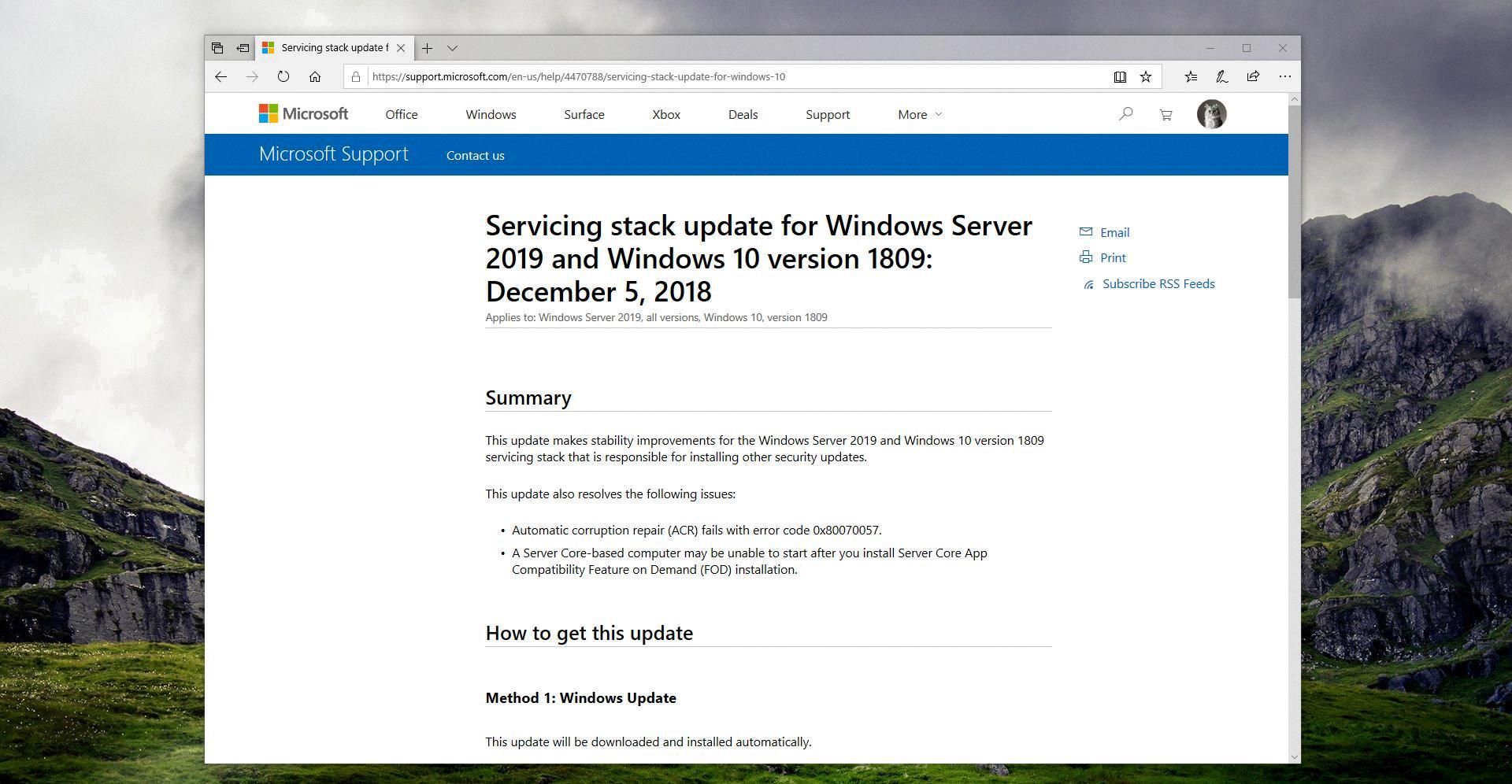
Can We Uninstall Servicing Stack Update?
It is not possible to uninstall a servicing stack update once it has been installed on your device. The servicing stack update is an integral part of the Windows operating system and is responsible for handling the installation and maintenance of updates, including security patches and feature improvements. As such, it cannot be removed without potentially causing system instability or compatibility issues.
When a servicing stack update is installed, it becomes a permanent part of the Windows installation, and subsequent updates and patches rely on its presence to function properly. Removing it would disrupt the update process and could leave your system vulnerable to security vulnerabilities or prevent the installation of future updates.
If you are experiencing issues or conflicts with a servicing stack update, it is generally recommended to seek assistance from Microsoft support or consult online forums for potential solutions. Reinstalling the operating system using an older ISO file, as you mentioned, is a possible workaround, but it is not a sustainable solution as the update will likely be automatically reinstalled on your device.
It is worth noting that servicing stack updates are typically released to improve the stability, performance, and security of the Windows operating system. Therefore, it is generally advisable to keep your system up to date with the latest servicing stack updates to ensure the optimal functioning of your device.
What Is The Latest Servicing Stack Update For Windows 10 21H2?
The latest servicing stack update for Windows 10, version 21H2 is the KB5031539 update. This update was released on October 10, 2023. The servicing stack update is an important component of the operating system that helps in the installation and maintenance of Windows updates. It ensures that the Windows Update process runs smoothly and efficiently.
By installing the KB5031539 servicing stack update, users can benefit from improved reliability, performance, and security of their Windows 10, version 21H2 operating system. It is recommended to regularly install servicing stack updates to keep the system up to date and protected against any potential vulnerabilities.
Please note that Windows 10, version 2004 has reached its end of servicing (EOS) on December 14, 2021. This means that no further updates or support will be provided for this version of Windows. It is advisable to upgrade to a newer version of Windows 10 to continue receiving updates and security patches.
What Is An Update Stack Package?
An update stack package refers to a type of software update that is designed to be smaller in size and delivered alongside traditional Cumulative Updates. The purpose of these packages is to minimize the risk of errors during the installation process of a Cumulative Update, which can sometimes be complex and time-consuming.
Update stack packages are particularly useful in the context of operating systems, as they allow for the delivery of new features and improvements without requiring a major OS update. This means that users can benefit from enhancements and bug fixes without the need to go through a lengthy and potentially disruptive upgrade process.
These packages are typically delivered on a regular basis, alongside Cumulative Updates, and are aimed at addressing specific issues or adding new functionality. They are designed to be more focused and targeted, allowing for a quicker and smoother installation process.
Update stack packages are smaller updates that are delivered alongside Cumulative Updates. They help reduce the risk of errors during installation and enable the delivery of new features without the need for a major OS update.
Conclusion
Servicing stack updates are crucial for maintaining the reliability and security of your Windows 10 device. These updates are designed to improve the update process and mitigate potential issues that may arise during the installation of the latest quality and feature updates.
By installing the latest servicing stack update, you ensure that your device can receive the latest Microsoft security fixes, reducing the risk of security vulnerabilities. These updates also help to streamline the update process, making it more efficient and less prone to errors.
It is important to note that once a servicing stack update is installed, there is currently no way to remove it from your device. Therefore, it is recommended to always install the latest servicing stack update to ensure that your device is up to date with the latest security and reliability enhancements.
Additionally, update stack packages are smaller updates that are delivered alongside classic Cumulative Updates. They are designed to reduce the risk of errors during the installation of Cumulative Updates and can also deliver new features without requiring a major OS update.
Staying up to date with servicing stack updates is essential for a smooth and secure Windows 10 experience. By regularly installing these updates, you can ensure that your device remains protected and benefits from the latest improvements and enhancements.








