Losing or having your iPhone stolen can be a distressing experience. Thankfully, if you have AppleCare+ with Theft and Loss coverage, you can take advantage of their iPhone replacement service. Here’s what you need to know about reporting a stolen iPhone and filing a claim for a replacement.
Firstly, make sure you are signed in with your Apple ID. This will allow you to access the necessary features to report your stolen iPhone and initiate the replacement process. You can use the Find My app on another device or visit iCloud.com/find to mark your iPhone as lost.
If your iPhone is covered by AppleCare+ with Theft and Loss, you can proceed to file a claim for a replacement. It’s important to note that you should not remove your iPhone from Find My or your Apple ID until your claim has been fully approved.
In the unfortunate event that your iPhone is lost permanently or has been stolen, you can also choose to remotely erase your device. If you have access to a trusted device or a family member’s device, you can use the Find My app to erase your iPhone. Alternatively, you can erase your device directly from iCloud.com/find.
To mark your device as lost, go to the Devices section in the Find My app or website, and select the name of your lost iPhone. Under the “Mark As Lost” option, tap on “Activate” to initiate the process. Follow the onscreen instructions provided, ensuring that you have a clear understanding of the steps involved.
It’s worth mentioning that if you have an iPhone, iPad, iPod touch, Apple Watch, AirPods, or an iPhone Leather Wallet, you should tap on “Activate”. For a Mac, you should tap on “Lock”. This will ensure that your device is properly marked as lost, and appropriate actions can be taken.
Remember, the process of reporting a stolen iPhone and filing a claim for a replacement may vary depending on your specific situation and the terms of your AppleCare+ coverage. It’s always a good idea to review the official Apple Support documentation or contact Apple directly for personalized assistance.
If your iPhone is covered by AppleCare+ with Theft and Loss, you can use your Apple ID to report your stolen device and file a claim for a replacement. Take advantage of the Find My app or iCloud.com/find to mark your iPhone as lost, and follow the provided instructions to ensure a smooth process.
Can I Report An IPhone As Stolen?
You can report an iPhone as stolen. If you have AppleCare+ with Theft and Loss coverage, you can take the following steps to report your stolen iPhone:
1. Sign in to your Apple ID: Use your Apple ID and password to access your account.
2. File a claim for iPhone replacement: If your iPhone is covered by AppleCare+ with Theft and Loss, you can file a claim for a replacement. This will help you get a new iPhone.
3. Use the Find My app: To report your iPhone as stolen, you can utilize the Find My app. This app allows you to track your device’s location and take necessary action.
4. Visit iCloud.com/find: Another option is to go to iCloud.com/find. This website enables you to mark your iPhone as lost.
By following these steps, you can report your stolen iPhone and take appropriate measures to recover or replace it.
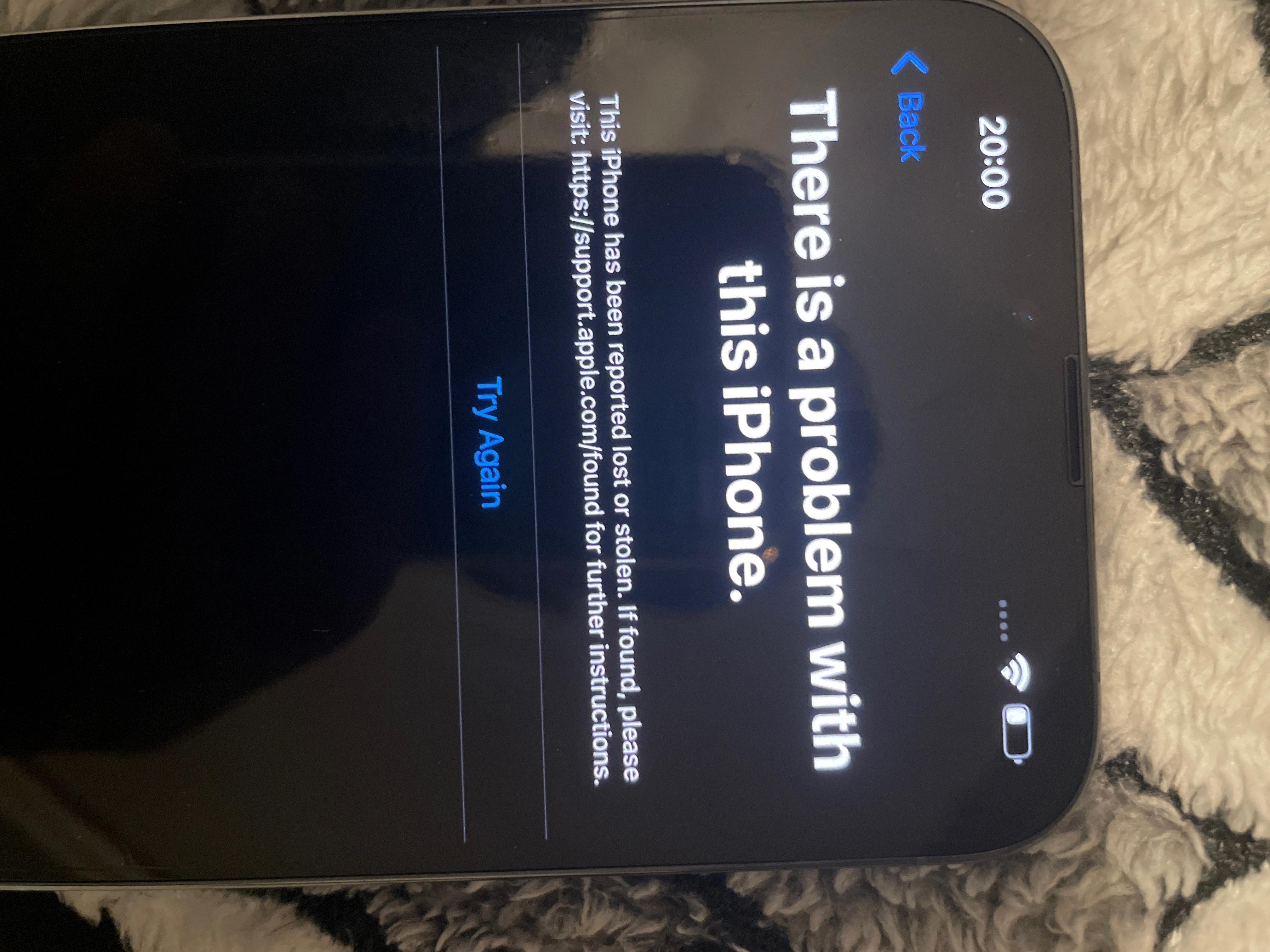
What Do You Do If Your IPhone Is Stolen?
If your iPhone is stolen, it is important to take immediate action to protect your personal information and prevent unauthorized access to your device. Here are the steps you should follow:
1. Report the theft to the authorities: Contact your local law enforcement agency and provide them with all the necessary details about the theft. This will help in the investigation and increase the chances of recovering your stolen iPhone.
2. Activate Lost Mode: If you have enabled Find My iPhone feature on your device, you can activate Lost Mode remotely using iCloud.com/find or the Find My app on another Apple device. Lost Mode locks your device, displays a custom message with your contact information on the lock screen, and tracks its location if it is connected to the internet.
3. Change your Apple ID password: To prevent unauthorized access to your iCloud account, change your Apple ID password immediately. This will ensure that the thief cannot access your personal data or make unauthorized purchases using your Apple ID.
4. Erase your device remotely: If you cannot recover your stolen iPhone or if you are concerned about the security of your personal information, you can remotely erase your device using iCloud.com/find or the Find My app. This will erase all the data on your iPhone, making it inaccessible to anyone who has stolen it.
5. Contact your carrier: Inform your mobile carrier about the theft and ask them to suspend your service or block the IMEI number of your stolen iPhone. This will prevent the thief from using your device with another carrier or accessing your cellular network.
6. Consider filing an insurance claim: If you have insurance coverage for your iPhone, contact your insurance provider and file a claim for a replacement device. Provide them with all the necessary information and documentation related to the theft.
7. Monitor your accounts: Keep a close eye on your bank accounts, credit cards, and other online accounts associated with your iPhone. Look for any suspicious activity and report it immediately to the respective institutions.
Remember, it is crucial to act quickly when your iPhone is stolen to protect your personal information and prevent any potential misuse. Taking these steps will help you minimize the impact of the theft and increase the chances of recovering your device.
How Do I Deactivate A Stolen IPhone?
To deactivate a stolen iPhone, you have a few options:
1. Report the theft to the police: It’s important to file a police report as soon as possible. Provide them with all the necessary details, including the device’s serial number and any identifying information.
2. Contact your service provider: Reach out to your mobile carrier and inform them that your iPhone has been stolen. They can deactivate your SIM card and help prevent unauthorized usage.
3. Use Find My iPhone: If you had previously enabled Find My iPhone on your device, you can remotely lock and erase your iPhone to protect your personal data. This can be done through iCloud.com/find on a computer or using another iOS device with the Find My app installed. Follow the instructions provided to remotely erase your iPhone.
4. Change your Apple ID password: It’s crucial to change your Apple ID password to prevent unauthorized access to your iCloud account and any linked services. This step ensures that the thief cannot use your device or access your personal information.
5. Consider contacting your insurance provider: If you have insurance for your iPhone, contact your insurance company to report the theft. They may be able to guide you through the process of filing a claim and potentially getting a replacement device.
Remember, it’s always advisable to take preventive measures to protect your iPhone, such as enabling a passcode or biometric authentication, regularly backing up your data, and keeping a record of your device’s serial number.
How Do I Mark My IPhone As Lost Or Stolen?
To mark your iPhone as lost or stolen, follow these steps:
1. Open the Find My app on another Apple device or visit iCloud.com on a computer.
2. Sign in with your Apple ID and password.
3. Tap on the Devices tab at the bottom of the screen.
4. Locate and select the name of your lost iPhone from the list of devices.
5. On the device’s page, scroll down and find the “Mark As Lost” option. Tap on it.
6. A prompt will appear asking you to confirm. Tap “Activate” to proceed.
7. Follow the onscreen instructions to complete the process.
If you have an iPhone with Face ID, the “Mark As Lost” option will also enable Lost Mode, which locks your device remotely with a passcode, displays a custom message with your contact information on the lock screen, and tracks the device’s location.
If you have an iPhone with Touch ID or an iPhone 6s or earlier, the “Mark As Lost” option will remotely lock your device with a passcode, display a custom message, and track its location.
By marking your iPhone as lost or stolen, you are taking steps to protect your personal data and increase the chances of recovering your device. Remember to contact your local authorities if you believe your device has been stolen.
Conclusion
If your iPhone has been stolen, it is crucial to take immediate action to protect your personal information and attempt to recover your device. One important step is to mark your iPhone as lost using the Find My app or by going to iCloud.com/find. This will help track the device’s location and prevent unauthorized access to your data.
If you have AppleCare+ with Theft and Loss coverage, you can file a claim for an iPhone replacement by signing in with your Apple ID. Make sure not to remove your iPhone from Find My or your Apple ID until your claim is fully approved. This will ensure that you can still track and potentially locate your device.
If your iPhone is not covered by AppleCare+ with Theft and Loss, you still have options. You can remotely erase your device using Find My from a trusted device or a family member’s device. This will help protect your personal information and prevent misuse of your data.
It is essential to act quickly and follow the necessary steps to report a stolen iPhone. By taking the appropriate measures, you can increase the chances of recovering your device or obtaining a replacement. Remember to always keep your Apple ID and Find My settings up to date to ensure the best possible security for your iPhone.








