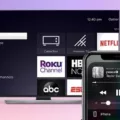Operating systems play a crucial role in the functioning of our computers and devices. They are the backbone that allows us to interact with our machines and perform various tasks. Among the different types of operating systems, there are those that are designed to cater to a single user and allow them to perform only one task at a time. These are known as Single-User Single-Tasking Operating Systems.
One such example of a single-user single-tasking operating system is MS-DOS. MS-DOS, short for Microsoft Disk Operating System, was widely used in the early days of personal computers. It allowed users to perform tasks sequentially, meaning they could only complete one task at a time. For instance, if a user wanted to print a document and download photographs, they would have to do these tasks one after the other.
Another example of a single-user single-tasking operating system is Palm OS. Palm OS was primarily used in handheld devices, such as personal digital assistants (PDAs), and had similar limitations. Users could only perform one task at a time, be it checking emails, browsing the internet, or managing their calendar. Switching between tasks was not as seamless as it is in modern operating systems.
On the other hand, we have operating systems like Microsoft Windows and Apple macOS that offer multi-tasking capabilities. These operating systems are also designed for a single user but allow them to perform multiple tasks simultaneously. This means users can have multiple applications running at the same time, such as browsing the internet, listening to music, and editing documents.
Microsoft Windows, in particular, has evolved over the years to provide a more robust multi-tasking experience. With features like taskbar previews, virtual desktops, and the ability to snap windows side by side, users can efficiently manage and switch between multiple tasks seamlessly.
Similarly, Apple macOS offers a multi-tasking environment where users can have multiple applications running concurrently. The macOS operating system provides features like Mission Control, which allows users to view all open windows and spaces, making it easier to navigate between tasks.
Single-user single-tasking operating systems like MS-DOS and Palm OS limit users to performing one task at a time. On the other hand, operating systems like Microsoft Windows and Apple macOS offer multi-tasking capabilities, allowing users to perform multiple tasks simultaneously. These operating systems have evolved to provide a more efficient and productive experience for users.
Are Operating Systems Like Windows And MacOS Are Single User Single Task OS True Or False?
False. Operating systems like Windows and macOS are not single-user, single-task operating systems. Both Windows and macOS support multi-tasking, allowing users to run multiple applications simultaneously. This means that users can perform different tasks or run multiple programs at the same time on their computers. However, macOS is designed to be a single-user operating system, meaning that it doesn’t support multiple user accounts simultaneously like some versions of Windows do.
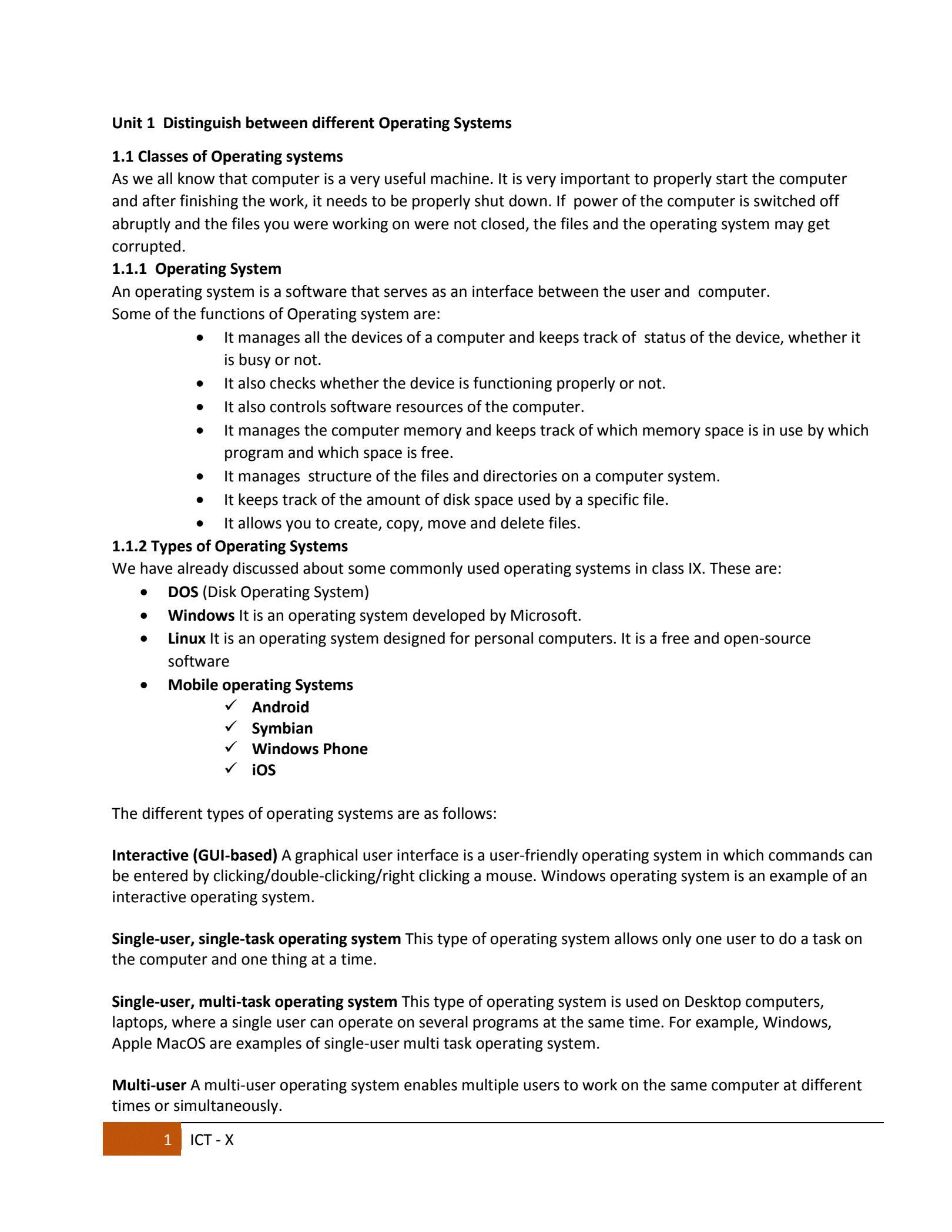
Is Mac A Single-user Operating System?
Mac is a single-user operating system. In a single-user operating system, only one user can use the system at a time. This means that the resources and applications of the operating system are dedicated to a single user’s tasks and activities.
Macintosh OS, also known as macOS, is the operating system used on Apple’s Mac computers. It is designed to be used by a single user, providing a personalized and seamless computing experience. When a user logs into a Mac, they have exclusive access to the system’s resources and can perform multiple tasks simultaneously.
While Mac allows users to run multiple applications and switch between them easily, it still operates in a single-user environment. Each user account on a Mac is separate and independent, ensuring privacy and individual customization options.
In a single-user multitasking operating system like macOS, users can run multiple applications concurrently, such as browsing the internet, editing documents, listening to music, or watching videos. The operating system manages the allocation of system resources, such as processing power and memory, to ensure smooth multitasking performance.
To summarize, Mac is a single-user operating system that supports multitasking, allowing users to perform multiple tasks simultaneously while maintaining a personalized and seamless computing experience.
What Is A Single-tasking Operating System?
A single-tasking operating system is a type of operating system that allows only one user to perform a single task at a time. This means that the operating system can only handle one program or task at any given moment. When a task is being executed, the system focuses solely on that task and does not allow any other tasks to run concurrently.
In a single-tasking operating system, the user must complete or close the current task before starting another one. The operating system controls and manages the execution of tasks in a sequential manner, allowing users to perform one task at a time.
Some examples of single-tasking operating systems include MS-DOS and Palm OS. These operating systems prioritize simplicity and efficiency by restricting multitasking capabilities. They are designed to run on less powerful devices and have limited resources, making them suitable for specific purposes or devices with lower processing capabilities.
Features of single-tasking operating systems:
1. Sequential task execution: Only one task can be executed at a time, and the operating system follows a sequential order to process tasks.
2. Lack of multitasking: Single-tasking operating systems do not support concurrent execution of multiple tasks, limiting users to perform one task at a time.
3. Resource optimization: Since the system focuses on executing one task, it can allocate resources more efficiently, leading to better performance and resource utilization.
Advantages of single-tasking operating systems:
1. Simplicity: Single-tasking operating systems are usually simpler and easier to use compared to multitasking systems. They have a straightforward interface and require less memory and processing power.
2. Stability: By limiting the execution of one task at a time, single-tasking operating systems can be more stable and less prone to crashes or conflicts between multiple tasks.
3. Resource efficiency: Single-tasking systems optimize resource allocation since they are not burdened with managing multiple tasks simultaneously. This allows for efficient use of system resources like CPU cycles, memory, and disk space.
Disadvantages of single-tasking operating systems:
1. Limited multitasking capabilities: Single-tasking systems cannot handle multiple tasks running concurrently, which can be a limitation in situations where users require simultaneous execution of multiple programs or processes.
2. Reduced productivity: Single-tasking operating systems may hinder productivity as users have to wait for one task to complete before starting another. This can be inefficient, especially in situations where multitasking is essential.
A single-tasking operating system is designed to allow only one user to perform one task at a time. It prioritizes simplicity, stability, and resource efficiency but lacks the ability to handle concurrent execution of multiple tasks.
Is MS-DOS A Single-user Operating System?
MS-DOS is considered a single-user operating system. It is designed to allow only one user to interact with the system at a time. This means that only one task can be performed by the user at any given moment. For example, if a user is printing a document, they cannot simultaneously download photographs or perform any other task on the system.
The single-user nature of MS-DOS can be attributed to its architecture and design principles. It was primarily developed for personal computers, where typically only one user interacts with the system at a time. As a result, the operating system does not have built-in features or capabilities to support multiple users simultaneously.
In a single-user operating system like MS-DOS, the user has exclusive control over the system resources, such as the CPU (central processing unit), memory, and peripherals. This allows them to focus on a single task without any interference or sharing of resources with other users.
It is important to note that single-user operating systems have limitations when it comes to multitasking or concurrent execution of multiple tasks. Users must complete one task before moving on to the next, which can sometimes be time-consuming and inefficient. However, for personal computing purposes, where the focus is often on individual productivity rather than collaborative work, single-user operating systems like MS-DOS can be sufficient.
MS-DOS is classified as a single-user operating system because it allows only one user to interact with the system and perform tasks at a time.
Conclusion
Operating systems play a crucial role in the functionality and usability of computers and other electronic devices. They serve as the bridge between hardware and software, providing a platform for users to interact with their devices and perform various tasks.
There are different types of operating systems, each with its own unique features and capabilities. Single-tasking operating systems, such as MS-DOS and Palm OS, allow users to perform only one task at a time. These systems are simple and straightforward, but they lack the ability to multitask and handle multiple processes simultaneously.
On the other hand, multi-tasking operating systems, like Microsoft Windows and Macintosh OS, enable users to perform multiple tasks concurrently. These systems provide the ability to switch between different applications and run processes in the background, enhancing productivity and efficiency.
Furthermore, operating systems can be categorized based on the number of users they support. Single-user operating systems, such as macOS and Windows, are designed for individual users and allow them to customize their settings, preferences, and access their files securely. On the other hand, multi-user operating systems, like Linux and Unix, are capable of supporting multiple users simultaneously, each with their own personalized settings and access privileges.
Regardless of the type and user support, operating systems provide essential functions such as file management, device drivers, memory management, and security features. They ensure the smooth and efficient operation of computers and electronic devices, making them user-friendly and reliable.
Operating systems are the backbone of modern computing, enabling users to interact with their devices and perform various tasks efficiently. Whether it’s a single-user or multi-user, single-tasking or multi-tasking system, operating systems play a vital role in the overall functionality and user experience.