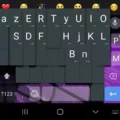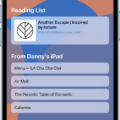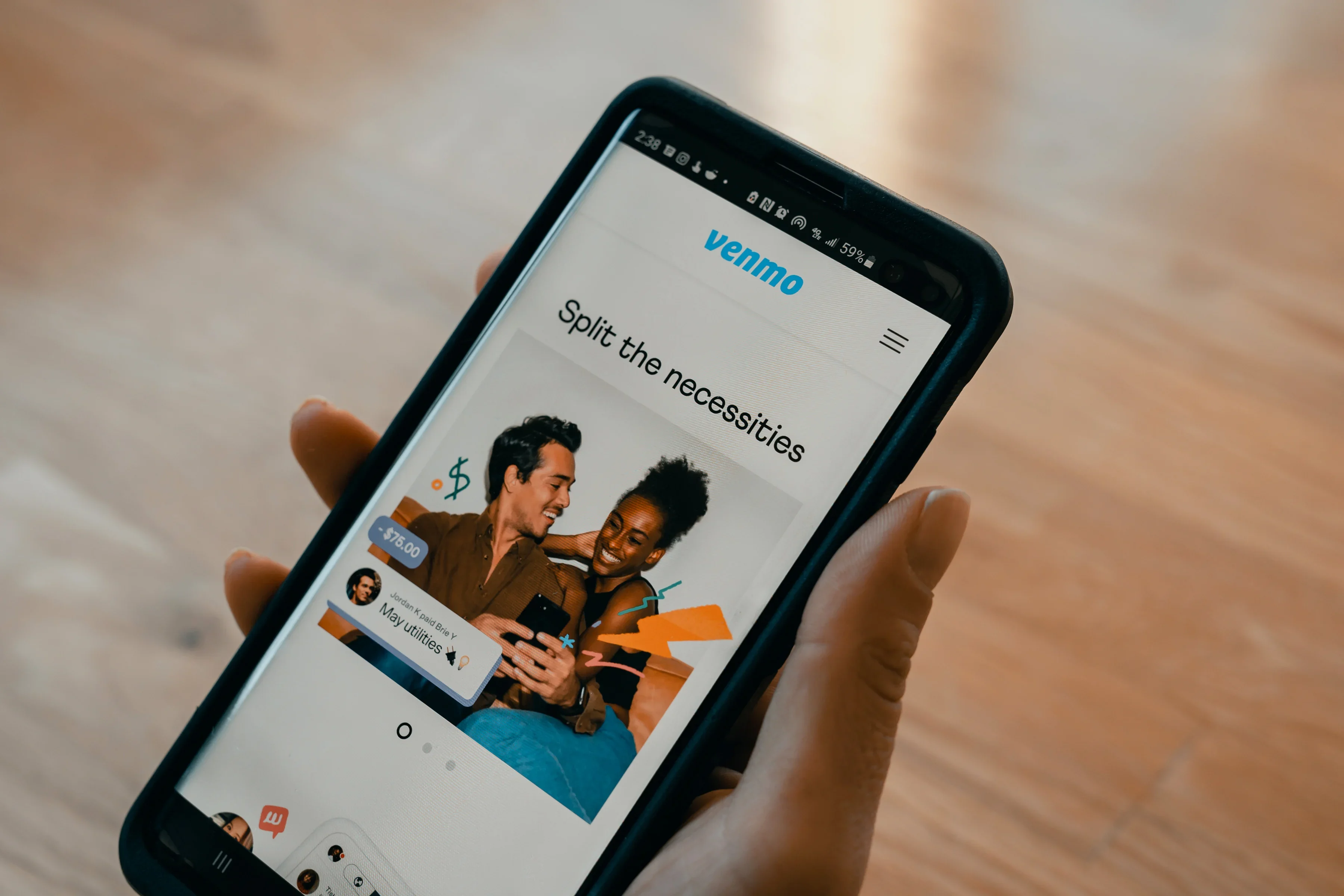Cheat Engine is a powerful tool that allows users to modify and manipulate their favorite games on Android devices. Whether you’re looking to unlock special features, gain unlimited resources, or simply have some fun, Cheat Engine can help you achieve your gaming goals. In this article, we’ll explore how to download and install Cheat Engine on your Android device, as well as some tips and tricks for using it effectively.
First and foremost, it’s important to note that using Cheat Engine on Android may not be legal or ethical in all cases. Modifying games can lead to unfair advantages, disrupt gameplay for other players, and potentially violate the terms of service of the game or platform. It’s important to use Cheat Engine responsibly and consider the impact it may have on others.
To get started, you’ll need to download Cheat Engine for Android. Unfortunately, Cheat Engine is not available on the Google Play Store, so you’ll need to download it from a trusted third-party source. One popular option is to download the APK file from the official Cheat Engine website. Once you have the APK file, you’ll need to enable the installation of apps from unknown sources on your Android device. You can do this by going to the Security settings on your device and checking the box that allows installations from unknown sources.
With Cheat Engine downloaded and installed, you’re ready to start modding your favorite games. Here are some steps to help you get started:
1. Launch Cheat Engine: Open the Cheat Engine app on your Android device. You’ll be greeted with a simple and intuitive interface.
2. Select your game: Choose the game you want to modify from the list of processes displayed in Cheat Engine. Make sure the game is running in the background before selecting it.
3. Search for values: Cheat Engine allows you to search for specific values within the game’s memory. You can search for things like health points, in-game currency, or any other value you want to modify. Simply enter the value you want to search for in the search bar and hit enter.
4. Modify values: Once you’ve found the value you want to modify, Cheat Engine allows you to change it to whatever you desire. Simply select the value, enter the new value you want, and hit enter. The game will be updated with your new value.
5. Test your changes: It’s important to test your changes in the game to ensure they have the desired effect. Play the game and see if your modifications have worked as expected. If not, you can go back to Cheat Engine and make further adjustments.
6. Save your progress: If you’re satisfied with your modifications, you can save your progress within Cheat Engine. This allows you to easily load your modifications in future gaming sessions without having to repeat the process.
Remember, using Cheat Engine on Android games can have consequences. It’s important to consider the impact it may have on others and use it responsibly. Additionally, not all games are compatible with Cheat Engine, and some may have built-in anti-cheat measures that can detect and ban users who attempt to modify the game. It’s always a good idea to research and understand the risks before using Cheat Engine on any game.
Cheat Engine can be a fun and powerful tool for modifying Android games. By following the steps outlined in this article, you can download, install, and use Cheat Engine to enhance your gaming experience. However, it’s important to use Cheat Engine responsibly and consider the potential legal and ethical implications. Happy modding!
Can You Use Cheat Engine In Android?
Cheat Engine can be used on Android devices. However, please note that using Cheat Engine for unethical purposes, such as cheating in games or hacking, is against the terms of service of most games and can result in consequences, including being banned from the game or facing legal action. Cheat Engine is primarily used for debugging and modifying values in games, but it is important to use it responsibly and within the boundaries set by the game developers.
Here is a step-by-step guide on how to use Cheat Engine on your Android device:
1. Download Cheat Engine: Visit the official Cheat Engine website or a trusted third-party source to download the Cheat Engine APK file.
2. Enable installation from unknown sources: Before installing the Cheat Engine APK, you need to allow installation from unknown sources on your device. To do this, go to the “Settings” menu on your Android device, then select “Security” or “Privacy.” Look for the option that allows installation from unknown sources and enable it.
3. Install Cheat Engine: Locate the downloaded Cheat Engine APK file and tap on it to start the installation process. Follow the on-screen instructions to complete the installation.
4. Open Cheat Engine: Once installed, you can find the Cheat Engine app icon in your app drawer. Tap on the icon to launch the app.
5. Grant necessary permissions: When you open Cheat Engine for the first time, it may ask for certain permissions to function properly. Grant the required permissions to proceed.
6. Select the desired game: After launching Cheat Engine, you will see a list of running processes on your device. Look for the game you want to modify and select it.
7. Search for values: In Cheat Engine, you can search for specific values, such as your in-game currency, health points, or any other attribute you want to modify. Enter the current value you want to search for and initiate the search.
8. Modify values: Cheat Engine will provide you with a list of memory addresses that match the value you searched for. Tap on the address you want to modify and enter the new value you desire. Apply the changes.
9. Enjoy the modified game: Once you have modified the desired values, you can go back to the game and see the changes take effect. Keep in mind that not all games can be easily modified using Cheat Engine, as some have advanced protection mechanisms in place.
Please remember to use Cheat Engine responsibly and respect the rules and terms of service set by game developers.
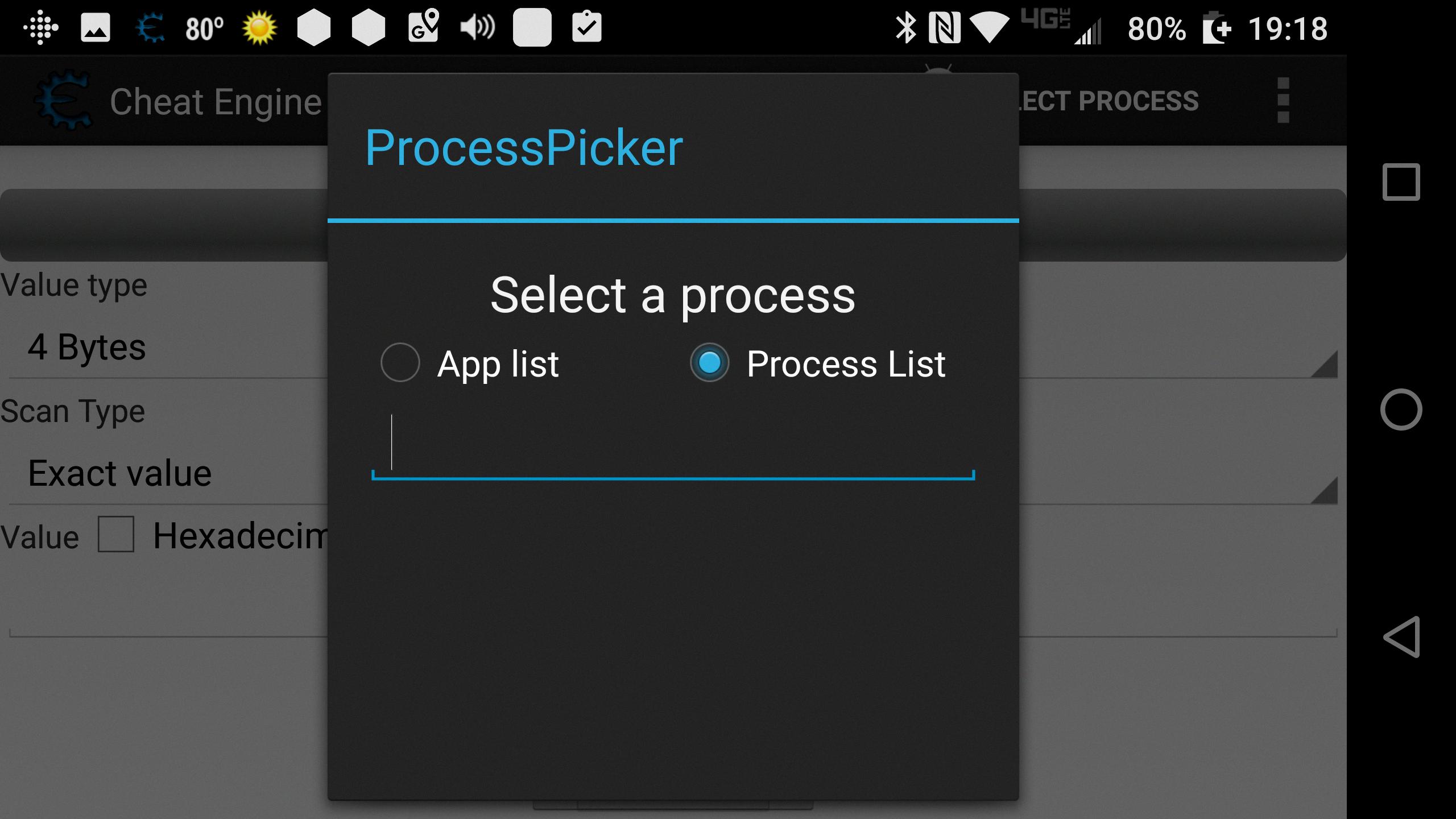
Is There Any Game Engine For Android?
There are several game engines available for Android game development. These game engines provide a framework and tools for creating games specifically for Android devices. One popular game engine for Android is Buildbox.
Buildbox is a user-friendly game development platform that allows you to create games without any coding or programming knowledge. It provides a drag-and-drop interface, making it easy to design and build games using pre-built assets and components. With Buildbox, you can create both 2D and 3D games for Android.
Some key features of Buildbox include:
1. No coding required: Buildbox eliminates the need for coding or scripting, making it accessible for beginners and those without programming experience. You can simply drag and drop elements to create your game.
2. Visual game design: The intuitive interface of Buildbox allows you to visually design your game by placing objects, characters, and backgrounds directly onto the scene. You can easily customize and arrange these elements to create unique gameplay experiences.
3. Asset library: Buildbox comes with a built-in asset library that provides a variety of ready-to-use assets, including characters, objects, and backgrounds. This library offers a wide range of choices to help you quickly create your game without the need for extensive design work.
4. Cross-platform publishing: Buildbox allows you to export your games to multiple platforms, including Android, iOS, Windows, and more. This enables you to reach a wider audience and maximize the potential of your game.
5. Monetization options: Buildbox also offers various monetization options, such as in-app purchases, ads integration, and rewarded videos. These features allow you to generate revenue from your games and make them profitable.
Buildbox is a powerful and beginner-friendly game engine that provides all the necessary tools for creating Android games. Whether you are an aspiring game developer or a seasoned professional, Buildbox can help you bring your game ideas to life on the Android platform.
Can You Use Cheat Engine On BlueStacks?
Cheat Engine can be used on BlueStacks. BlueStacks is an Android emulator software that allows you to run Android applications on your computer. This means that you can also use Cheat Engine, a popular software used for game modding and cheating, on BlueStacks.
By using Cheat Engine on BlueStacks, you can modify the values of various variables in Android games, such as in-game currencies, character stats, and more. This gives you the ability to customize and manipulate the gameplay experience to your liking.
To use Cheat Engine on BlueStacks, you will need to follow these steps:
1. Install BlueStacks on your computer: Download and install BlueStacks from the official website (https://www.bluestacks.com). Follow the on-screen instructions to complete the installation process.
2. Install Cheat Engine: Download and install Cheat Engine from the official website (https://www.cheatengine.org). Follow the on-screen instructions to complete the installation process.
3. Launch BlueStacks: Open BlueStacks on your computer. You will be greeted with a virtual Android environment.
4. Launch the game on BlueStacks: Open the game you want to modify on BlueStacks. Ensure that the game is running and fully loaded before proceeding.
5. Launch Cheat Engine: Open Cheat Engine on your computer. You will see a window with various options and buttons.
6. Connect Cheat Engine to BlueStacks: In Cheat Engine, click on the “Select a process to open” button. A list of processes will appear. Look for the process associated with BlueStacks (usually named “HD-Player.exe” or similar) and select it.
7. Search for the game variables: In Cheat Engine, click on the “First Scan” button. Enter the value you want to search for (e.g., the current amount of in-game currency) and click “Scan.” Cheat Engine will search for all instances of that value in the game’s memory.
8. Modify the game variables: Play the game and perform actions that will change the value you want to modify. Once the value has changed, go back to Cheat Engine and enter the new value in the “Value” field. Click on the “Next Scan” button. Repeat this process until you have narrowed down the search results to a few variables.
9. Modify the variables: Double-click on the remaining variables in Cheat Engine and modify their values to your desired amount. This will change the corresponding values in the game.
10. Test the modifications: Return to the game on BlueStacks and check if the modifications have been applied successfully. Enjoy your customized gameplay experience!
It’s important to note that using Cheat Engine or any other game-modifying software may be against the terms of service of the game you are modifying. This can result in penalties or account suspensions. Use these tools responsibly and only in single-player games or with the consent of the game developers.
Is Using Cheat Engine Illegal?
Using Cheat Engine itself is not inherently illegal. Cheat Engine is a software tool that allows users to modify the code of a game in order to gain advantages or cheat. It is typically used in single-player games to alter game mechanics, unlock features, or increase resources, among other things.
However, using Cheat Engine in multiplayer games, especially in online multiplayer games, is generally considered unethical and against the terms of service of most gaming platforms. It can result in penalties, such as temporary or permanent bans, for violating the rules and fair play guidelines set by the game developers and platform operators.
It’s important to note that the legality of using Cheat Engine can vary depending on the jurisdiction and the specific actions taken with the tool. Modifying or hacking games can potentially be a violation of copyright laws, as it involves altering the game’s code without permission from the developers. This can lead to legal consequences, such as cease and desist letters, fines, or even lawsuits.
Additionally, using Cheat Engine can negatively impact the gaming industry as a whole. It undermines the integrity of multiplayer games, creating an unfair playing field and diminishing the experience for other players. It can also discourage game developers from creating new games or investing in the multiplayer aspects of their games if cheating becomes rampant.
Using Cheat Engine itself is not illegal, but using it in multiplayer games is generally considered unethical and can result in penalties. It’s important to always consider the consequences, both legal and ethical, before using such tools and to respect the fair play guidelines set by game developers and platform operators.
Conclusion
Cheat Engine is a powerful and versatile tool for modifying and manipulating games on Android devices. It provides users with the ability to change various aspects of a game, such as in-game currency, character attributes, and more. With Cheat Engine, gamers can enhance their gaming experience by unlocking hidden features, gaining an advantage over opponents, or simply exploring different possibilities within a game.
However, it’s important to note that using Cheat Engine can have legal and ethical implications, especially when used in multiplayer games. Modifying games to gain an unfair advantage over other players can be seen as cheating and can result in consequences such as being banned from the game or even facing legal action.
It’s crucial for users to understand the potential risks and consequences of using Cheat Engine and to use it responsibly. It’s always best to use Cheat Engine in single-player games or in a controlled environment where it does not affect the experiences of other players.
Furthermore, it’s important to respect the work of game developers and the gaming industry as a whole. Cheat Engine should not be used to undermine the efforts of game developers or to exploit the hard work put into creating a game. It’s important to consider the impact that cheating can have on the gaming community and to use Cheat Engine responsibly and ethically.
Ultimately, Cheat Engine can be a useful tool for game enthusiasts who want to explore and experiment with different aspects of their favorite games. However, it’s important to use it responsibly and to understand the potential consequences of cheating. By doing so, gamers can enjoy the benefits of Cheat Engine while still respecting the integrity of the gaming community.