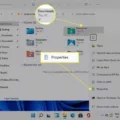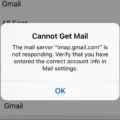Emojis have become an integral part of our digital communication, allowing us to express emotions, convey messages, and add a touch of fun to our conversations. However, it’s important to keep our emoji collection up to date to ensure we have access to the latest and greatest options. In this article, we will guide you through the process of updating emojis on your Android device.
Step 1: Open your Settings app
To begin, locate and open the Settings app on your Android device. This can usually be found in your app drawer or by swiping down from the top of your screen and tapping the gear icon.
Step 2: Select System > System update
Within the Settings app, look for the option labeled “System” and tap on it. From there, navigate to “System update” to check if there are any available updates for your device.
Step 3: Download and install updates
If there is an update available, you will see a prompt to download and install it. Make sure you have a stable internet connection and sufficient battery life before proceeding with the update. Follow the on-screen instructions to complete the installation process.
Step 4: Check for new emojis
Once the update is successfully installed, it’s time to check if there are any new emojis available for your device. Open your messaging app or any other app where you can access emojis, such as social media platforms or email.
If you don’t see the emoji keyboard:
In some cases, the emoji keyboard may not be enabled by default on your device. To enable it, go back to the Settings app and navigate to “General” or “Language & input” options. Look for “Keyboard” and tap on it. Then, select “Keyboards” and tap on “Add New Keyboard.” choose “Emoji” from the list of available keyboards.
Step 5: Enjoy your updated emojis
Once you have successfully enabled the emoji keyboard, you should now have access to the latest emojis on your Android device. Explore the newly added options and have fun expressing yourself in your digital conversations.
Keeping your emojis up to date on your Android device is a simple process that can be done through the Settings app. By regularly updating your device and enabling the emoji keyboard, you can ensure that you have access to the latest emojis and enhance your communication experience. So go ahead, update your emojis, and let your messages come to life with a touch of expressive fun!
How Can I Update My Emojis?
To update your Emojis on your Android device, follow these steps:
1. Check for software updates: Ensure that your device is running the latest version of the operating system. Go to your device’s Settings, then scroll down and tap on “System” or “Software Update.” If an update is available, download and install it.
2. Clear Emoji app data: Sometimes, the Emoji app data may need to be cleared to update the Emojis. Go to Settings, then tap on “Apps” or “Applications.” Find the Emoji app on the list and tap on it. Look for options like “Clear data” or “Clear cache” and select them.
3. Install Emoji keyboard apps: If your device’s default keyboard does not have the latest Emojis, you can install third-party Emoji keyboard apps from the Google Play Store. These apps offer a wide range of Emojis and frequently update their library. Search for “Emoji keyboard” in the Play Store, choose a popular app, and install it. Follow the app’s instructions to set it as your default keyboard.
4. Use Emoji apps: Another way to update your Emojis is by using dedicated Emoji apps. These apps provide a vast collection of Emojis and often release updates with new additions. Search for “Emoji app” in the Play Store, choose a reputable app, and install it. Open the app, browse through the available Emojis, and select the ones you want to use. You can copy and paste them into your messages or social media posts.
5. Join beta programs: Some apps and keyboards have beta programs that allow users to test and access new features, including updated Emojis, before they are officially released. Check if your preferred Emoji app or keyboard offers a beta program, and join it if available. This way, you can stay ahead of the Emoji updates and enjoy the latest additions.
Remember to periodically check for software updates and app updates to ensure you always have the latest Emojis. Enjoy expressing yourself with the newest and most exciting Emoji options on your Android device!
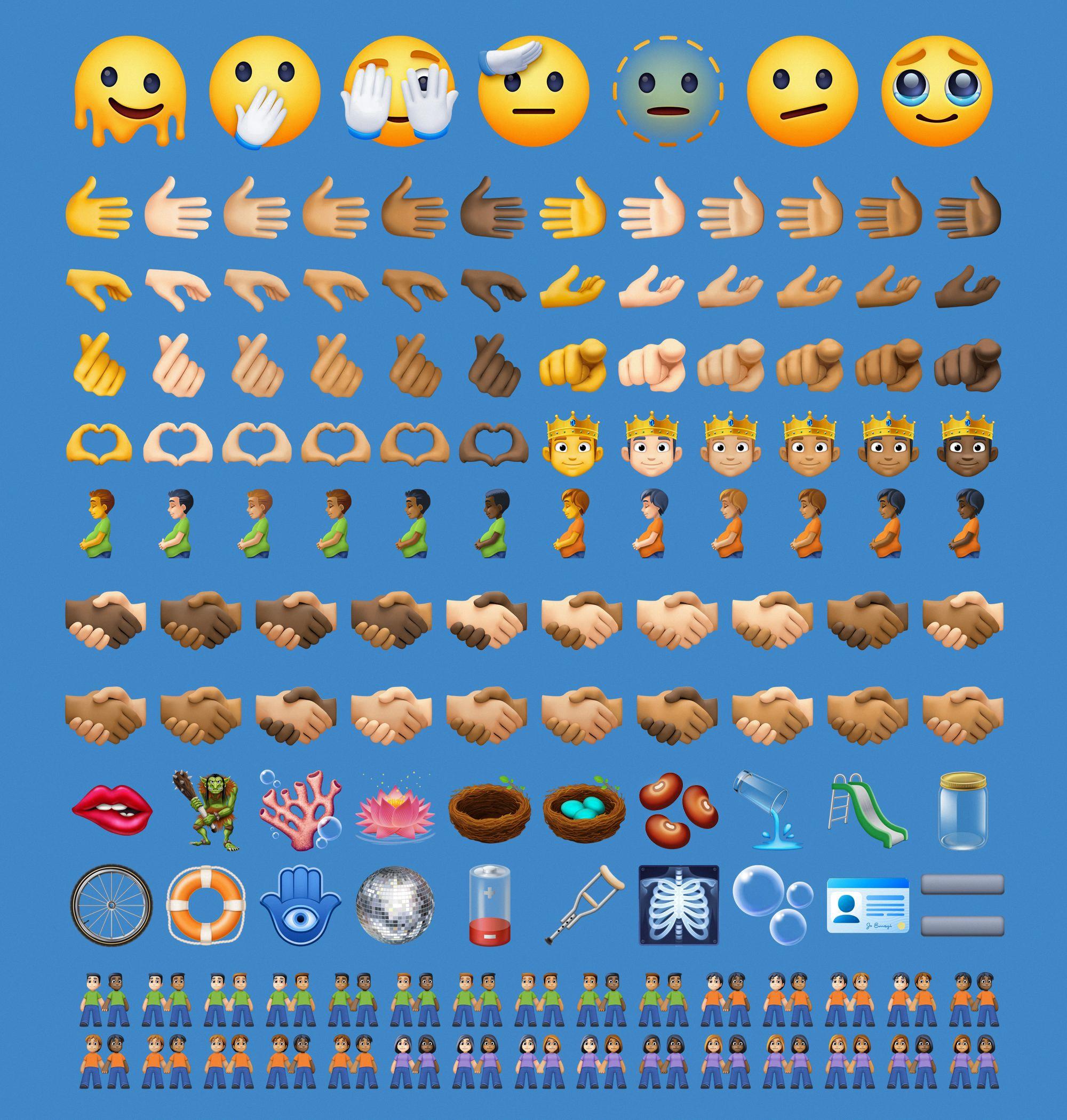
How Do We Get The New Emojis?
To obtain the latest emojis, follow these steps:
1. Access your mobile device’s Settings app.
2. Tap on the System option.
3. Look for the System update section and select it.
4. If an update is available, proceed with downloading and installing it.
5. Once the update is installed, check if any new emojis have been included.
Alternatively, you can also try the following:
1. Visit your device’s application store (e.g., Google Play Store for Android or App Store for iOS).
2. Search for the official emoji keyboard app.
3. Download and install the app onto your device.
4. Open the emoji keyboard app and follow any setup or configuration instructions.
5. Check if there are any new emojis available within the app.
It’s worth noting that the availability of new emojis may vary depending on your device’s operating system version and the app you are using to access emojis. Therefore, keeping your device updated and regularly checking for system updates can increase the chances of obtaining the latest emojis.
Where Are My Emojis On My IPhone Update?
On the latest iPhone update, the emoji keyboard might not be visible by default. To access the emoji keyboard on your iPhone, follow these steps:
1. Open the Settings app on your iPhone.
2. Scroll down and tap on “General.”
3. In the General settings, tap on “Keyboard.”
4. Under the Keyboards section, tap on “Keyboards” again.
5. Here you will see a list of all the keyboards currently enabled on your iPhone. Tap on “Add New Keyboard.”
6. Scroll down or use the search bar to find and select “Emoji.”
7. Once you tap on “Emoji,” it will be added to your list of keyboards.
Now, when you want to use emojis, you can access them from your iPhone’s keyboard. Here’s how:
1. Open any app that requires text input, such as Messages or Notes.
2. Tap on the text field to bring up the keyboard.
3. To access the emoji keyboard, you will see a small globe or smiley face icon on the bottom left or bottom right corner of the keyboard. Tap on it.
4. The keyboard will switch to the emoji keyboard, and you can browse through the various categories and select the emojis you want to use.
If you frequently use emojis, you can set the emoji keyboard as your default keyboard. This way, whenever you bring up the keyboard, it will automatically display the emoji keyboard. To set the emoji keyboard as your default, follow these steps:
1. Go back to the “Keyboard” settings in the Settings app.
2. Tap on “Keyboards” again.
3. Here, you will see a list of all the keyboards enabled on your iPhone. Tap on “Edit” in the top right corner.
4. You will see a red minus button next to each keyboard. Tap on the minus button next to any keyboard you want to remove, except for the “Emoji” keyboard.
5. Once you have removed the unnecessary keyboards, tap on “Done” in the top right corner.
Now, whenever you bring up the keyboard, it will automatically show the emoji keyboard. You can switch back to the regular keyboard by tapping on the globe or smiley face icon.
In summary, to access emojis on your iPhone, you need to enable the emoji keyboard in the Keyboard settings. You can then switch to the emoji keyboard while typing by tapping on the globe or smiley face icon on the keyboard.
Conclusion
Emojis have become an integral part of our digital communication, adding depth and emotion to our messages. They have evolved over the years, with new emojis being introduced regularly to reflect the changing times and cultural diversity. Emojis not only enhance our conversations but also enable us to express ourselves in a more creative and visual manner. Whether it’s a smiley face, a heart, or a thumbs up, emojis have the power to convey complex emotions and ideas with just a simple image. They have become a universal language that transcends barriers and brings people closer together. So, whether you’re updating your emojis on your Android device or simply enjoying their presence in your daily conversations, emojis continue to play a significant role in modern communication.