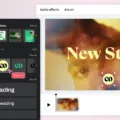IP Address: What it is and How to Unblock it on Your Phone
In today’s digital age, our smartphones have become an integral part of our lives. We rely on them for communication, entertainment, and accessing the vast world of the internet. However, there may be times when you encounter issues with your IP address, which can restrict your access to certain websites or services. In this article, we will explore what an IP address is and provide you with step-by-step instructions on how to unblock your IP address on your phone.
Firstly, let’s understand what an IP address is. An IP address, or Internet Protocol address, is a unique numerical label assigned to each device connected to a computer network. It serves as the device’s identifier, allowing it to communicate and exchange data with other devices on the internet. Your IP address can be either dynamic or static, depending on whether it changes or remains the same over time.
Now, let’s delve into the process of unblocking your IP address on your phone. Follow these steps:
1. Identify the reason for the block: Before attempting to unblock your IP address, it’s important to understand why it got blocked in the first place. This can be due to various reasons such as entering incorrect login credentials multiple times or engaging in suspicious online activities. Identifying the cause will help you take appropriate measures to resolve the issue.
2. Check your mail server configuration: In some cases, your IP address might be blocked due to incorrect configuration of your mail server. Ensure that you have correctly set up your mail server settings, including SMTP and POP3 configurations.
3. Update your device: Keeping your device’s operating system and applications up to date is crucial for maintaining security and resolving any IP address-related issues. Check for any available updates and install them to ensure your device is running the latest software.
4. Connect to a different network: If you’re using a Wi-Fi network, try connecting to a different network to see if the block is specific to your current network. This can help determine if the issue lies with your IP address or the network itself.
5. Use a VPN service: A Virtual Private Network (VPN) can be a useful tool in unblocking your IP address. By routing your internet traffic through a different server, a VPN can mask your original IP address and provide you with a new one, bypassing any blocks that may be in place.
6. Contact the site or service provider: If none of the above steps work, it may be necessary to reach out to the website or service provider that has blocked your IP address. They can provide further guidance and assistance in resolving the issue.
An IP address is a crucial component of your online presence, allowing you to connect and interact with the internet. If you find yourself blocked, it’s important to troubleshoot the issue by understanding the cause, checking your configurations, updating your device, trying different networks, using a VPN, and contacting the relevant parties for support. By following these steps, you can regain access to the online world on your phone and continue to enjoy all it has to offer.
How Do I Unblock An IP Address?
To unblock an IP address, follow these steps:
1. Identify the reason for the block: Determine why your IP address was blocked in the first place. It could be due to suspicious activities, violations of terms of service, or security measures triggered by the website or network you are trying to access.
2. Verify mail server configuration: If you are experiencing IP blocking while sending emails, ensure that your mail server is properly configured. Check the server settings, authentication methods, and any security measures in place.
3. Update your software: Keep your operating system, antivirus software, and other applications up to date. Sometimes, outdated software can trigger security alerts and result in IP blocks. Install the latest patches and updates to avoid such issues.
4. Connect via a different network: If you are using a shared network or a specific IP address that has been blocked, try connecting to the internet through a different network. This could be a different Wi-Fi network, a mobile hotspot, or even a different location altogether.
5. Use a VPN service: A Virtual Private Network (VPN) can help you bypass IP blocks by routing your internet traffic through a different IP address and server location. Choose a reliable VPN service and connect to a server in a location where your IP address is not blocked.
6. Contact the site or network administrator: If none of the above methods work, reach out to the website or network administrator to explain the situation. Provide them with your IP address and any relevant information. They may be able to investigate and unblock your IP address if they find no malicious activities associated with it.
Remember, unblocking an IP address is typically done by the website or network administrator, so it’s important to communicate with them and follow their instructions to resolve the issue.
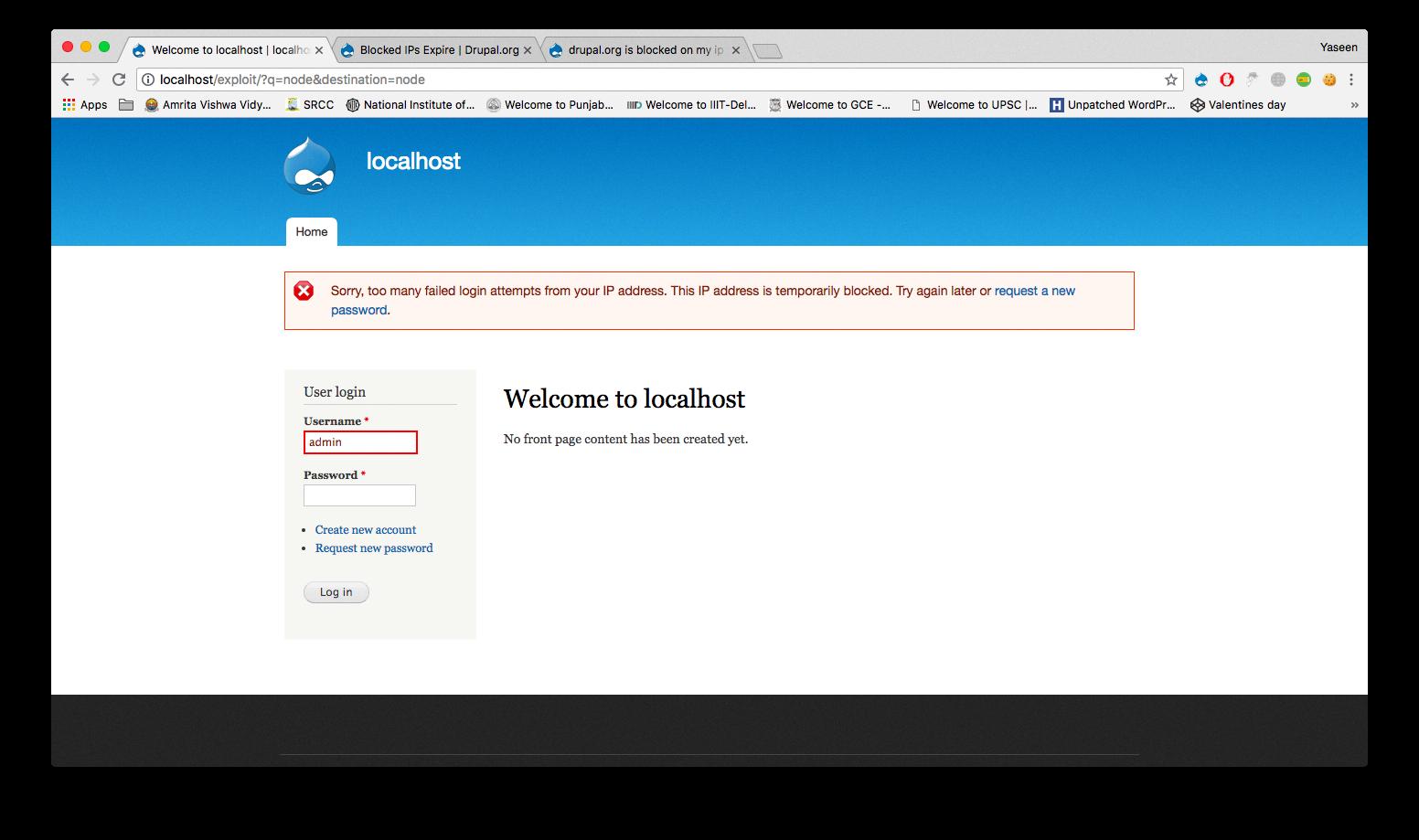
Why Is My Phone IP Blocked?
There are several reasons why your phone IP may be blocked:
1. Incorrect Login Attempts: If you repeatedly try to log in to a website or service using incorrect credentials, the server may block your IP to prevent unauthorized access. This is a security measure to protect against brute force attacks.
2. Suspicious Activity: If your IP address is associated with suspicious or malicious activity, such as spamming, hacking attempts, or distributing malware, the server may block it to protect other users and maintain the integrity of the network.
3. Blacklisting: Your IP address may be on a blacklist maintained by certain websites or organizations. This could happen if your IP was previously associated with spamming, phishing, or other unethical activities. Websites consult these blacklists to block access from known malicious IP addresses.
4. Violation of Terms of Service: If you violate the terms of service of a website or service, such as engaging in prohibited activities or posting inappropriate content, the server may block your IP as a disciplinary action.
5. Network Issues: Sometimes, IP addresses can be blocked due to network issues or technical errors. This can happen if your IP gets mistakenly flagged or if there are problems with the server’s security settings.
It’s important to note that IP blocking is a common security practice to protect servers and users from potential threats. If your IP is blocked, you should contact the website or service administrator to investigate the issue and resolve it.
What Happens When IP Address Is Blocked?
When an IP address is blocked, it means that requests or access from that specific IP address are denied by a network service. This blocking mechanism is put in place to protect the network or a specific website from various threats or disruptive activities.
Here’s a breakdown of what happens when an IP address is blocked:
1. Denied Access: When an IP address is blocked, any requests originating from that IP address are immediately denied access to the network or the specific service being protected. This can include websites, online platforms, or any other network-based service.
2. Brute Force Protection: IP address blocking is commonly used to protect against brute force attacks. Brute force attacks involve repeated login attempts or requests in an automated manner, trying different combinations of usernames and passwords until the correct one is found. By blocking the IP address associated with such attacks, the system prevents further malicious activities.
3. Disruptive Behavior Prevention: IP address blocking is also employed to prevent access by disruptive or abusive addresses. This could include IP addresses associated with spamming, hacking attempts, or any other form of malicious activity that can harm the network or the service being protected.
4. Network Security Enhancement: Blocking certain IP addresses helps enhance the overall security of a network. By denying access to potentially harmful IP addresses, the risk of unauthorized access, data breaches, or other security threats is significantly reduced.
5. User Experience Impact: When an IP address is blocked, it can impact the user experience for legitimate users sharing the same IP address. In some cases, multiple users may have the same IP address due to network configurations (e.g., shared IP addresses in an office or public Wi-Fi). If one user engages in malicious activities and the IP address gets blocked, it will also affect others trying to access the same network or service.
6. Circumvention Techniques: While IP address blocking is an effective measure, there are techniques that can be used to circumvent it, such as using a proxy server or a virtual private network (VPN) to mask the actual IP address. However, additional security measures can be implemented to mitigate these circumvention attempts.
When an IP address is blocked, requests or access from that IP address are denied, protecting the network or specific services from various threats, such as brute force attacks or disruptive behavior. While blocking an IP address enhances network security, it can also impact the user experience for legitimate users sharing the same IP address.
How Do I Get Rid Of IP Blocking?
To remove an IP block, follow these steps:
1. Access your website’s control panel or hosting account.
2. Look for the security section or an option related to managing blocked IPs.
3. Click on “Manage Blocked IPs” or a similar option.
4. You will see a list of blocked IP addresses. Locate the one you want to remove.
5. Next to the IP address, you should find a “Delete” icon or a similar button.
6. Click on the delete icon, and a pop-up window will appear to confirm the action.
7. Confirm the deletion by selecting the “Confirm” button or a similar option.
8. The IP block will be removed, and the previously blocked IP address will no longer be restricted from accessing your website.
In summary:
1. Access control panel/hosting account.
2. Find the security section or IP blocking management.
3. Open “Manage Blocked IPs.”
4. Locate the IP address to remove.
5. Click on the delete icon.
6. Confirm the deletion.
7. IP block removed successfully.
Remember to exercise caution when removing IP blocks and ensure that you are removing the correct IP address.
Conclusion
An IP address is a unique identifier assigned to every device connected to a network. It is used to identify and communicate with devices on the internet. However, there may be instances where your IP address gets blocked, either due to security measures or other reasons. If you find yourself in such a situation, there are several steps you can take to unblock your IP address.
Firstly, it is important to understand why your IP address was blocked. This could be due to incorrect login attempts, suspicious activity, or being associated with spam or malware. Identifying the reason will help you take appropriate actions to rectify the situation.
Next, ensure that your mail server is properly configured. Make sure all the settings are correct and up to date. This can help prevent your IP address from being blocked in the future.
Check for any updates that may be available for your network or software. Keeping your systems updated can enhance security and prevent potential issues that may lead to IP blocking.
If possible, try connecting to a different network. Sometimes, the issue may be specific to the network you are currently using. Switching to a different network can help determine if the problem lies with your IP address or the network itself.
Using a VPN service is another option to consider. By masking your IP address with a different one provided by the VPN, you can bypass any blocks that may be in place. However, it is crucial to choose a reliable and reputable VPN service to ensure your privacy and security.
Lastly, if none of the above methods work, it may be necessary to contact the website or service that has blocked your IP address. They will be able to provide further assistance and guidance on how to resolve the issue.
Unblocking an IP address requires understanding the reason for the block, ensuring proper configuration, keeping systems updated, trying different networks or VPN services, and seeking assistance when needed. By following these steps, you can regain access and resolve any IP blocking issues effectively.