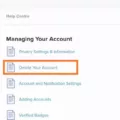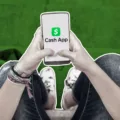Location tracking has become an essential feature of our smartphones, providing us with convenience and peace of mind. Android devices, in particular, offer various methods to track someone’s location, whether it be a family member or a friend. In this article, we will explore the concept of location tracking on Android and how you can use it to keep tabs on someone’s whereabouts.
One of the most popular and widely used methods to track someone’s location on Android is through the use of Google Maps. Google Maps not only helps us navigate through unknown territories but also allows us to share our location with others in real-time. However, it’s important to note that tracking someone without their permission is a breach of privacy and should be avoided. It is always recommended to seek consent before tracking someone’s location.
To track someone’s location using Google Maps, you can follow these steps:
1. Ensure that both you and the person you want to track have Google Maps installed on your Android devices.
2. Open Google Maps on your device and sign in with your Google account.
3. Tap on the menu icon (three horizontal lines) in the top left corner of the screen.
4. From the menu, select “Location sharing” or “Share location.”
5. Choose the contact or the person you want to share your location with. You can either select from your contacts or enter their email address.
6. Set the duration for which you want to share your location. You can choose from options like “1 hour,” “until you turn it off,” or set a custom time.
7. Once you have made the selections, tap on “Share” or “Send.”
8. The person you have shared your location with will receive a notification and will be able to track your location in real-time on their Google Maps app.
It’s worth mentioning that location sharing can be turned off at any time by either party, ensuring that privacy and control remain in the hands of the individuals involved.
Apart from Google Maps, there are also dedicated location tracking apps available on the Google Play Store that offer more advanced features. These apps can help you track someone’s location, set geofences, receive notifications, and even access location history.
One such app is mSpy, which is primarily used for parental control and employee monitoring. mSpy allows users to track a target device’s location, access call logs, messages, and monitor social media activity. However, it’s important to note that the use of such apps should always be done with consent and within legal boundaries.
Location tracking on Android can be a useful tool for staying connected and ensuring the safety of loved ones. However, it is crucial to respect privacy and seek permission before tracking someone’s location. Google Maps and dedicated tracking apps like mSpy provide convenient ways to track someone’s location, but it’s always important to use these tools responsibly and ethically.
Can I Track My Husband On Google Maps Without Him Knowing?
It is not possible to track someone on Google Maps without their knowledge or permission. Google Maps does not have a built-in feature that allows you to track someone’s location secretly. Tracking someone without their consent is a breach of privacy and goes against ethical guidelines.
However, if you and your husband both agree to share your locations with each other, you can use the Google Maps “Share Location” feature. This feature allows you to share your real-time location with selected contacts for a specified amount of time. It can be a convenient way to ensure safety and keep track of each other’s whereabouts.
To use the “Share Location” feature on Google Maps, follow these steps:
1. Open the Google Maps app on your device.
2. Tap on the three horizontal lines in the top-left corner of the screen to open the side menu.
3. Scroll down and select “Location sharing.”
4. Choose the duration for which you want to share your location (e.g., 1 hour, until you turn it off).
5. Select the contact(s) with whom you want to share your location.
6. Tap on the “Share” button, and your location will be shared with the selected contact(s).
Remember, it is essential to have open communication with your partner and respect each other’s privacy. It is always better to have a conversation about tracking each other’s locations rather than doing it secretly.
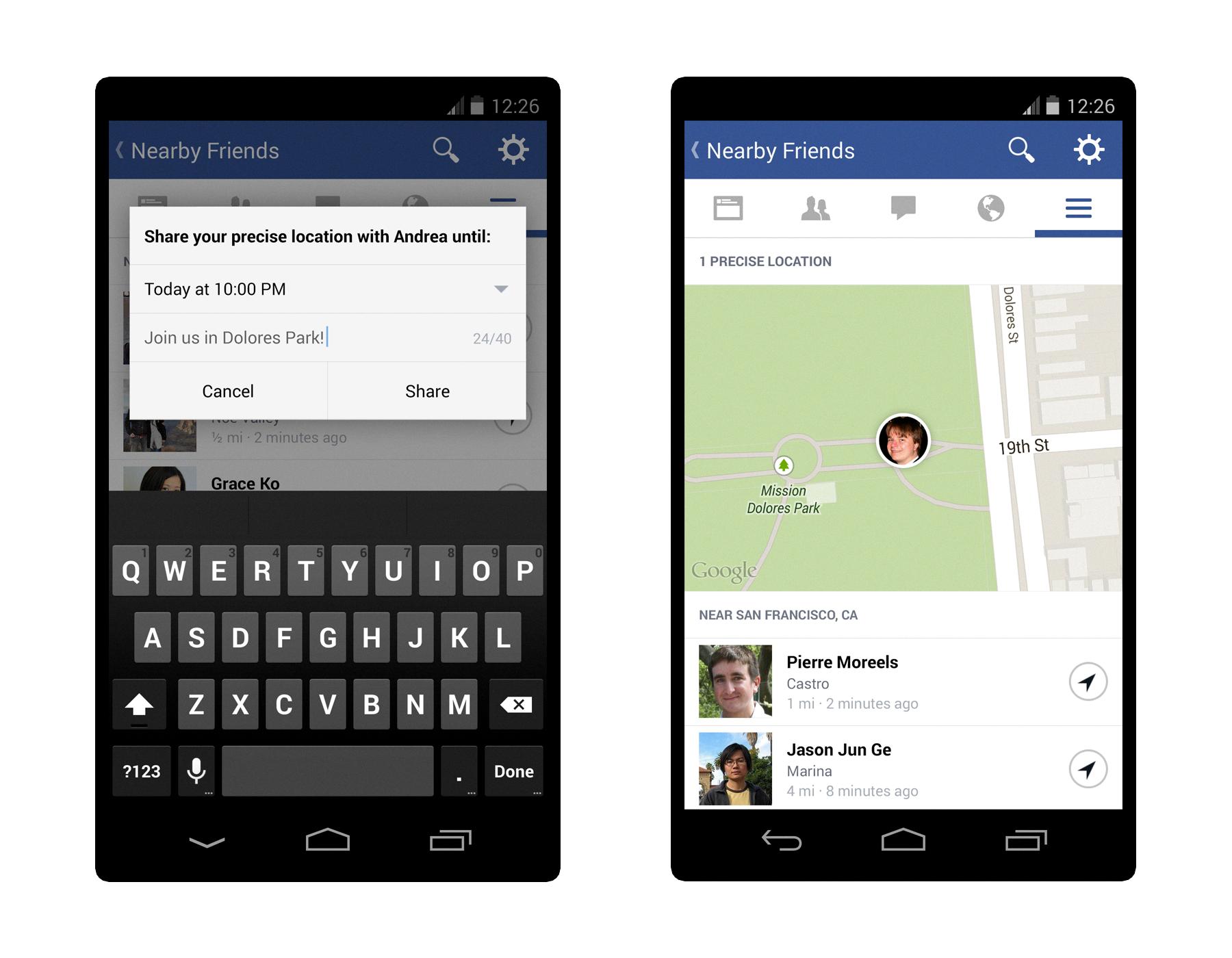
Can You Track Someone’s Location With Just Their Phone Number?
It is possible to track someone’s location with just their phone number using certain methods and technologies. However, it is worth noting that this process may not be as straightforward as it may seem.
1. Mobile Network Provider: One way to track a person’s location using their phone number is through their mobile network provider. The mobile network provider can access the phone’s location through the signal towers it connects to. This method is commonly used by law enforcement agencies and requires proper authorization.
2. GPS Tracking Apps: There are various GPS tracking apps available that can help track a person’s location using their phone number. These apps usually require the installation of a tracking app on the target device. Once installed, the app can provide real-time location updates. It is important to note that such tracking apps typically require the consent of the person being tracked.
3. Social Media and Online Services: Some social media platforms and online services allow users to share their location voluntarily. By searching for the person’s phone number within these platforms, you might be able to find their location if they have made their information publicly available.
4. Reverse Phone Lookup Services: Reverse phone lookup services can provide information about a phone number, including the general location associated with it. While these services may not provide real-time tracking, they can give you a general idea of the location of the phone number’s owner.
5. Law Enforcement Agencies: If you believe someone’s safety is at risk or if you have legitimate legal reasons, you can contact law enforcement agencies and provide them with the phone number. They may have the capability to track the location of the phone number through advanced techniques.
It is important to note that tracking someone’s location without their knowledge or consent may violate their privacy rights and could be illegal in some jurisdictions. It is always recommended to obtain proper authorization or seek legal advice before attempting to track someone’s location.
How Can I Track A Family Members Location On Android?
To track a family member’s location on an Android device, follow these steps:
1. Open the Family Link app on your child’s Android device.
2. Once the app is open, tap on the “Location” option. If you don’t see this option, select the specific child you want to track and enable location sharing.
3. If you have multiple children, choose the ones you want to track and tap on the “Turn on” button.
4. The app will now set up the location tracking feature. This may take a few moments.
5. Once the setup is complete, you will be able to track the location of your child’s Android device using the Family Link app.
Note: It’s important to ensure that your child’s Android device has location services enabled and is connected to the internet for accurate tracking.
Conclusion
Tracking someone’s location without their permission is a violation of privacy and is not recommended. However, there are legitimate reasons for tracking the location of a friend or family member, such as ensuring their safety. In such cases, using a reputable tracking software like mSpy can be helpful. It allows users to monitor a target device’s location, as well as access call logs, messages, and social media activity. For parents, tools like Google’s Family Link can be used to track a child’s Android device and ensure their safety. It’s important to always respect others’ privacy and obtain consent before tracking someone’s location.