Are you experiencing slow internet speeds on your mobile device? Don’t worry, you’re not alone. Many people face this issue, but the good news is that there are several ways to improve your Wi-Fi speed on mobile. In this article, we will explore some effective tips to help you boost your internet speed and enjoy a faster browsing experience.
Firstly, let’s start with the basics. One of the simplest ways to improve your Wi-Fi speed is by turning off your mobile device’s Wi-Fi and then turning it back on again. This can help refresh the connection and resolve any temporary issues that may be affecting your speed.
Next, consider the location of your Wi-Fi router. It plays a crucial role in the strength and speed of your internet connection. Ideally, your router should be placed in a central location, away from walls and obstructions. Avoid placing it near other electronic devices or appliances that may interfere with the signal.
Another important factor to consider is the frequency band of your Wi-Fi connection. Most routers offer two frequency bands: 2.4 GHz and 5 GHz. The 2.4 GHz band has a longer range but can be more susceptible to interference from other devices. On the other hand, the 5 GHz band offers faster speeds but has a shorter range. You can experiment with both bands and choose the one that provides the best balance between speed and range for your specific needs.
If you’re using a mobile hotspot on your Android phone, you can change the frequency band by navigating to the settings. Go to Settings > Connection > Hotspot & Tethering > Wi-Fi Hotspot > Hotspot Settings > AP Band. From there, you can select the desired frequency band.
In the case of a Wi-Fi router, you can typically change the frequency band using the mobile app provided by the manufacturer. Alternatively, you can log in to the router’s IP address on a browser and access the settings to make the necessary changes.
Next, let’s talk about adjusting your router’s antennas. Many routers come with adjustable antennas that can be positioned for optimal signal strength. Experiment with different angles and orientations to find the best configuration for your setup.
Extending your Wi-Fi network is another effective way to improve your internet speed, especially if you have a large home or office. Wi-Fi range extenders or mesh systems can help amplify the signal and eliminate dead zones, ensuring a strong and consistent connection throughout your space.
In addition, it’s important to prune unnecessary connections. Disconnect any devices that are not in use or are consuming a significant amount of bandwidth. This will free up resources and improve the overall speed of your network.
Changing your Wi-Fi frequency channel can also make a difference. Routers typically operate on different channels, and sometimes multiple routers in the same vicinity can interfere with each other. By switching to a less congested channel, you can reduce interference and improve your Wi-Fi speed.
Lastly, consider upgrading to a faster internet plan if all else fails. Contact your service provider to inquire about available options that may offer higher speeds and better performance.
Slow Wi-Fi speeds on mobile devices can be frustrating, but there are several steps you can take to improve your internet speed. From turning off and on your Wi-Fi to adjusting your router’s antennas and changing the frequency band, these tips can help you enjoy a faster and smoother browsing experience. Experiment with these suggestions and find the best combination that works for you. Happy browsing!
How Can I Boost My Mobile WIFI Signal?
To boost your mobile Wi-Fi signal, you can try the following methods:
1. Position your Wi-Fi router strategically:
– Place it in a central location, away from walls and obstructions.
– Elevate it to a higher position, like on a shelf or mounted on a wall.
– Avoid placing it near other electronic devices or appliances that may cause interference.
2. Use a Wi-Fi range extender or repeater:
– Install a range extender or repeater between your Wi-Fi router and the area with weak signal.
– These devices amplify and rebroadcast the Wi-Fi signal, extending its coverage range.
3. Upgrade your Wi-Fi router:
– Older routers may not have the latest technology to provide strong signals.
– Consider upgrading to a newer model with better range and higher speeds.
4. Change the Wi-Fi channel:
– Wi-Fi routers operate on different channels to avoid interference.
– Access your router’s settings and try switching to a less crowded channel.
– Apps like Wi-Fi Analyzer can help you identify the least crowded channels in your area.
5. Remove sources of interference:
– Keep your Wi-Fi router away from devices that emit electromagnetic signals, such as cordless phones, microwaves, and baby monitors.
– Bluetooth devices and certain types of walls (e.g., concrete or metal) can also interfere with the Wi-Fi signal.
6. Update your router’s firmware:
– Manufacturers frequently release firmware updates to improve router performance.
– Check your router’s documentation or the manufacturer’s website for any available updates.
7. Use a Wi-Fi signal booster or antenna:
– Wi-Fi boosters or external antennas can enhance the router’s signal strength.
– These devices focus and direct the Wi-Fi signal towards specific areas, improving coverage.
8. Limit the number of devices connected to your Wi-Fi:
– Too many devices connected to a Wi-Fi network can strain its capacity.
– Disconnect any devices that are not in use or consider upgrading your internet plan for higher bandwidth.
9. Consider a mobile data plan with better coverage:
– If your mobile Wi-Fi signal is consistently weak, you might want to explore alternative mobile data plans from different providers.
– Check coverage maps and reviews to find a provider with better signal strength in your area.
Remember, the effectiveness of these methods may vary depending on your specific situation and the quality of your existing Wi-Fi equipment.
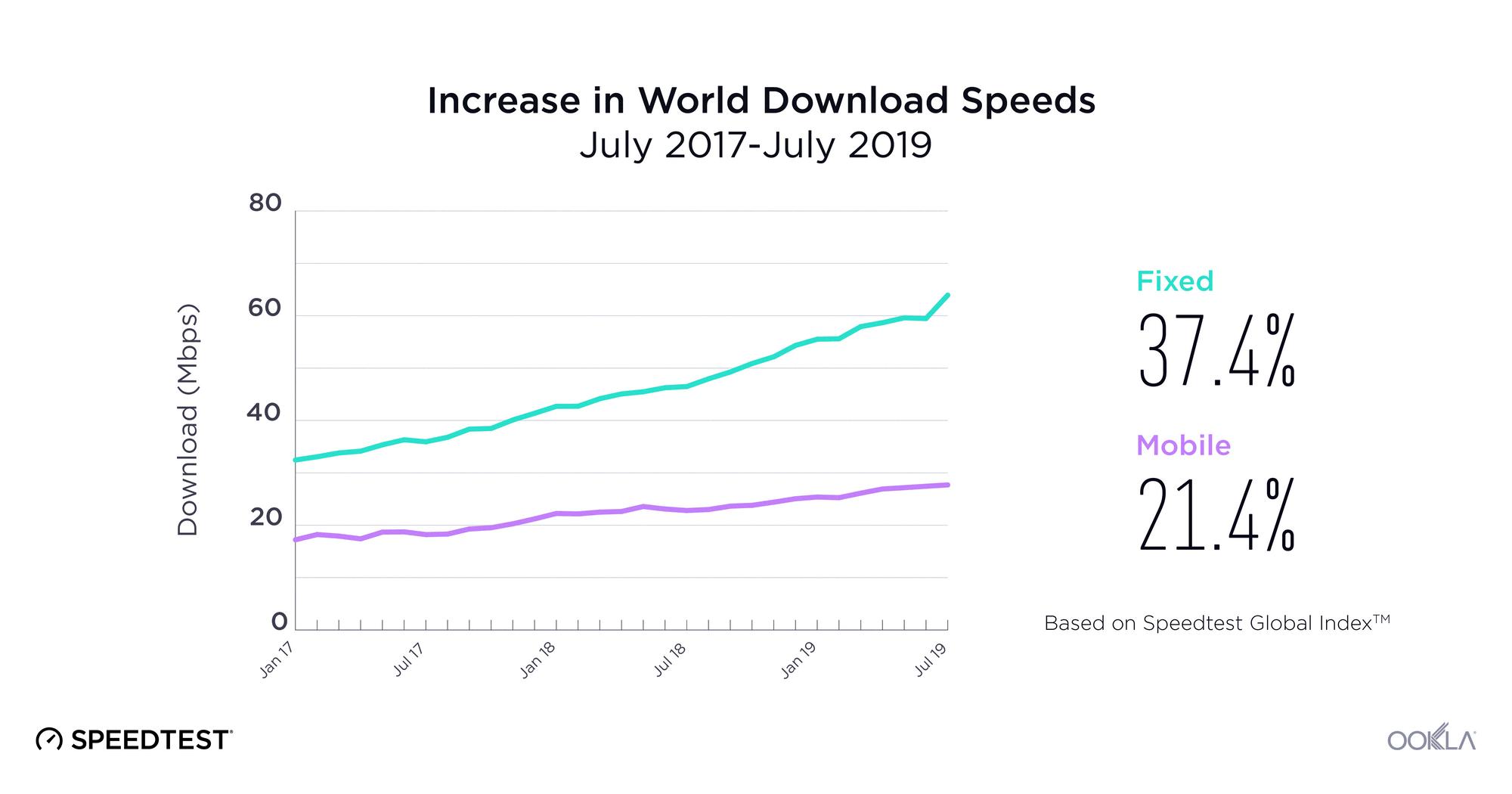
How Can I Increase My WIFI Network Speed?
To increase your Wi-Fi network speed, here are some steps you can take:
1. Turn things off and on again: Restarting your router and devices can help clear any temporary issues that may be affecting your Wi-Fi speed.
2. Move your router to a better location: Ensure that your router is placed in a central location, away from obstacles like walls and electronic devices that can interfere with the signal.
3. Switch your Wi-Fi frequency band: Most routers support both 2.4 GHz and 5 GHz bands. Switching to the less crowded 5 GHz band can often result in faster speeds.
4. Adjust your router’s antennas: Position the antennas vertically and at different angles to optimize signal strength and coverage.
5. Extend your Wi-Fi network: If your current router’s range doesn’t cover your entire home or office, consider using Wi-Fi extenders or mesh systems to improve coverage and speed.
6. Prune unnecessary connections: Disconnect devices that are not in use or are using up a significant portion of your bandwidth. This can help free up resources for other devices.
7. Change your Wi-Fi frequency channel: Use a Wi-Fi analyzer tool to check for overcrowded channels in your area. Switching to a less congested channel can improve your network’s performance.
8. Upgrade to faster internet: If you’ve tried all the above steps and are still experiencing slow speeds, consider upgrading your internet plan with your service provider for faster download and upload speeds.
Remember, each Wi-Fi network setup may vary, so it’s important to experiment with these steps to find the best solutions for your specific situation.
Conclusion
Improving your Wi-Fi speed can greatly enhance your internet experience. By following the steps outlined above, such as turning devices off and on again, optimizing the router’s location, adjusting frequency bands, and upgrading to faster internet plans, you can effectively boost your Wi-Fi speed. Additionally, optimizing your router’s antennas, extending your network coverage, pruning unnecessary connections, and changing the frequency channel can also contribute to a faster and more stable connection. Remember, every home or office environment is unique, so it may require some trial and error to find the best combination of strategies for your specific situation. However, with patience and persistence, you can achieve faster Wi-Fi speeds and enjoy a seamless online experience.








