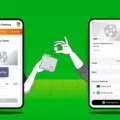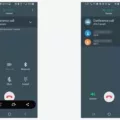Cash App has become increasingly popular for sending and receiving payments conveniently. However, there may be instances where you need to decline a payment on Cash App. In this article, we will discuss how to decline a Cash App payment and provide you with the necessary steps to do so.
To start, it is important to note that once a payment is sent on Cash App, it cannot be directly declined by the recipient. However, there are a few actions you can take if you do not wish to accept a payment. Let’s explore these options:
1. Blocking Someone on Cash App:
If you want to prevent someone from sending payments or requests to you on Cash App, you have the option to block them. Follow these steps to block someone:
– Tap the Activity tab on your Cash App home screen.
– Locate the person’s name in your activity feed.
– Scroll to the bottom of their profile and select the option to block them.
By blocking someone, you effectively prevent any further transactions or requests from that individual.
2. Cancelling a Payment:
If you have already received a payment on Cash App and wish to decline it, you can cancel the payment. Here’s how you can do it:
– Tap the Activity tab on your Cash App home screen.
– Find and select the payment you want to cancel.
– Tap on the three-dot menu icon (…) usually located in the top-right corner of the screen.
– Choose the “Refund” option from the menu.
– Confirm your decision by pressing “OK.”
Once you have canceled the payment, the money will be refunded to your Cash App balance. It is important to note that if the payment is not accepted within 14 days, it will expire, and the funds will be returned to your Cash App balance automatically.
If you find yourself in a situation where you need to decline a Cash App payment, you can either block the person or cancel the payment. By following the steps mentioned above, you can efficiently manage your Cash App transactions and ensure that you have control over the payments you receive.
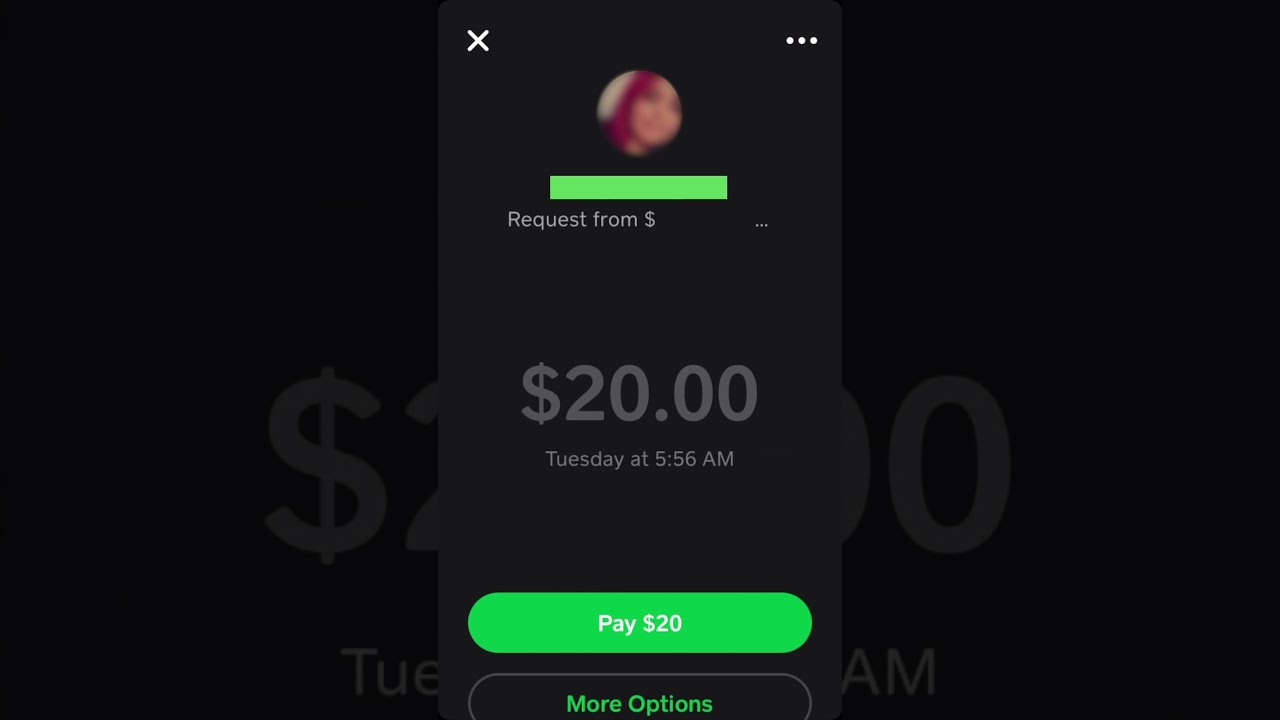
How Do You Stop Someone From Sending You Money on Cash App?
To prevent someone from sending you money on Cash App, follow these steps:
1. Open the Cash App and navigate to the Activity tab on your home screen.
2. Look for the person’s name in your activity feed and tap on it to access their profile.
3. Scroll down to the bottom of their profile, where you will find various options.
4. Select the “Block” option to block them from sending you payments or requests.
By blocking someone on Cash App, you effectively restrict their ability to interact with you financially. They will no longer be able to send you money or request payments from you.
How Do You Stop a Transaction From Going Through on Cash App?
To stop a transaction from going through on Cash App, follow these steps:
1. Open the Cash App and navigate to the Activity tab on the home screen.
2. Look for the transaction that you want to stop and select it.
3. Once you have selected the transaction, tap on the three dots (…) in the top-right corner of the screen.
4. From the options that appear, choose the “Refund” option.
5. A confirmation message will pop up asking if you want to refund the payment. Press OK to proceed.
6. The transaction will be stopped, and the payment will be refunded to the sender.
By following these steps, you can successfully stop a transaction from going through on Cash App and refund the payment.
What Happens If You Don’t Accept Cash App Payment?
If you don’t accept a Cash App payment, a few things may occur:
1. Payment expiration: If the recipient doesn’t accept the payment within 14 days, it will expire. In such cases, the money will be automatically refunded to the sender’s Cash App balance.
2. Refund to Cash App balance: If the payment expires or is canceled by the sender, the money will be refunded to the sender’s Cash App balance. It won’t be transferred to the recipient’s account unless they accept the payment.
3. Cancellation of payment: As the sender, you have the option to cancel a payment if it hasn’t been accepted yet. This can be done through the Cash App settings or by contacting Cash App support.
It’s important to note that once a payment is accepted, it cannot be reversed unless the recipient voluntarily sends the money back to the sender. Therefore, it’s essential to double-check the recipient’s details and ensure they are willing to accept the payment before initiating a transaction.
Conclusion
The Cash App provides a convenient and quick way to send and receive payments. Whether you’re splitting a bill with friends, paying a freelancer, or receiving money from family, Cash App offers a seamless experience. With just a few taps on your phone, you can easily send or request money. It’s important to note that if someone doesn’t accept your payment within 14 days, the payment will expire and the money will be refunded to your Cash App balance. Additionally, if you ever need to block someone from sending payments or requests to you, you can easily do so within the app. Cash App is a reliable and efficient platform for handling your financial transactions.