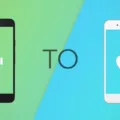Friendmojis are a fun and interactive feature on Snapchat that allows you to personalize your chats and Snaps with your friends. These stickers feature both your own Bitmoji avatar and your friend’s Bitmoji avatar, creating a unique and personalized touch to your conversations.
To access Friendmojis, simply open a chat in Snapchat and tap the Sticker Picker on the bottom menu. If you don’t immediately see a Friendmoji sticker, scroll down to view more options. It’s important to note that Friendmojis can also be used in Group Chats that you and your friend are both part of, adding a fun element to your group conversations.
If you want to change the avatar that appears in a Friendmoji, you can easily do so within a Group Chat. Just tap on the round smiley face next to the rectangular video icon to access the options. Make sure that you have a phone number linked to your Snapchat account, as this is required for Friendmoji setup. If you don’t have a phone number on your account, you won’t be able to proceed with setting up Friendmojis.
To ensure that you and your friend can use Friendmojis together, both of you need to have the “Let others find me using this number” toggle switched on. This is important for the feature to work properly.
Once you and your friend have the proper settings in place, you can start sending Friendmojis. Simply tap on a Friendmoji sticker from the list that appears, and it will be sent immediately. You can also scroll through the list to see all the available options and choose the one that suits your conversation best.
Friendmojis can be sent to others and even posted as Stories on Snapchat, allowing you to share your personalized avatars with your wider network. This adds a touch of creativity and personalization to your Snaps and chats, making them more engaging and enjoyable.
Friendmojis are a unique feature on Snapchat that allows you to personalize your conversations and Snaps with your friends. By combining your own Bitmoji avatar with your friend’s, you can create fun and interactive stickers that add a personal touch to your interactions. So go ahead, start using Friendmojis and have fun expressing yourself in a whole new way on Snapchat!

What is Friendmoji on Snapchat?
Friendmoji on Snapchat is a feature that allows you to use personalized stickers featuring your own Bitmoji avatar alongside your friend’s Bitmoji avatar. These stickers can be found in Snaps and Chats, including Group Chats that you are both part of. They provide a fun and interactive way to express yourself and your friendship within the Snapchat platform.
Friendmoji stickers featuring your Bitmoji can be sent to others through Snaps or posted as Stories. They help create a more engaging and personalized experience when communicating with your friends on Snapchat. The stickers can be used to convey various emotions, actions, or situations, and they add a touch of your own unique personality to your conversations.
Using Friendmoji stickers is simple. Once you and your friend have linked your Bitmoji accounts with Snapchat, you can access the Friendmoji stickers by opening a Chat or Snap with your friend. Look for the sticker icon in the text input field, which resembles a square smiley face. Tap on it, and you will see a selection of Friendmoji stickers featuring both your Bitmoji and your friend’s Bitmoji. Choose the sticker that best represents what you want to express, and it will be added to your Snap or Chat.
Friendmoji on Snapchat is a feature that allows you to use personalized stickers featuring your own Bitmoji avatar alongside your friend’s Bitmoji avatar. These stickers can be used in Snaps and Chats to add a fun and unique touch to your conversations and help express your friendship within the Snapchat platform.
How Do You Get Friendmoji?
To obtain Friendmoji on Snapchat, follow these steps:
1. Open the Snapchat app on your device.
2. Start a chat by selecting a friend from your list or creating a new chat.
3. Once you’re inside the chat, look for the Sticker Picker option located at the bottom menu. It is represented by a smiley face icon.
4. Tap on the Sticker Picker to open it.
5. If you don’t immediately see the Friendmoji option, scroll down within the Sticker Picker. Friendmojis may be located further down the list.
6. Continue scrolling until you find the Friendmoji section.
7. To use a Friendmoji, simply tap on it, and it will be added to your chat.
8. If you want to change the avatar that appears in the Friendmoji, follow these additional steps:
– Within a Group Chat, locate the round smiley face icon next to the rectangular video icon.
– Tap on the round smiley face icon.
– This will open the Bitmoji screen, where you can customize your avatar.
– Make any desired changes to your avatar, and it will automatically update in your Friendmojis.
Remember, Friendmojis allow you to create personalized stickers with yourself and your friends. Enjoy using Friendmojis to add a fun and unique touch to your Snapchat chats.
How Do You Use Friendmoji Without a Phone Number?
To use Friendmoji without a phone number, please follow these steps:
1. Open the Snapchat app on your mobile device.
2. Tap on your profile icon in the top left corner of the screen to access your profile.
3. In your profile, tap on the gear icon in the top right corner to open the settings menu.
4. Scroll down and tap on “Mobile Number” under the “My Account” section.
5. If you don’t already have a phone number linked to your Snapchat account, you will see a message stating that you need to add a phone number. Tap on the “Add Phone Number” option.
6. Enter your phone number in the provided field and tap on “Continue.”
7. Snapchat will send a verification code to the phone number you provided. Enter the code in the app to verify your phone number.
8. Once your phone number is verified, you can go back to the settings menu and tap on “Friendmoji” under the “Who Can…” section.
9. Toggle on the option that says “Let others find me using this number.”
10. Now, you can use Friendmoji with your Snapchat friends who also have the “Let others find me using this number” toggle enabled.
Please note that both you and your friend must have the “Let others find me using this number” toggle turned on in order to use Friendmoji.
Conclusion
Friendmojis are a fun and interactive feature on Snapchat that allow users to include their own Bitmoji avatar alongside their friend’s Bitmoji avatar in Snaps and Chats. These stickers can be found in various places within the app, such as in Snaps with friends and in Group Chats that both users are part of.
Using Friendmojis is easy – simply open a chat in Snapchat and tap the Sticker Picker on the bottom menu. If you don’t see a Friendmoji, scroll down to view more options. To change the avatar that appears in a Friendmoji, you can follow the steps provided within a Group Chat.
It’s important to note that in order to use Friendmojis, both you and your friend must have the toggle turned on to allow others to find you using your phone number. So make sure to check your settings and enable this feature if you want to use Friendmojis.
Friendmojis offer a fun and creative way to express yourself and your friendship through personalized stickers. They can be sent to others in chats or posted as Stories. With a wide range of options to choose from, you can find the perfect Friendmoji to convey your emotions and make your conversations more engaging.
Friendmojis add an extra level of personalization and excitement to Snapchat, allowing users to create unique and memorable experiences with their friends. So why not give Friendmojis a try and have some fun expressing yourself in a whole new way!