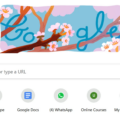Are your WhatsApp messages failing to deliver to only one person? If you are experience WhatsApp message delivery issues that are limited to one recipient, this guide is for you. If your WhatsApp messages are not delivering to one contact but are delivering to any other contact you send a message to, read on to learn the cause.
Common Causes for WhatsApp Messages Not Delivering
The most common causes of WhatsApp not delivering a message to a specific person while still being delivered to others are two: Either that person is offline without an active internet connection, or that person has blocked you.
Don’t jump to the conclusion that a person blocked you because a message was not delivered, though. They could be offline, either because their mobile data ran out, they are in a dead zone, or their phone lost battery or was turned off.
Understanding WhatsApp’s Single Gray Tick
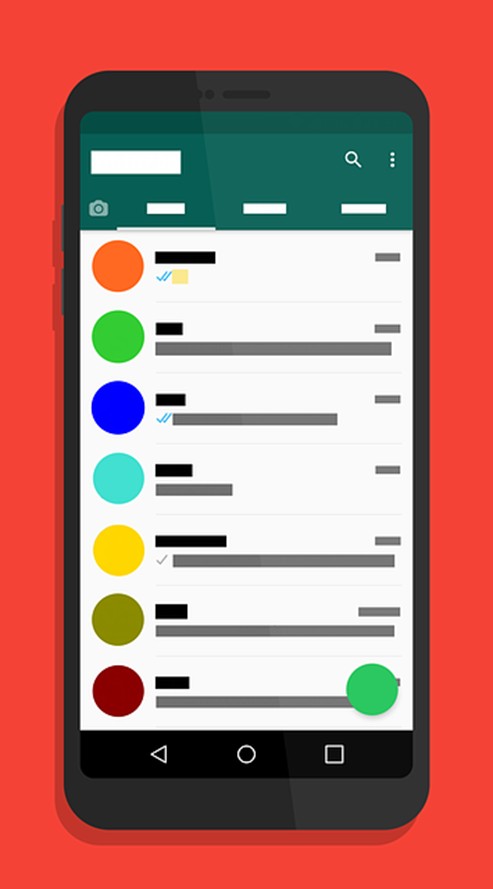
WhatsApp offers several delivery update statuses, including two blue ticks when a message was read and a single gray tick when a message was sent but not delivered.
On that topic, let’s discuss the single gray tick on WhatsApp and its meaning. The single gray tick is a WhatsApp message status that lets you know that a message was sent but not delivered.
In other words, it means that the issue is not on your end. From your end, it was sent correctly. However, it was not delivered to the other person for whatever reason. This could be because they blocked you, but don’t rush to conclude that. It’s also very likely that they are offline because their phone is off or they are not connected to the internet.
How to Fix the Issue of WhatsApp Messages Not Delivering
Let’s troubleshoot WhatsApp delivery issues.
If you don’t even see a single gray tick, it means that the messages are not being delivered from your end. That means that you don’t have an active internet connection. Make sure you are connected to mobile data or a stable Wi-Fi network.
However, if you see a single gray tick, it means the message was not delivered to the recipient. They should make sure they are connected to the internet and have not blocked you.
On rare occasions, WhatsApp may be down in certain regions or across the globe, causing messages not to be delivered. Such bugs are usually fixed within 24 hours.
Muting WhatsApp Chats Without Blocking

Did you know that you can mute a WhatsApp chat to mute someone without blocking them on WhatsApp? It’s a great way to stop notifications from that person without resorting to blocking them.
To do that, open the chat on WhatsApp and click on the three dots in the top-right corner. Then, click on “Mute Notifications.” Select how long you want to mute notifications for. Your options are eight hours, one week, and forever. Click “Ok” to confirm. That’s it! Note that if a person mutes you, messages will still be marked as delivered with two gray ticks.
You can always unmute notifications by opening the chat, clicking on the three dots, and clicking on “Unmute Notifications.”
Conclusion: Managing WhatsApp Message Delivery
I hope this WhatsApp message troubleshooting guide was helpful. To summarize, if you are experiencing message delivery issues with a single person, it’s most likely because they are offline. However, it could also mean that they blocked you.